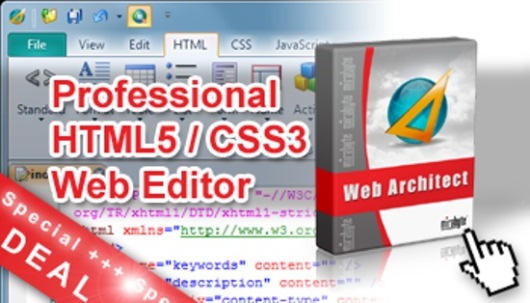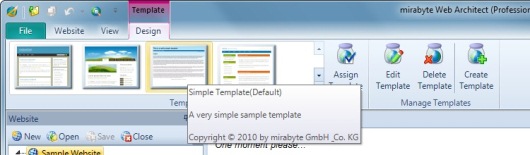Web technology is moving ahead and getting advance features for the more beautiful, and responsive websites and its applications. If you want to produce anything beautiful then, you have to be the expert in the related technologies. This leads to a fact – for better website designs you have to use more robust and feature rich tools. Today, we will review one of those for you to understand it thoroughly.
mirabyte Web Architect is a feature rich HTML editor that enables you to create professional websites using HTML, XHTML, CSS and JavaScript technologies. It’s a code based Web/HTML editor which supports latest web technologies like HTML5 and CSS3 plus it comes with full support of jQuery and prototype etc. if you are enthusiast with the modern website’s home page designs then and fascinate to design something like that then mirabyte web architect is an optimal solution for you.
Following are some noticeable features for mirabyte HTML editor –
Tag palette
Through this tag palette you can access HTML tags and get the recent use history of tags as well.
Code inspector for HTML, XML and CSS
For easy navigation in document code, code inspector will help you to see the hierarchical structure of HTML, XML or CSS documents.
Integration of HTML Tidy
HTML Tidy helps you to clean your code and correct all errors found in the code plus it keeps your code in order by indenting it beautifully.
Integration of W3C Markup Validation Service
Get instant access to the W3C markup validation service to validate your developed code against HTML and XHTML standards.
Supports SELFHTML (German), W3C HTML Reference (English)
Get external online reference documentation by hovering mouse pointer to any tag or by help tooltip option.
Auto completion for tags, tag attributes, CSS, JavaScript and PHP
Speed up your code typing skills by matching suggestions while typing in code editor like Microsoft Visual Studio, additionally, tags with a closing pendant are inserted automatically when the opening tag has been typed.
Insert picture wizard with image editing
This helps you to insert pictures into documents with resizing and formats exchange features.
Create mouse-sensitive zones on pictures
Create nay rectangular, circular or polygon sensitive zones on images to navigate to other pages via clicking on those zones.
Hyperlink wizard
Insert any type of hyperlink includes – relative URLs, absolute URLs, links within a page and mailto: links. Or edit nay hyperlink after code has been inserted into documents.
Full support of the IE compatibility mode
Now you can choose which rendering rule must be applied while viewing on Internet Explorer.
SEO analysis of specific pages
You can generate complete SEO report for the webpage and rectify mistakes done by you to optimize the page according to SEO rules.
The user interface of mirabyte HTML editor is quite similar to MS Office 2010 which is identical for the most of the windows users, so you will find no difficulties in using this. It comes in two variants with different features – Standard and Professional. Project management and FTP Sync, Content management system (CMS), Secure FTP, Integrated spell checking, Preview with Web server support (e.g. for PHP files), Extended color selection wizard & Pastebin.com integration (online clipboard) are some features which will come only with professional version only.
Price for the standard version is $69.95 and for professional version with full features you have to pay $129.95. For full details check out the official page of mirabyte Web Architect – www.mirabyte.com/en/products/webarchitect