Just like smartphone war, tablet war is on; Apple brought this war with its revolutionary tablet invention – iPad. After the huge success of iPad many other companies tried their faith with their tablets i.e. Samsung, Acer, iBall, Asus etc. on the other hand Apple launched its brand new version of iPad aka ‘New iPad’ last week which is getting huge customer response.
Apple always tries to catch the nerve of the customers by extending its products with new advance features plus it gives many new features as extension too like iPad apps. [highlight-yellow]iPad apps have crossed their million mark by digits and still gaining the count. Lots of iPad belonging to many categories with both versions – paid and free available for you to download by visiting apple store.[/highlight-yellow] New iPad version equipped with latest Wi-Fi and 4G network technologies which give it blazing internet access speed.
While using internet in such speedy environment you need the same or better capable web browser to fulfill your requirements. This article is all about to bring 10 most useful and best web browser iPad apps besides in-built Apple safari. We have analyzed these browsers and decided to feature these just for you to get notified. Try these browsers and feel the difference from earlier to now better experience of internet use.
1. Terra
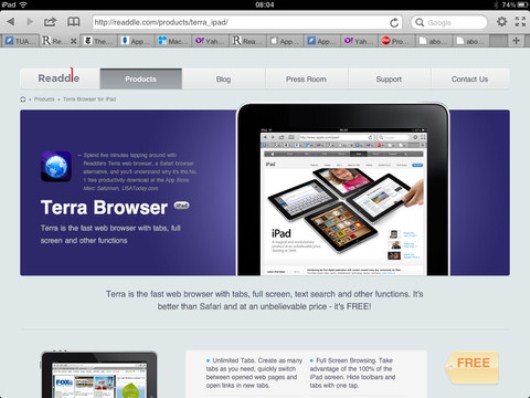
Terra has everything you missed in Safari: unlimited tabs, full screen browsing, text search and ability to save web pages for offline reading. All that you want is here.
[button-silver url=”http://itunes.apple.com/us/app/terra-web-browser-tabs-full/id394704159?mt=8″ target=”_blank” position=”right”] Download [/button-silver]
2. Night Browser
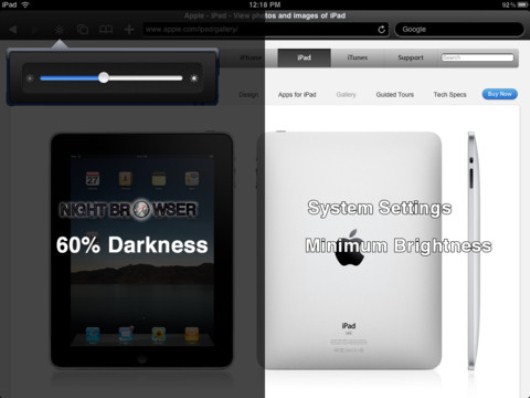
Surf the internet at night, in the dark, without straining your eyes and without disturbing others! Must be seen to be appreciated! The difference is night and day! Fully featured Browser that adds the ability to adjust the screen brightness directly from within the App.
[button-silver url=”http://itunes.apple.com/us/app/night-browser/id375488825?mt=8″ target=”_blank” position=”right”] Download [/button-silver]
3. RiNgO Browser Lite
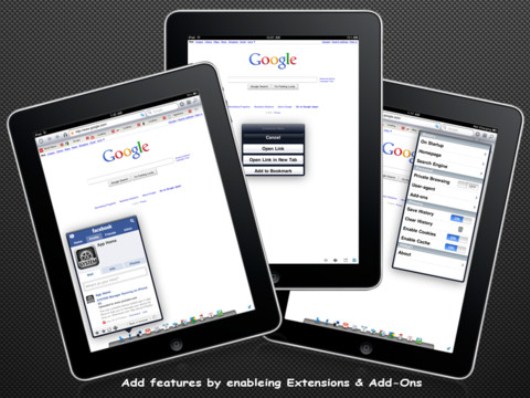
RiNgO supports tabbed browsing. You can also brows on full-screen mode, bookmark pages easily, manage history, cash, session, save pictures in album, in page text search, open large PDF, Video files from web and easily switch to private browsing on RiNgO.
[button-silver url=”http://itunes.apple.com/us/app/ringo-browser-lite/id387692130?mt=8″ target=”_blank” position=”right”] Download [/button-silver]
4. Opera Mini
Keep Opera Mini handy on your iPad, especially for those unavoidable times you are on a slow crowded network, away from Wi-Fi or when data roaming.
[button-silver url=”http://itunes.apple.com/us/app/opera-mini-web-browser/id363729560?mt=8″ target=”_blank” position=”right”] Download [/button-silver]
5. Atomic Web Browser Lite
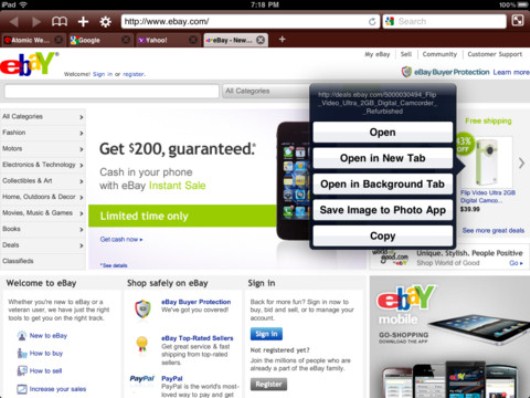
Atomic Web Browser Lite is an advanced iPad Browser which includes Desktop Tabs, Private Mode, Themes, Search Engine Plugins, Rotation Lock , Facebook/Twitter integration and much more.
[button-silver url=”http://itunes.apple.com/us/app/atomic-web-browser-lite/id355513788?mt=8″ target=”_blank” position=”right”] Download [/button-silver]
6. Mercury Web Browser
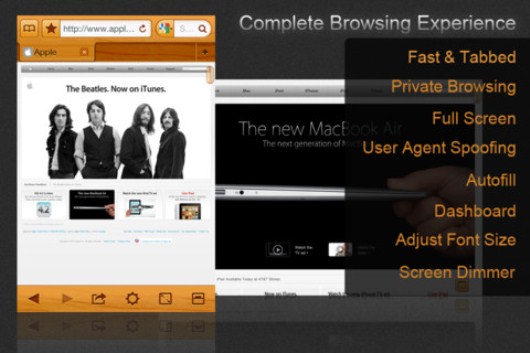
The rich feature set of Mercury Web Browser for iPad includes themes, Download, Fullscreen Browsing, File Sharing, Adblock, Tabs, Multi Touch Geature, User Agent Switcher, Private browsing, Passcode Lock, Save Page, Facebook/Twitter integration and a lot more.
[button-silver url=”http://itunes.apple.com/us/app/mercury-web-browser-most-advanced/id331012646?mt=8″ target=”_blank” position=”right”] Download [/button-silver]
7. Dual Browser
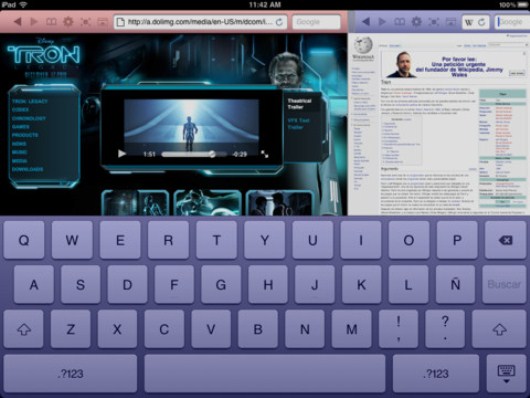
You will be able to browse the web in two different windows at the same time, with the advantage of opening the links from one in the other.
[button-silver url=”http://itunes.apple.com/us/app/dual-browser-free/id411643081?mt=8″ target=”_blank” position=”right”] Download [/button-silver]
8. Duet Browser
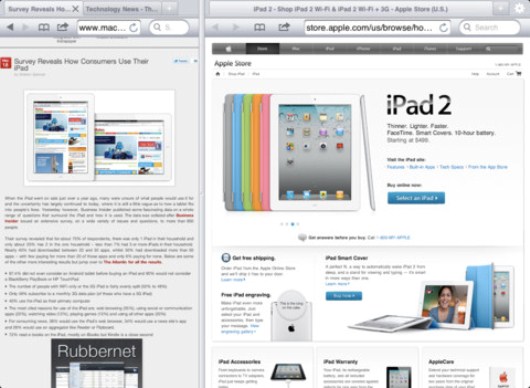
Duet Browser is a dual window tab browser for the iPad. It features a simple and elegant user interface.
This app allows you to use two web browser windows simultaneously on iPad’s wide screen.
[button-silver url=”http://itunes.apple.com/us/app/duet-browser-free/id376672571?mt=8″ target=”_blank” position=”right”] Download [/button-silver]
9. Super Prober Web Browser

FASTGO Startup(ONE TOUCH GO), Multi Touch Gestures, SUPER DRAWING, MULTI SEARCHING, Scrollable Bookmarks Bar, Web Plugin Buttons, Accelerometer, Auto multi-colored keyword highlights(search engine, search in page and favorite keyword), Auto Full Screen and Auto Smooth Scrolling, Save Snapshot of webpages, Shaking To Close Tab are some notable features of this web browser.
[button-silver url=”http://itunes.apple.com/us/app/super-prober-web-browser-free/id415843444?mt=8″ target=”_blank” position=”right”] Download [/button-silver]
10. Invisible Browser

Invisible Browser will browse any page without leaving a history. With this application you do not need to clear your history; no more auto-completion of undesired urls!
[button-silver url=”http://itunes.apple.com/us/app/invisible-browser-for-ipad/id367727162?mt=8″ target=”_blank” position=”right”] Download [/button-silver]


