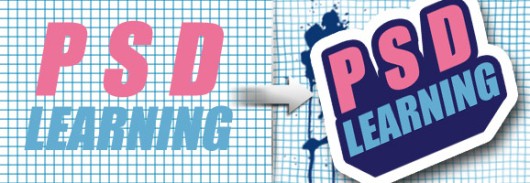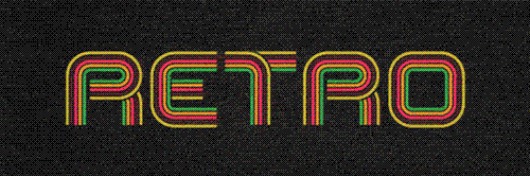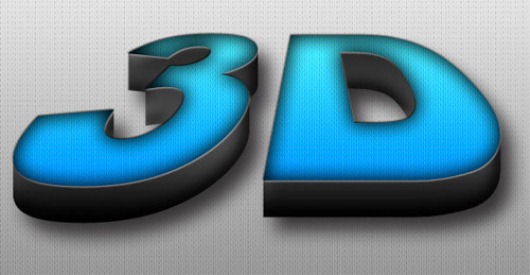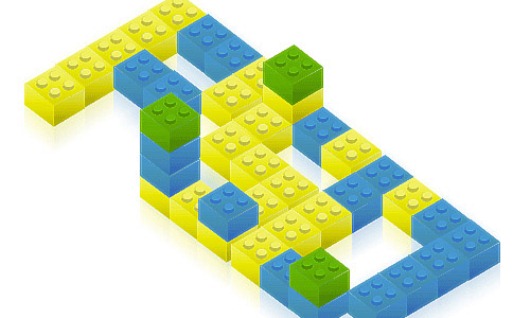Photoshop tutorials are the best medium to learn graphic design; these tutorials are created by professional designers for their various design projects. [highlight-blue]Most of the typography and portfolio websites use attractive designs for their logo and other text to make them unique and eye catching. Photoshop text effect tutorials are for learning these awesome text effects.[/highlight-blue]
Presentation needs a lot of creative elements within itself to be more effective and attractive; typography is one of those, whether to be used in logo, banner text or simple title text, you need to inject creativity in it for spreading the actual message of the effect. Designing a good typography is always a challenging job for the designers.
Today, we are bringing the healthy list of 50 best photoshop text effect tutorials; we searched these design tutorials across the internet by visiting many websites and collected these for you to learn and to get the right way to design typography properly for your projects.
1. Cheese Text Effect
[button-blue url=”http://blog.0tutor.com/post.aspx?id=113&titel=Cheese-text-effect-in-photoshop” target=”_blank” position=”right”] Get from here [/button-blue]
2. Baseball-Inspired Text Effect
[button-blue url=”http://psd.tutsplus.com/tutorials/text-effects-tutorials/baseball-text-effect/” target=”_blank” position=”right”] Get from here [/button-blue]
3. Wood Inlay Text
[button-blue url=”http://pshero.com/archives/wood-inlay-text” target=”_blank” position=”right”] Get from here [/button-blue]
4. ‘Bee Movie’ Text Effect
[button-blue url=”http://www.photoshopstar.com/text/recreate-the-bee-movie-text-effect/” target=”_blank” position=”right”] Get from here [/button-blue]
5. Grass Text Effect
[button-blue url=”http://psdtuts.com/text-effects-tutorials/create-a-spectacular-grass-text-effect-in-photoshop/” target=”_blank” position=”right”] Get from here [/button-blue]
6. Colorful 3D Text Effect
[button-blue url=”http://www.psdeluxe.com/tutorials/text-effects-tutorials/create-colorful-3d-text-effect-in-photoshop/” target=”_blank” position=”right”] Get from here [/button-blue]
7. Rusty Text Effect
[button-blue url=”http://cgtutorials.110mb.com/index.php/photoshop-tutorials/photoshop-tutorial-making-a-rusty-text/” target=”_blank” position=”right”] Get from here [/button-blue]
8. Exploding Text Effect
[button-blue url=”http://www.tutorialsphere.com/homemade/2008/02/14/kaboom-exploding-text” target=”_blank” position=”right”] Get from here [/button-blue]
9. Moon Shine Text Effect
[button-blue url=”http://www.tutorial9.net/tutorials/photoshop-tutorials/text-effect-quickie-moon-shine-text-effect/” target=”_blank” position=”right”] Get from here [/button-blue]
10. Graffiti Text Effect
[button-blue url=”http://design.creativefan.com/create-a-cool-3d-graffiti-text-effect-using-line-art-in-photoshop/” target=”_blank” position=”right”] Get from here [/button-blue]
11. Super Cool Frilly Bits Typography
[button-blue url=”http://abduzeedo.com/super-cool-frilly-bits-typography” target=”_blank” position=”right”] Get from here [/button-blue]
12. Reflective Liquid Effect
[button-blue url=”http://www.photoshopcafe.com/tutorials/liquid-type/liquid-type.htm” target=”_blank” position=”right”] Get from here [/button-blue]
13. 3D Text On Fire
[button-blue url=”http://www.denisdesigns.com/blog/2009/03/3d-text-on-fire/” target=”_blank” position=”right”] Get from here [/button-blue]
14. Spectacular Graffiti Effect
[button-blue url=”http://www.myinkblog.com/create-a-spectacular-graffiti-effect/” target=”_blank” position=”right”] Get from here [/button-blue]
15. Flaming Meteor Text Effect
[button-blue url=”http://psd.tutsplus.com/tutorials/text-effects-tutorials/create-a-spectacular-flaming-meteor-effect-on-text/” target=”_blank” position=”right”] Get from here [/button-blue]
16. Sparkling Intense Light 3D Logo
[button-blue url=”http://www.marcofolio.net/photoshop/glowing_and_sparkling_intense_light_3d_logo.html” target=”_blank” position=”right”] Get from here [/button-blue]
17. Neon Text Effect
[button-blue url=”http://abduzeedo.com/shining-neon-text-effect-photoshop” target=”_blank” position=”right”] Get from here [/button-blue]
18. Smooth Glass Effect
[button-blue url=”http://luxa.org/tutorial_smooth_glass_type.php” target=”_blank” position=”right”] Get from here [/button-blue]
19. Metal 3D Text
[button-blue url=”http://psd.tutsplus.com/tutorials/text-effects-tutorials/metal-3d-text/” target=”_blank” position=”right”] Get from here [/button-blue]
20. Retro Text
[button-blue url=”http://photoshoptutorials.ws/photoshop-tutorials/text-effects/retro-text.html” target=”_blank” position=”right”] Get from here [/button-blue]
21. Fire Burning Text Effect
[button-blue url=”http://psd.tutsplus.com/tutorials/text-effects-tutorials/dramatic-text-on-fire-effect-in-photoshop/” target=”_blank” position=”right”] Get from here [/button-blue]
22. 3D Cliff Text
[button-blue url=”http://www.tutorialwiz.com/3D_cliff_text/” target=”_blank” position=”right”] Get from here [/button-blue]
23. 3D Text Effect
[button-blue url=”http://www.tutorialwiz.com/3D_text/” target=”_blank” position=”right”] Get from here [/button-blue]
24. Decorating Text
[button-blue url=”http://photoshoptutorials.ws/photoshop-tutorials/text-effects/decorating-text.html” target=”_blank” position=”right”] Get from here [/button-blue]
25. Bling Text Effect
[button-blue url=”http://www.tutorialwiz.com/blingbling/” target=”_blank” position=”right”] Get from here [/button-blue]
26. Valentines Day
[button-blue url=”http://psd.tutsplus.com/tutorials/designing-tutorials/valentines-day-photoshop-style/” target=”_blank” position=”right”] Get from here [/button-blue]
27. Simple Dark But Vivid Text Effect
[button-blue url=”http://webtoolkit4.me/2008/08/19/photoshop-tutorial-dark-but-vivid-text-effec/” target=”_blank” position=”right”] Get from here [/button-blue]
28. Killer Metallic Text
[button-blue url=”http://www.grandmasterb.com/photoshop-tutorial-how-to-create-killer-metallic-text-part-1/” target=”_blank” position=”right”] Get from here [/button-blue]
29. Supernatural Text Effect
[button-blue url=”http://psd.tutsplus.com/tutorials/text-effects-tutorials/a-slick-supernatural-text-effect/” target=”_blank” position=”right”] Get from here [/button-blue]
30. Paint Splodge Text
[button-blue url=”http://www.online-photoshoptutorials.com/2008/09/paint-splodge-text.html” target=”_blank” position=”right”] Get from here [/button-blue]
31. Paint Effect
[button-blue url=”http://ubldesignes.co.uk/tutorial/paint-effect-step-step-photoshop-tutorial” target=”_blank” position=”right”] Get from here [/button-blue]
32. Chain Text
[button-blue url=”http://www.flash-game-design.com/tutorials/chainedText-photoshop-tutorial-6.html” target=”_blank” position=”right”] Get from here [/button-blue]
33. Lego Typography
[button-blue url=”http://www.originmaker.com/lego-typography-photoshop/” target=”_blank” position=”right”] Get from here [/button-blue]
34. Transformer Text
[button-blue url=”http://pshero.com/photoshop-tutorials/text-effects/transformer-text” target=”_blank” position=”right”] Get from here [/button-blue]
35. Smooth Chrome Text
[button-blue url=”http://www.teamphotoshop.com/articles-Text-Effects-Lets-roughen-up-that-nice-smooth-chrome-we-made-6,8,92a.html” target=”_blank” position=”right”] Get from here [/button-blue]
36. WarCraft Font
[button-blue url=”http://trueloveprevails.deviantart.com/art/Style-Tut-for-WarCraft-Font-93631954″ target=”_blank” position=”right”] Get from here [/button-blue]
37. Gold Plated Text
[button-blue url=”http://www.photoshopessentials.com/photoshop-text/text-effects/gold/” target=”_blank” position=”right”] Get from here [/button-blue]
38. Starcraft Text
[button-blue url=”http://www.adobetutorialz.com/articles/2960/1/StarCraft-Interface-Design” target=”_blank” position=”right”] Get from here [/button-blue]
39. Linked Letters
[button-blue url=”http://www.myjanee.com/tuts/link/linktut.htm” target=”_blank” position=”right”] Get from here [/button-blue]
40. Advance Glow Effect
[button-blue url=”http://psd.tutsplus.com/tutorials/tutorials-effects/advanced-glow-effects/” target=”_blank” position=”right”] Get from here [/button-blue]
41. Old School Type
[button-blue url=”http://www.gomediazine.com/tutorials/old-school-type-line-gradients/” target=”_blank” position=”right”] Get from here [/button-blue]
42. Swirl Text
[button-blue url=”http://www.tutorialwiz.com/swirl_text/” target=”_blank” position=”right”] Get from here [/button-blue]
43. The New Way
[button-blue url=”http://www.computerarts.co.uk/tutorials/new-way-create-3d-text” target=”_blank” position=”right”] Get from here [/button-blue]
44. Hell Of Tutorial
[button-blue url=”http://abduzeedo.com/hell-tutorial-photoshop” target=”_blank” position=”right”] Get from here [/button-blue]
45. Awesome Grunge Text Effect
[button-blue url=”http://psd.fanextra.com/tutorials/text-effects/awesome-grunge-text-effect/” target=”_blank” position=”right”] Get from here [/button-blue]
46. Furry Text
[button-blue url=”http://www.flash-game-design.com/tutorials/furryText-photoshop-tutorial-2.html” target=”_blank” position=”right”] Get from here [/button-blue]
47. Trendy Typographic Poster
[button-blue url=”http://blog.spoongraphics.co.uk/tutorials/create-a-trendy-typographic-poster-design” target=”_blank” position=”right”] Get from here [/button-blue]
48. Flowery Text Effect
[button-blue url=”http://10steps.sg/photoshop/create-a-3d-flowery-text-effect/” target=”_blank” position=”right”] Get from here [/button-blue]
49. 3D Text in Clouds
[button-blue url=”http://www.thewebsqueeze.com/web-design-tutorials/3d-text-in-clouds-tutorial.html” target=”_blank” position=”right”] Get from here [/button-blue]
50. Aqua Text
[button-blue url=”http://www.voidix.com/aquatext.html” target=”_blank” position=”right”] Get from here [/button-blue]