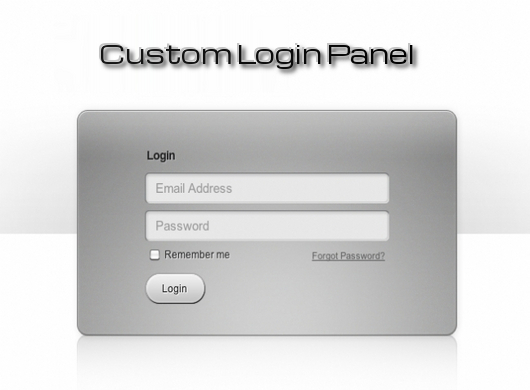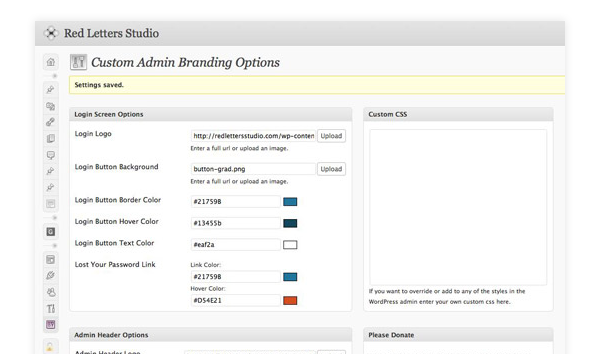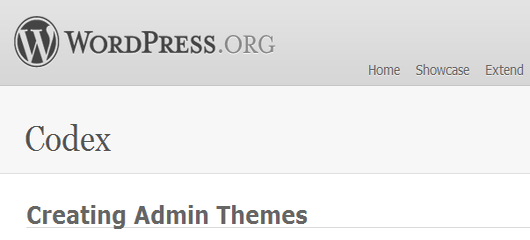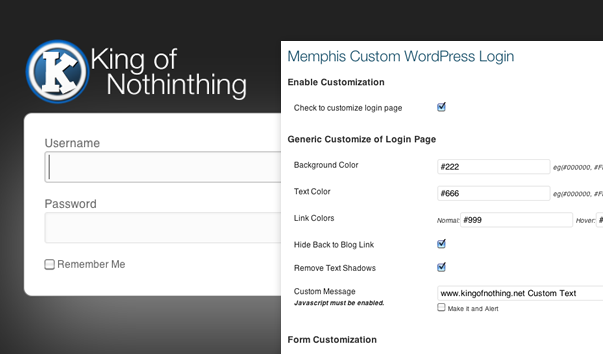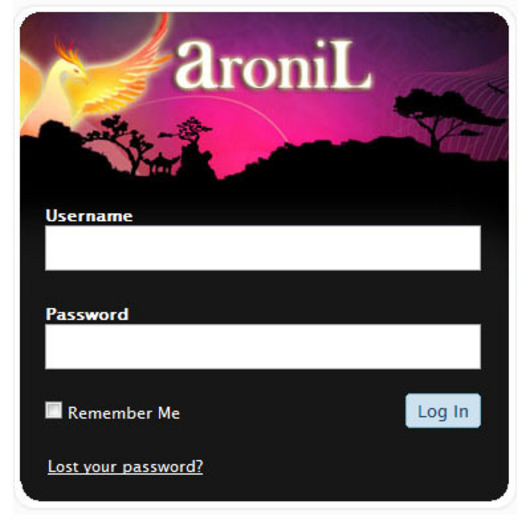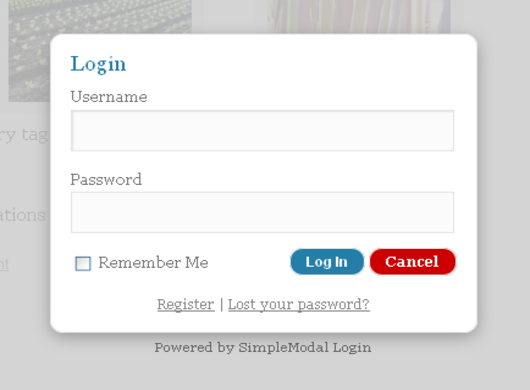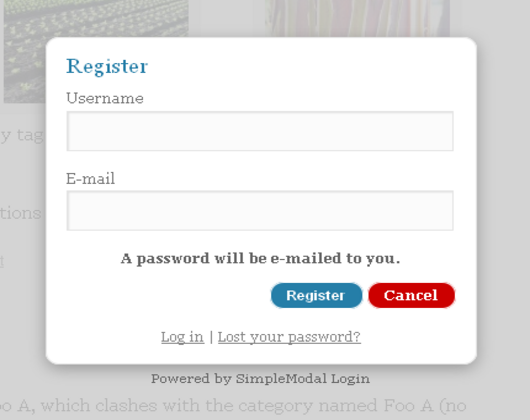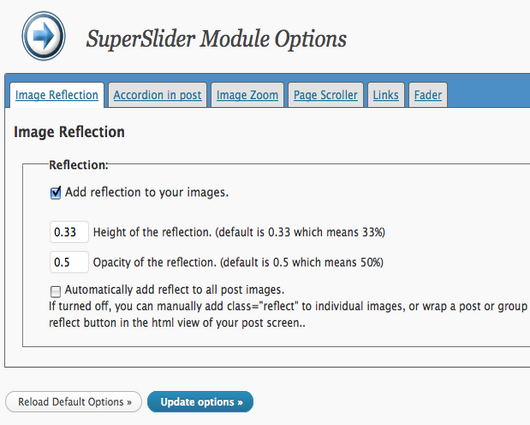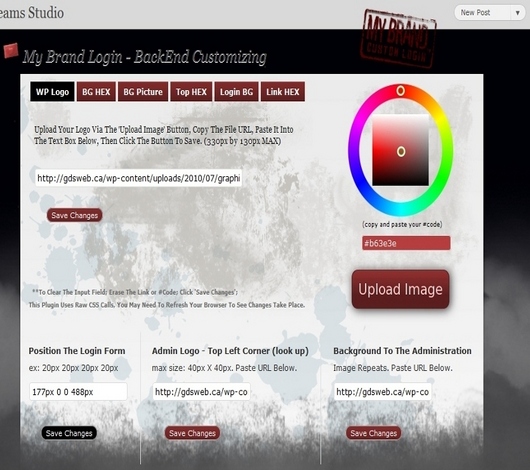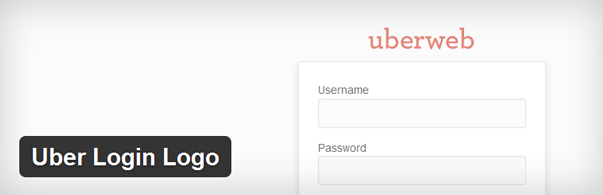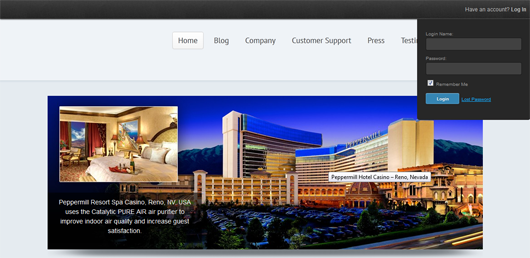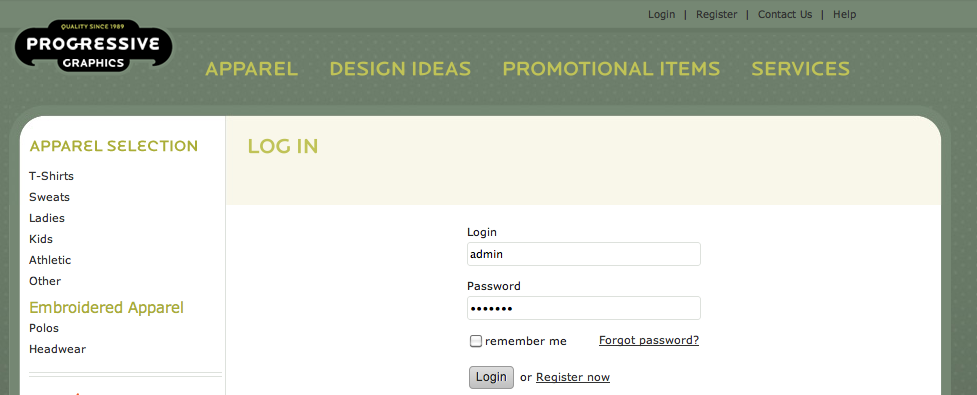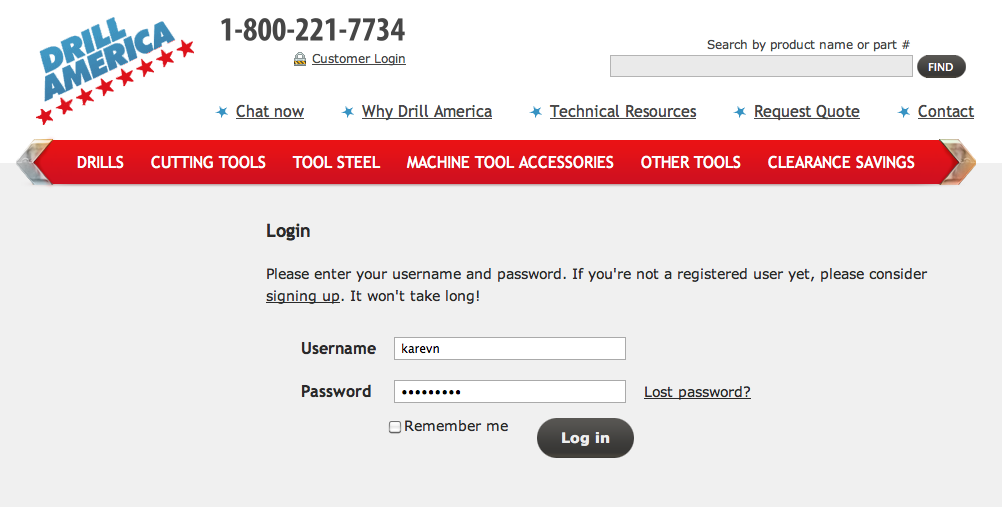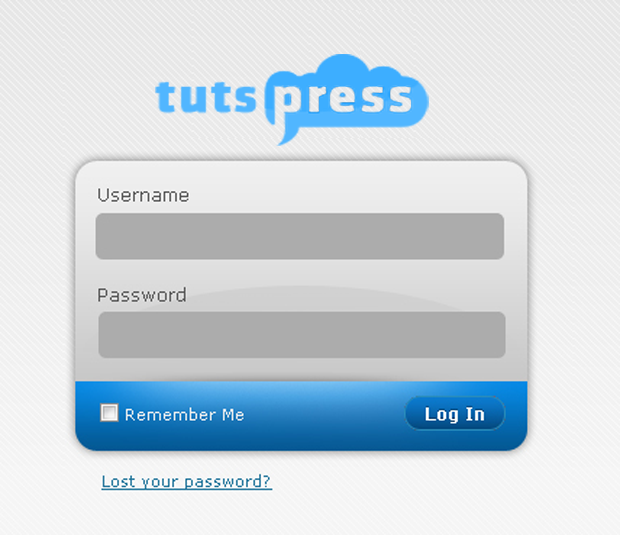Website Administrators and users alike tend to spend a sizable monetary amount on either purchasing Premium Themes or having them coded up from either a PSD they designed themselves, or someone else created for them unto a WordPress compatible Custom Theme.
Every user out there, beginner or seasoned Pro, vies and strives for Design Originality pertaining to their WordPress Websites. Basically everyone wants to be better than the next guy, and yes even in the world of the web , every user out there is fervently endeavoring for their particular Website design to rival their competitors.
WordPress Themes , whether they be Free or Premium, are abundantly available and new ones emerge nearly every day. WordPress Themes are continually changing , as the schema and concept of Web Design is in a continual flux of ” becoming “ and thus : We can continue to expect new and innovative designs by new up and coming Web designers out there who keep surprising us each time a New Theme is created which possesses an aesthetic quality and attention to detail to its overall design.
For Website Admins and Users who pay special attention to detail and care about their website’s appearance and go the extra mile in order to stand apart from the rest, then why not pay attention to the Design & Detail of your WordPress Login Panel as well as your WordPress Admin Dashboard ?
One can design the backend of their WordPress Admin Dashboard and their Admin Login Panel to suit or reflect their overall website design. We wanted to introduce users & Web Admins to several options within being able to effortlessly be able to not only customize your WordPress Admin Login Panel as well as your WordPress dashboard ( backend ) , but to furthermore – BRAND it !
By customizing these two ends of your Website, you are in essence creating your own peronal Web Identity which will represent you , your website and your product ( content ) to the masses out there.
Although anyone who is skilled at code and the front-end , can easily delve into the front-end and plunge into the WordPress core files, and customize every aspect of WordPress. However, there are users out there who either do not have a vast knowledge o f HTML, CSS , nor do they know how to modify WordPress core files ( and we dont recommend this method to anyone, or you may end up causing damage to more than you are able to handle ).
There are however, a plethora of various WordPress Plugins available which can enable even a lay-user in being able to seamlessly customize both the WOrdpress Admin Dashboard and the WordPress Admin Login panel without ever having to write a line of code, dabble into the CSS or HTML editing options of anything.
The following plugins we have collected below will make it possible for each and every user wishing to modify ( customize ) or Brand, their site as easy as : Downloading and Activating a simple plugin, and performing any alterations / modifications to their back-end and login panel they wish to.
With a few added tweaks and an ounce of imagination, a user can bend WordPress into a fully customized CMS for their site, with the Plugins listed below. We hope you will find the plugin which will suit your needs and have fun re-branding and Theming your WordPress with a little bit of imagination and an ounce of patience, and you will achieve the desired look and feel.
Custom Admin Branding
The Custom Admin Branding Plugin allows you to brand and customize the WordPress administration area for clients or for personal use. You can display custom images and styles for the login screen, admin header and footer.
It should be fairly easy to use for anyone familiar with WordPress and has basic css and html skills. At its simplest it only requires you to activate and then replace three images with your own. Photoshop templates are included to help you with that.
Create Admin Themes
WordPress’ flexible nature allows for almost every part of it to be easily changed. Creating a custom WordPress Admin Panel Theme is no different. There are essentially two ways of making a WordPress Admin theme: with a Plugin or by simply changing the CSS. The Plugin method is the easier of the two methods, allowing you to install WordPress Admin Themes quickly and easily. You literally “plug it in” and it works.
Custom Admin Branding
Admin Customization allows you to change the appearance of your WordPress backend.
The plugin allows you to:
- change the backend favicon.
- change the backend logo.
- hide the admin logo text and / or logo image.
- change the logo text font size.
- change the login page logo with a logo of any width.
- change the admin footer text.
- disable dashboard widgets.
- hide update notices and plugin update count.
- turn on redirection to homepage on administration panels logout.
Translations available:Romanian
French
The plugin also corrects some WordPress UX mistakes like not being able to click on the backend or on the login logos, and the fact that the user info dropdown list is mistakenly 2px larger than the dropdown header.
Memphis WordPress Custom Login
A simple way to control your WordPress Login Page. After installation goto the ‘Tools’ menu on the dashboard to customize your Login Page. You have the ability to change the look and feel of your WordPress blog, giving the login screen more of a personal touch. Features include:
- Google Analytics Support for all page of your site including or not including
login,
- admin and pages
- Password Protected Blog
- Custom Redirect after login
- Full customizable Login Screen, with the ability to
- Add Custom Logo
- Change Background Colour
- Change Text color
- Change Link colours
- Change Form background color, border color, border radius, shadow and more….
- Hide Messaging
- Hide back to blog link
- hide register link/ forgot password link
Custom Login Logo
This plugin allows you to customize the logo on the WordPress login screen. There is zero configuration. You just drop the logo file into your WordPress content directory, named login-logo.png and this plugin takes over.
Note that you should use a transparent background on the PNG image and keep the width below 326 pixels for best results. Larger images will be downsized in modern browsers, but it isn’t recommended to rely on that.
This plugin also works in the mu-plugins directory.
Easy Admin Custom Color Themes
The Easy Admin Color Schemes plugin allows users to easily customize the colors of the administration interface for WordPress.
The Easy Admin Color Schemes plugin allows users to easily customize the colors of the administration interface for WordPress. It works by adding a new interface to the WordPress admin that allows you to add, edit, import, and export custom admin color schemes. Without the plugin you would need to know how to create your own WordPress plugins or customize WordPress code in order to add your own custom admin color schemes.
BM Custom Login
BM Custom Login is a plugin developed to give people an easy way to add a custom WordPress login screen to their WordPress powered blogs. The idea of the plugin is to ease WP upgrading since you will not need to repeatedly make the same changes; this is particularly useful when working with clients. The download contains the plugin and a handy little login screen Photoshop kit to speed up development of your own screens.
SimpleModal Login
Simple Modal Registration Modal
SimpleModal Login provides a modal Ajax login, registration and password reset feature for WordPress and utilizes jQuery and the SimpleModal jQuery plugin.
SimpleModal Login allows you to create your own custom themes.
SOCIAL LOGIN
The Social Login Plugin is a professional though free WordPress (BuddyPress compatible) Plugin in English/German that allows your visitors to comment, login and register with social networks like Twitter, Facebook, LinkedIn, Paypal, LiveJournal, Hyves, Вконтакте, Google or Yahoo. Make your blog social!
Choose where to add the Social Login Plugin:
- On the comment formular
- On the login page
- On the registration page
- In your sidebar
- Optionally add the Social Login widget
A login widget that you can easily attach to your sidebar is provided
Select the Social Networks/Providers:
- Paypal
- Yahoo
- OpenID
- LiveJournal
- WordPress.com
- Hyves
- VKontakte (Вконтакте)
Increase your wordpress user engagement in a few simple steps with the Social Login Plugin!
The Social Login Plugin is maintained by OneAll, a technology company offering a set of web-delivered tools and services for establishing and optimizing a site’s connection with social networks and identity providers such as Facebook, Twitter, Google, Yahoo!, LinkedIn, Paypal, Hyves amongst others.
SUPER SLIDER LOGIN
SuperSlider base, is a global admin plugin for all SuperSlider plugins and comes stocked full of eye candy in the form of modules. Superslider base includes the following modules:
- Tooltips: add fancy tooltips to any object or group of objects.
- Reflection: adds floor reflection to your images,
- Accordion: add nested accordions to your post content,
- Scroll: add smooth scroll navigation to your page,
- Zoomer: Adds a smooth image enlarging zoomer,
- Nudger: slide links or small objects on mouseover,
- Fader: fade transition one object of a group on mouseover (NEW! with version 0.6.2),
- Linker: iPhone – Safari like darkened background effect when you click a link(NEW! with version 6.4)
- Clicker:
Dynamically takes the first link from the contents of a list item and makes the whole list item a clickable link(NEW! with version 6.4)
Features
- Complete global control from options page
- Control module themes and other superslider plugin themes.
- Control transition times, types.
- Modules system for adding javascript functions.
- Shortcode buttons on post screen.
- Metabox shortcode helpers.
- Title , Text, and Link in Captions
MY BRAND LOGIN
Create a Custom Login, Register and Lost Password without Code !
My Brand Login is a WordPress Plugin that lets you create a custom Log in, Register and Lost Password Page with ease. You don’t need to know any code. Just install and it’s smooth sailing…we hope..fingers crossed!
My Brand Custom Login Options Panel
Uber Login Logo
Uber Login Logo is a simple plugin I made so that I could customise the login screen on my own website by utilising in-built WordPress functions and the WordPress media uploader. Considering all the bloated plugins and resource intensive implementations floating around, I thought this lightweight codebase and clean UI could be of similar benefit to other WordPress users/developers. Don’t expect too many fancy bells and whistles, this plugin does one thing, and does it well.
WP Sliding Login | Register Panel
Add a sliding login | register panel to WordPress Theme.
Instead of modifying directly theme files, just install this plugin so you can preserve you panel when switching between themes and during themes updates. This drop down is perfect in maintaining a minimalistic approach to any minimalist designed site.
Themed Login
Makes WordPress login, registration and password retrieval pages totally themeable using WP theme mechanism.
Themed login makes it possible to change the look of default WordPress login system using templates located at your theme folder, not just CSS-level customizations:
- Login – login.php
- Lost password form – retrievepassword.php
- Registration – register.php
- Registration confirmation – registered.php
If your theme does not contain one of the files described above – that is not a big deal, WordPress’s defaults will be used. See usage examples in “examples” plugin directory.
Plugin’s Official Site
For Our Users : Get your FREE Designed Custom Login Panel PSD’s to get you started on Branding your site !
[toggle title=”More Inspiration”] If you would like to derive some more Inspiration as to the endless ways one can customize their Login Panel, you can visit this Flikr Group in which : Website Admins/ Users submit their own individual Custom Login Panel designs.