After releasing Windows 8 Developer Preview, Microsoft brought lots of expectations for the next member of Windows family. Lots of talking, user expectations and reviews have been written about Windows 8 taking about the future aspects of Windows 8. [highlight-yellow]Earlier in this month Microsoft launched another testing version of Windows 8 named Consumer Preview with lots of refinements and bug fixes[/highlight-yellow] discovered at the Developer Preview time.
With lots of news and stats about Apple gaining huge share margin in OS market and trying to capture kingship from Microsoft, there were chirping since last year about the new advance version of Windows to face Apple’s challenge, and Windows 8 is now ready to face off. Many features have been described at the time of windows 8 developer preview but there were some limitations on features too.
Windows 8 Consumer preview is all ready to make you crazy about the most anticipated Windows version of all time. Today, we are describing some features of Windows 8 which look so promising to our testing team and these 5 features will surly force you to buy Windows 8 after its official release expected in Oct 2012.
1. Boot Time
Microsoft has worked on its Windows boot time, now windows 8 has faster boot and load time than its predecessors. There is no magic in it; just better resource allocation mechanism makes it possible for Windows 8. [highlight-yellow]When every time you shut down your system, Windows 8 hibernate kernel instead of shutting down it. It significantly increases application boot time at the time of startup.[/highlight-yellow] Windows loads the previous memory resources of your previous session. Nice move, we must say! After all Windows’ slow boot time was topic of concern, and Microsoft now has over come from it.
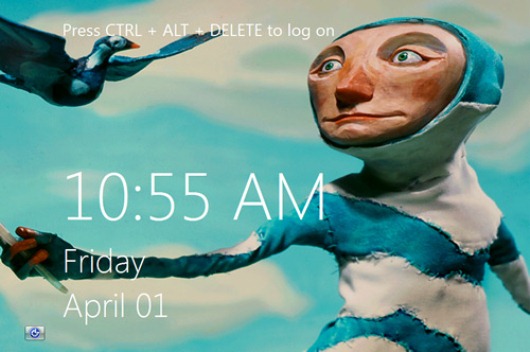
2. App Bar
In previous Windows 8 Developer Preview, Microsoft expelled application chrome due to Metro UI, but in Consumer Preview they bring it back, as users may need it some time. So there is an App Bar which comes up by taking down your mouse to the bottom edge of the screen. It is better approach to have both functionality, just all when you need it and don’t when you prefer to go with Metro Screen.
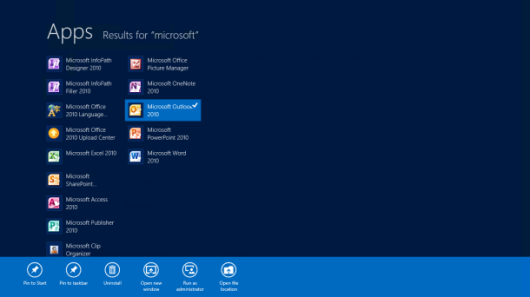
3. Internet Explorer 10
It is clear now that Internet Explorer’s legacy has been banished by Google Chrome and Mozilla Firefox. Users prefer to go with other web browsers than IE, why? Because Microsoft didn’t bring up to mark responsiveness and technology which is a need of current high end web applications. Here in Windows 8, Microsoft try to compensate with bringing new Internet Explorer 10, which is faster, more responsive and up to mark supportive to the latest web technologies like HTML5, CSS3 etc.
Plus, you’re going to have lots of fun with it in Metro UI, Swiping to navigate back and forward makes perfect sense just like mobile web browsers. Zooming and panning is fluid, reacting just as you would expect a natural object to react. Switch to the desktop version if you need full features browser for high end web applications.
4. Improved Search Capability
Searching is now faster and improved in windows 8, you won’t find any search box in start button of Windows where it used to be, infect you won’t get classic start menu in Windows 8. [highlight-yellow]If you need to search anything then start typing your search phrase, your resulted files and apps will be visible immediately. Really innovative and appealing feature we have found so far.[/highlight-yellow] In addition if your apps use Windows search functionality then you will be capable to search within your app. For example if you want to search an email of a particular sender then simply type email id and click on the email app to get the result.

5. Windows Portability
Another amazing feature, now you can carry your windows 8 with your files, apps, settings to any other computer already running with Windows 8 via USB drive. No more carry of bulky laptops from office to home to continue your work, just store your Windows 8 on USB Drive and boot it up to your Home PC without affecting their original files and settings. Now, no need to worry about system crash, your USB will restore your data as it was before crash.

Conclusion
There is no end of the features of Windows 8 which is better, easier, and promising than the previous versions. But we mentioned here only five which are forcing us to buy a copy of Windows 8 after its official announcement. [highlight-yellow]After testing it thoroughly, we find it must-try and capable of handling current high end applications without any crash.[/highlight-yellow] So far it’s looking reliable and most eligible by the consumers. But picture is not finished yet, many improvements we will see until the full-featured Windows 8 is out in the market, so cross your finger and hope for the better world.


