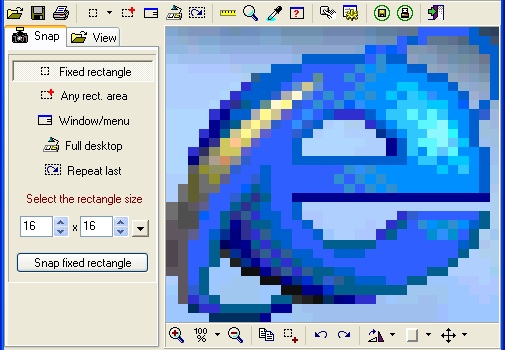If you are very fond of internet and surf it daily for several hours, you might want to store something from many sources to your computers such like files, images, video etc. but sometime you may find problem saving image files or if you want to capture design of a website, you have to save whole website in HTML format which is not worth on many concessions.
Screen capture tools or screen grabber tools are here to help you out in above mention situations. [highlight-green]This is an application type which enables you to take screen shot of anything you are seeing on your desktop including video, pictures, website and much more.[/highlight-green] These applications will be more helpful if you are a blogger, or generally collect images for your websites.
We are featuring 5 most useful screen capture tools for windows users. These tools are easy to use and have good interface for users. You can get anything of your desktop visible part into graphical format which can be used as images for any purpose.
1. ScreenShot
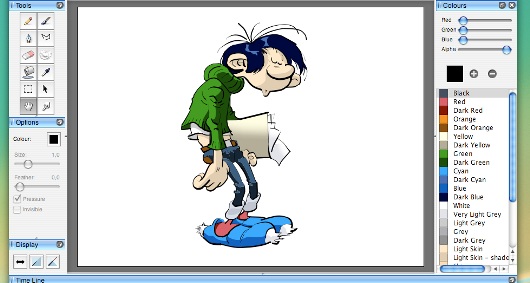
ScreenShot consists of a resizable window with seven buttons across the top. The window itself is transparent, and you simply move and resize it to select the desired area of your screen.
Download Here
2. Screen hunter
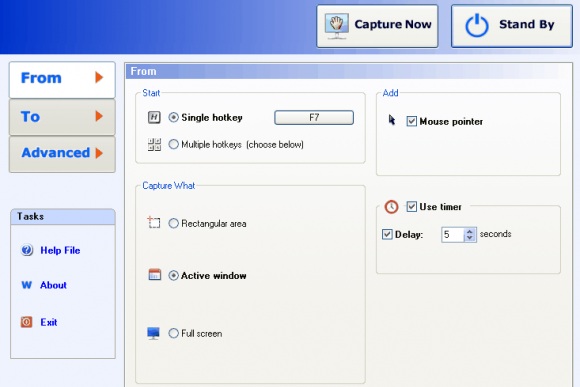
This free program has a simple interface that makes this operation surprisingly easy. The main screen is well spaced and intuitive enough to have new users making screen captures in no time.
Download Here
3. MW Snap
Current version is capable of capturing the whole desktop, a highlighted window, an active menu, a control, or a fixed or free rectangular part of the screen. MWSnap handles 5 most popular graphics formats and contains several graphical tools: a zoom, a ruler, a color picker and a window spy.
Download Here
4. Gadwin PrintScreen
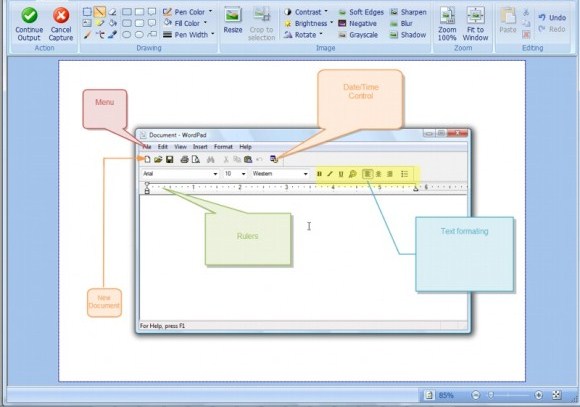
An attractive, easily navigated interface opens up a customization wonderland for users to decide default settings for shortcut key associations, capture preferences, and output.
Download Here
5. Jing
The always-ready program that allows you to instantly capture images and videos—then share them with anyone. Jing is a great tool for adding basic visual elements to all of your online conversations.
Download Here