It’s good to have copies of your print material and keep these in safe place to overcome from any unwanted situation, this process is called backup. But most of us don’t take it seriously until something bitter happens to our data. It’s good to take precautions before any disaster takes place. It makes sense to have backup of your important data while we talk about digital data. Making backup is not enough either if you’re not doing it on regular basis, as your data increases to get the maximum portability you should backup your data on regular basis.
Machine is not perfect, in fact no one is perfect, you should be aware of your data, it won’t be fun anymore if you lose your data due to machine glitch or any other natural disaster. To minimize the risk there are many tools available to make backup or synchronize your Hard Disk data so that you can use that copy in case of any data corruption.
Following 20 tools are built to help you backup your files continuously, simultaneously and safely. These best-of hard disk backup & synchronizing tools are must try and have simple easy to use interface, you don’t need to be a professional to use these tools.
1. Autobackup
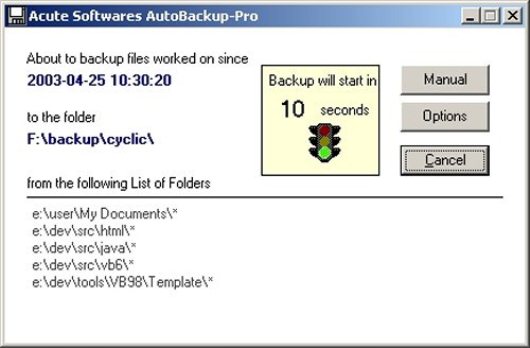
Autobackup is a free program which backs up a copy of your modified data in the list of folders you customize.
[button-green url=”http://www.acutesoftware.com.au/autobackup.html” target=”_blank” position=”right”] Download [/button-green]
2. Amanda Network Backup
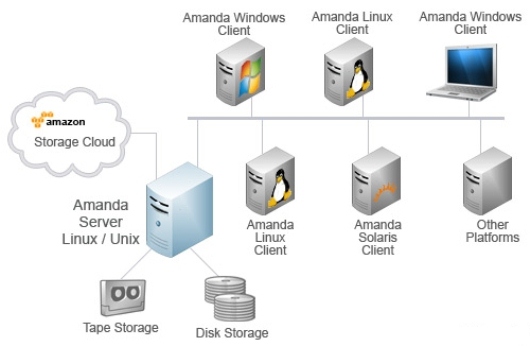
Amanda Network Backup offers a network backup solution for administrators of MIS (Management Information System) to manage a backup server for multiple computers over a network.
[button-green url=”http://www.amanda.org/” target=”_blank” position=”right”] Download [/button-green]
3. Toucan

This useful tool provides 5 synchronization modes which are Copy, Mirror, Equalise, Move and Clean. With Toucan, you can update existing backups, conduct differential backups, as well as restore a backup from an archive.
[button-green url=”http://portableapps.com/apps/utilities/toucan” target=”_blank” position=”right”] Download [/button-green]
4. Synkron
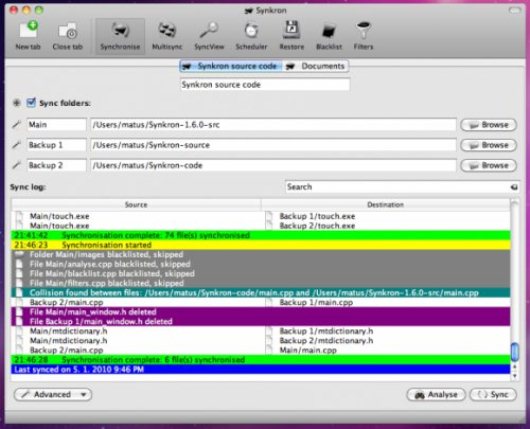
It works on Windows, Mac OS X and Linux — which keeps your important files and directories updated all the time. With its easy-to-use interface and powerful features, you can easily sync and restore your data on the fly.
[button-green url=”http://synkron.sourceforge.net/” target=”_blank” position=”right”] Download [/button-green]
5. FBackup
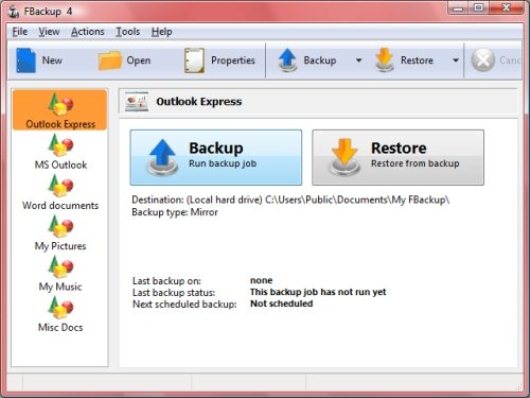
FBackup is a free backup utility which protects your files by backing them up, on a customized schedule, into a USB or an external hard disk, even on other computers across the network.
[button-green url=”http://www.fbackup.com/” target=”_blank” position=”right”] Download [/button-green]
6. Areca Backup

The selected files or directories can be backed-up in zip format with encryption. Various options like backup reports, transaction mechanisms and file-version tracking are given to enhance usability.
[button-green url=”http://www.areca-backup.org/” target=”_blank” position=”right”] Download [/button-green]
7. JaBack
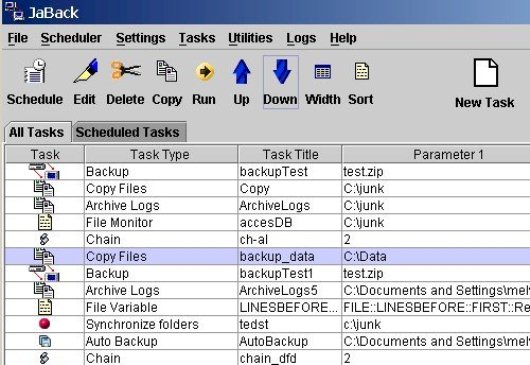
It’s automatic, realiable and powerful. You can schedule a backup task and transfer them to a remote FTP server.
[button-green url=”http://www.hongkiat.com/blog/url-shortening-services-the-ultimate-list/” target=”_blank” position=”right”] Download [/button-green]
8. DirSync Pro
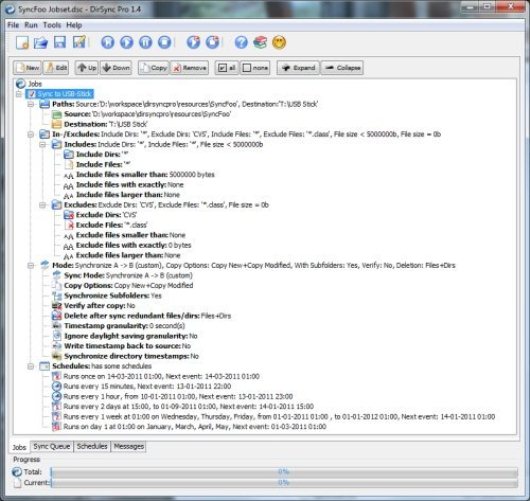
DirSync Pro offers a synchronization solution for copying files and folders when you want to back them up.
[button-green url=”http://www.dirsyncpro.org/” target=”_blank” position=”right”] Download [/button-green]
9. Genie Timeline

Genie Timeline is a free backup software for backing up and restoring data on computer. With Genie Timeline, you will be able to start your backup within two simple steps.
[button-green url=”http://www.genie9.com/free_products/free_timeline.aspx” target=”_blank” position=”right”] Download [/button-green]
10. DeltaCopy
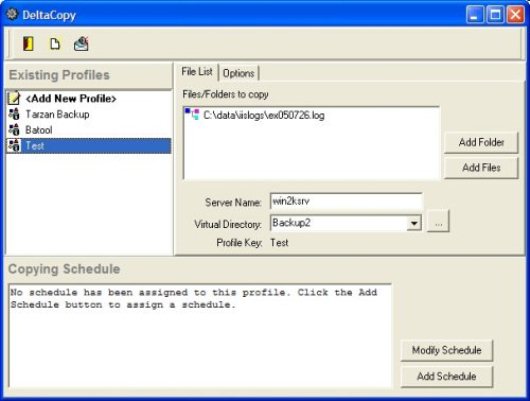
DeltaCopy is a lightweight backup tool which can perform a fast incremental backup operation.
[button-green url=”http://www.aboutmyip.com/AboutMyXApp/DeltaCopy.jsp” target=”_blank” position=”right”] Download [/button-green]
11. Create Synchronicity
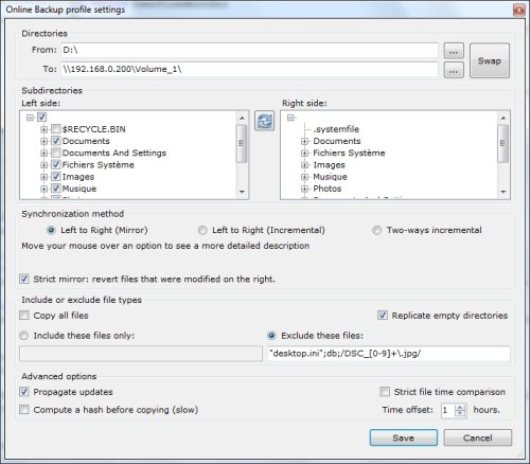
Create Synchronicity is a lightweight but powerful backup and synchronization application which makes the backup operation a painless one.
[button-green url=”http://synchronicity.sourceforge.net/” target=”_blank” position=”right”] Download [/button-green]
12. GFI BackUp
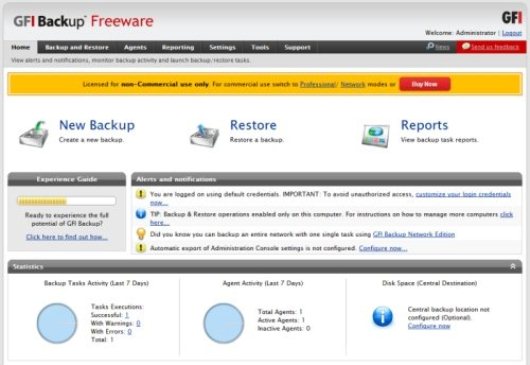
You can choose to backup your data and directories to local and external hard disks, over a network, CD/DVD or even remote FTP servers.
[button-green url=”http://www.gfi.com/pages/backup-freeware.asp” target=”_blank” position=”right”] Download [/button-green]
13. Cobian Backup
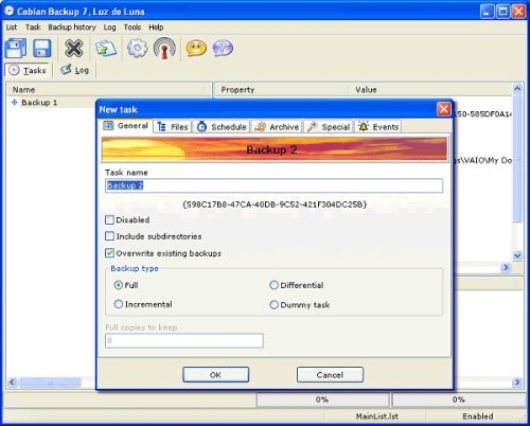
You can either backup your files and directories in original format or in compressed mode with the security enabled.
[button-green url=”http://www.cobiansoft.com/” target=”_blank” position=”right”] Download [/button-green]
14. AceBackup
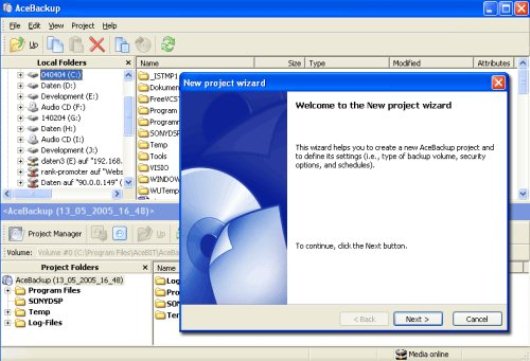
AceBackup is a free application which allows you to create secure backups of your data and store them on a local drive, CD/DVD or remote FTP server.
[button-green url=”http://www.acebackup.com/” target=”_blank” position=”right”] Download [/button-green]
15. Allway Sync
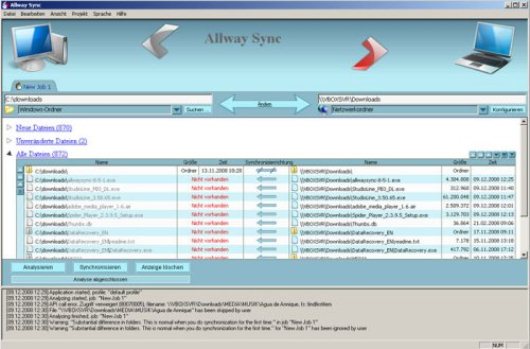
It comes with an easy-to-use graphical interface and can generate a report for any synchronization actions.
[button-green url=”http://www.allwaysync.com/” target=”_blank” position=”right”] Download [/button-green]
16. LuckyBackup
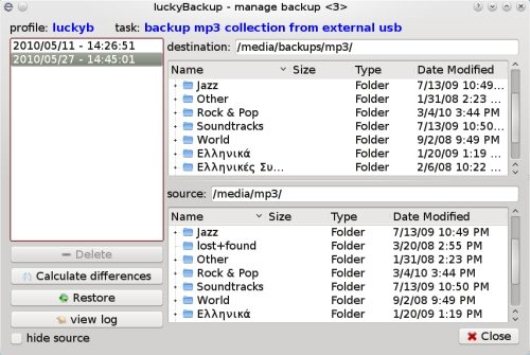
luckyBackup is an easy-to-use freeware to backup your important data with synchronization powered. You will be amazed by its speed to backup huge directories to another destination.
[button-green url=”http://luckybackup.sourceforge.net/” target=”_blank” position=”right”] Download [/button-green]
17. EaseUS Todo Backup
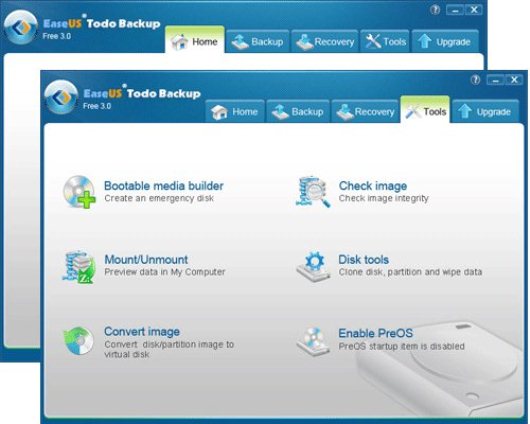
It offers one-click restore system, top-level disk and file backup, network-shared file backup and automated schedule backup.
[button-green url=”http://www.todo-backup.com/products/home/free-backup-software.htm” target=”_blank” position=”right”] Download [/button-green]
18. Personal Backup
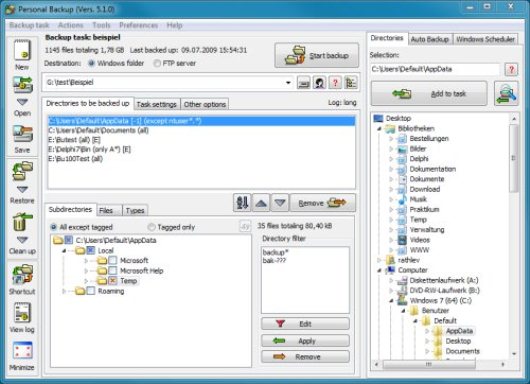
Personal Backup helps you to backup personal data to any destination directory, either on a fixed or an external drive, on a network server or on an FTP server.
[button-green url=”http://personal-backup.rathlev-home.de/index-e.html” target=”_blank” position=”right”] Download [/button-green]
19. Paragon Backup & Recovery
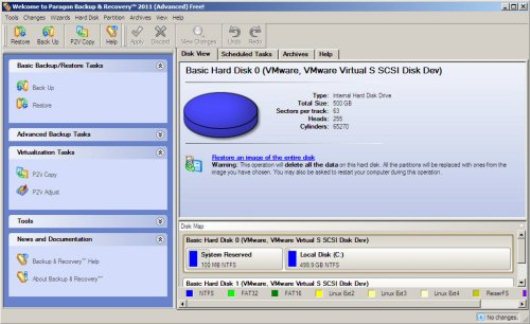
Paragon Backup & Recovery offers you a rich set of backup and recovery features that you can trust.
[button-green url=”http://www.paragon-software.com/home/br-free/” target=”_blank” position=”right”] Download [/button-green]
20. SyncToy 2.1
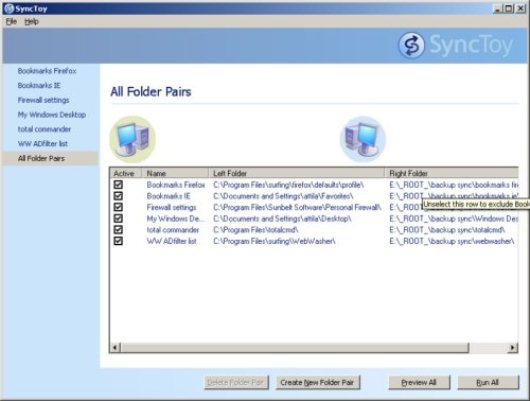
SyncToy 2.1 is a free application that synchronizes files and folders between locations. Typical uses include sharing files, such as photos, with other computers and creating backup copies of files and folders.
[button-green url=”http://www.microsoft.com/en-us/download/details.aspx?displaylang=en&id=15155″ target=”_blank” position=”right”] Download [/button-green]

