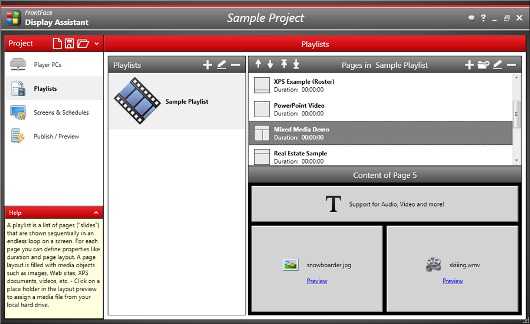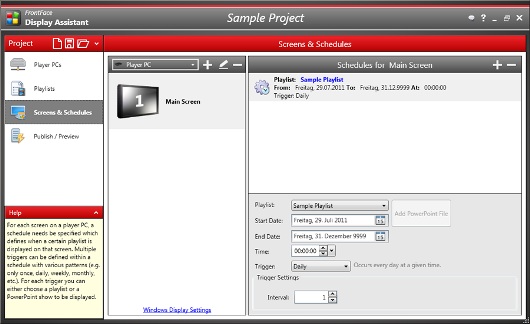Digital Signage term is used to display messages, advertisements, television programs etc. publically. This technology uses LCD, LED, projected display and plasma display for public display. Areas include retail stores, corporate building, hotels and restaurants. The major benefit of digital signage technology is – it saves printing and construction cost and produces high quality public displays, these displays are controlled by software programs using computers, so has very low error possibilities unlike human controlled systems.
Today, we will review one of the best public displays software which ease your work and give you total control over public displays – mirabyte FrontFace for Public Displays.
Area of Use for mirabyte FrontFace for Public Displays
Civil Service
Civil service area or public authorities are known for services oriented for public affairs, so many information regarding events, presentations, floor plans, signage and cognizance should also be made available on large screens and information displays. FrontFace has bigger advantage of display entire Web pages (HTML) so it can easily be integrated with an existing Intranet (like SharePoint) to display live information on the big screen.
Real Estate Business
Real state advertising or ‘for sale’ sign is a great way to catch attention of people. But it needs a lot of creativity and efforts to finalize these ads. You can do this work with ease by using FrontFace for Public Displays by integrating it with real estate management software that must be able to print exposés or leaflets to create content for your display with not extra work! Simply “print” on the screen and save a lot of time.
Retail
Digital signage is very useful for POS, digital shop window advertising or in-store advertising, no matter whether you regard a standalone retailer with a TV screen in the shop window or a large shopping mall with multiple screens throughout the building: with mirabyte FrontFace you get a digital signage solution that fits perfectly to your intended use case.
Features of FrontFace for Public Displays:
Print2Screen: Generate HD Content with any Application
This feature enables you to generate High quality content print out from any application which uses print feature. FrontFace comes with a virtual printer driver for this task.
Display entire Web pages
FrontFace is able to display whole Web page (HTML) with multimedia contents like flash, images and Silverlight. You can zoom in to display web page on larger screen.
Scheduling of Playlists and Content
You can control complex scheduling to automatically show any playlist; even you can set intervals and repetitions between playlist.
Split Screen
You can use predefined screen layouts to host multiple contents on single screen which is called split screen or create your own style.
Ad-Hoc Messaging System
This feature makes you enable to send text messages to your display either by mobile or desktop PC; this is good to implementing alert system or call up system.
Eye-Catching Transition Effects
You can use beautiful transition effects upon your text and images to make those more appealing and eye-catching for the viewers.
Easy-to-Use Content Management
Its Display Assistant software has easy to use interface to help you out creating and managing contents and playlists, you can check your created content in preview before deploying it to player.
Conclusion
Print2Screen is an ideal choice when you need to display content that comes from proprietary backend systems or special applications that do not have a decent exporting feature or API. In final words, mirabyte FrontFace for public Displays has many more features which cannot be ignored plus it comes in two licenses – either you can rent this software or purchase it. Full featured demo software is available here.