Why do you think Internet Explorer is still the most popular browser in the world? Of course, it’s not due to its speed and user-friendliness, but because the fact that it comes pre-installed to all Windows computers and most users think that it’s the greater good for web surfing. People just don’t know about other browsers! Not every PC owner is a advanced user, most are happy about standard pre-installed software. If this is the case with browsers, just imagine what’s going on in video software.
I don’t want complain about Windows Movie Maker or Media Player (actually I love and use them regularly), but most options aren’t on the surface. So novice users feel defeated using them. Simplicity is what our world tends to. So let’s deal only with the software whose developers have worked at the usability of the interface at 100%. Here is the roundup of best free video tools for newbies. Please check some of the best MP4 Editor for Windows 10 Reviews here.
1. Video Playback – VLC Media Player
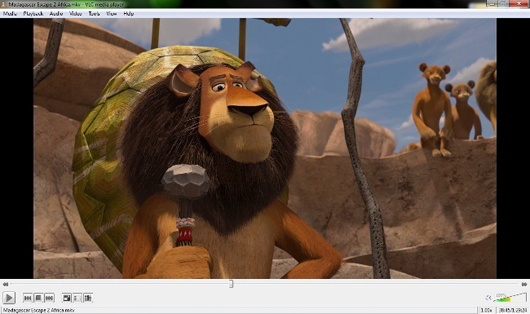
VLC Media Player is a long-time open-source favorite. The tool earned its popularity not only due to a wide range of supported video formats but due to an intuitive easy-to-navigate interface. Just have a look at the screenshot above, everything is clean and clear: playback buttons, full screen mode, volume controls, timeline. What else is needed for a comfortable video playback?
Download Here
2. Video Conversion – Freemake Video Converter
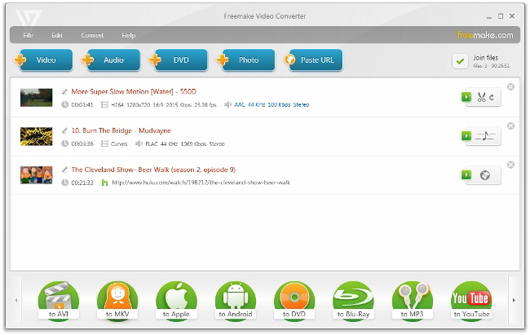
When you record a video with a camcorder or cell phone, it usually has an exotic format (MTS, QT, DV, TS), so that your favourite video players refuses to open it. Here Freemake Video Converter comes to the aid. This is a beautiful, streamlined program which handles 250+ video extensions and converts them to most common formats (AVI, MP4, MKV, WMV, FLV) and for handheld gadgets (iPhone, iPad, PSP, Android tablets and mobiles). It burns video DVD as well.
Download Here
3. Screen Recording — CamStudio

This is #1 screen recorder by google search results. And this is not by chance! The lightweight software does a perfect job of desktop video capturing. Just choose a region and hit the “Record” button, what can be easier? The resulted file automatically opens straight after you click the “Stop” button. It’s in AVI format and saved in Temp folder, so don’t forget to resave it to your directory if you liked the result.
Download Here
4. Slideshow – Animoto
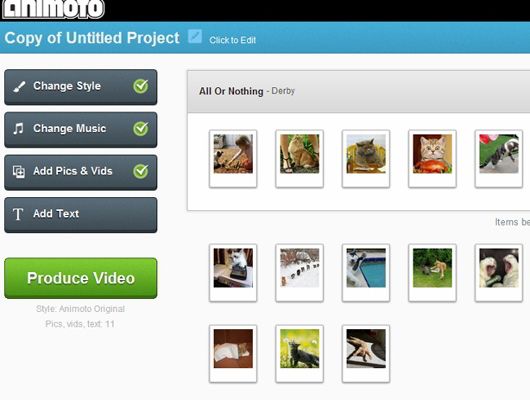
It’s a great idea to make video slideshows out of photos and background music and Animoto lets do it in a simple and pleasant way. Unfortunately, a free option lets do only 30-second videos with not many effects. Still it’s a good option for PC newbies, plus this is a web app. All you need is to sign up, choose video style, add photos and music, and click “Produce video”. All you need is to sign up, choose video style, add photos and music, and click “Produce video”.” You may also check out a list of the best slideshow maker tools here“.
Download Here
5. DVD Rip – Handbrake
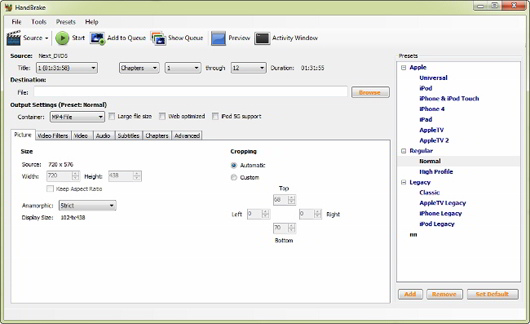
Handbrake is a popular time-tested software (Windows & Mac) with a clear interface. To rip a DVD, you need to drag-and-drop VIDEO_TS folder (just open your DVD disc as a regular folder), choose “Universal” on the profiles tab, and click “Start”. To get better results, it’s also advisable to switch “High Profile” setting.
Download Here
6. Video Download – Freemake Video Downloader

If you want to save some online videos to your PC, you can’t do without a fast and handy Freemake Video Downloader. It rips streaming videos from 10,000 sites, including YouTube, Facebook, Vimeo, Dailymotion. It also has built-in conversion to AVI, MKV, MP4, and Apple, PSP, Android devices. To download a video, copy video link, paste it into the program, and click “Download”. There is also an auto-mode to get videos in one click only.
Download Here
7. Video Trimming – Free Video Dub

This is an easy utility to remove unwanted video parts without re-encoding and thus quality loss. Add a video, set cursors at the beginning and end of the part to delete (it’ll be highlighted in blue), click “Delete” and save the video. The software supports numerous video formats including popular and exotic ones.
Download Here
