Do you need to rely upon email communication for business purposes? Well, a yes is possibly the most viable answer to this particular question. After all, communicating via email has reached a new and reigning platform in the world of digital media. If you are a proud owner of iPhone and seem to be quite happy with the in-built emailing application – mail.app then, you are surely on the wrong side of the road. Confusing? Well, the in-built mailing application of iPhone though offers a great support to maximum email providers; it hardly offers a full-on support to frequent user of the application.
If you are in search of a hassle-free email application that is compatible with the iPhone, here is a list of five alternative emailing applications that are designed to offers great mobile emailing experience –
1. Sparrow
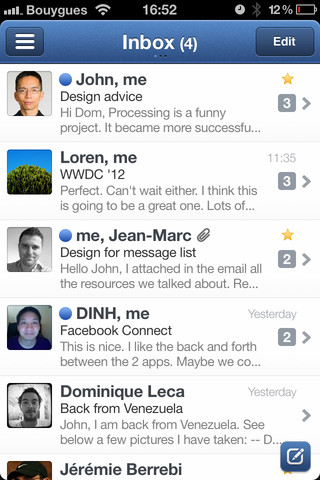
Considered by many as the number one email clients designed for iPhone, Sparrow is loved universally by all iphone users. This particular email client is designed to offer an efficient and easily accessible email domain. The application providing a complete IMAP support offers a compatibility with maximum email accounts. From offering a thread like display of conversation to providing a direct attachment facility of images and photos while sending mails, the advantages are plenty. Additionally, you can also handle multiple emailing accounts in one account allowing an access of both business and personal emails.
2. mBox Mail

A hotmail email client for the Apple iOS, this is possibly the most expensive alternative email application available for iPhone users. If you like to stay hooked to Hotmail for emailing purposes, mBox mail must be the chosen application for you. The mail application comes integrated with maximum features including Windows Live contacts access, push notification, and password protection. Additionally, it also offers a great support to large attachments and also allows you to save pictures directly in the photos gilder of your iPhone. The mail application also allows an easy folder management, sync between web accounts and mobile, and search messages.
3. iPriority Mail
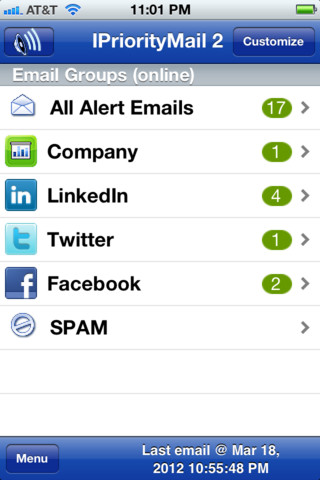
An advanced social media tool and email application, this offers you instant notification of the important emails received in your account via the networks of LinkedIn, Twitter, or Facebook. The application allows you to customize the mails that you would like to have an immediate notification. The application also allows you to respond to the mails directly via the relevant social networking minus the hassle of switching between the applications.
4. Ibismail
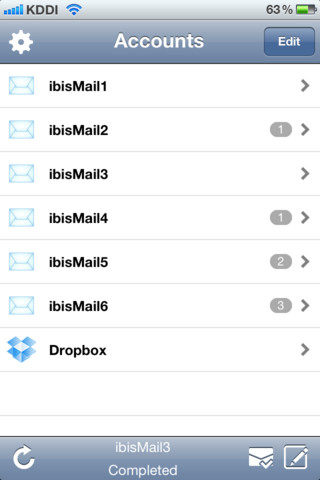
An alternative email application for iPhone users, this comes with an integrated facility of Dropbox. It allows an easy transfer of attachments and messages to the storage program alongside offering an easy attachment facility of files from the Dropbox to the outgoing emails. It also offers the facility of creating signed certifications, mail filters and get push notifications. This particular application can be used for multiple accounts with different folders helping to keep the accounts completely separate.
5. iMailG
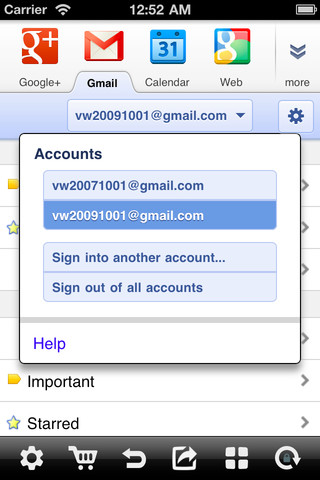
Like to access emails via Gmail? iMailG is for you. This particular email application designed specifically for users of Google application and Gmail offers maximum support to all existing Gmail features. Additionally, it also features several add-ons that are designed to enhance the mobile accessibility of Gmail. This includes push notification and password protection. You can also access other Google applications like Google Readers and Docs directly.
So, why compromise with your email experience by using the integrated emailing application for iPhone? Switch to a better emailing application and experience the difference in emailing.

