A smartphone is a mobile phone device, built around a compact operating system—such as the Android or Apple iOS. This device has advanced computing ability, connecting its user to a world of possibilities other than phone conversations, text and web surfing. But isn’t that what most people use them for? Sure, but there’s a whole world out there ready for you to take over with the click of a button.
Here’s my top five uses for your smart phone.
5 Use it as a remote access to your home computer

Believe it or not, with the right apps, your mobile device can control your computer—regardless of where you are. There are many apps to choose from, for both Android and iOS. I’ll save you the trouble and give you the best options:
• For iPhone Users: LogMeIn. The Pro edition isn’t cheap ($129.99), but luckily there’s a basic, free edition. This is the most advanced and feature-packed app of its kind, controlling both PCs and Macs. Transfer files between your iPhone and computer and so much more, all with the tap of a finger. There is also an Android version of this app available, called Ignition.
• For Android Users: TeamViewer. One of the few apps that covers every major platform—from iOS and Android to Windows, Mac and Linux, allowing you to access and share virtually anything. Remotely access computers at work, home and even assist friends with issues through desktop sharing.
4. Quit Smoking
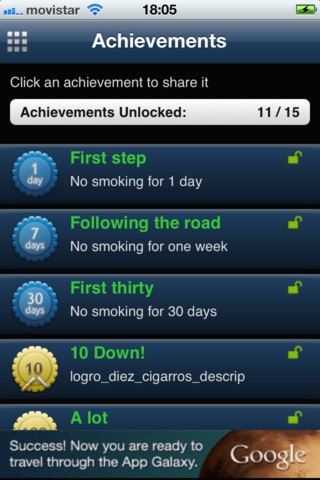
Extend your life and put money back into your pocket by using one of these quit smoking apps:
• QuitNow! is a simple, encouraging application that tells you how you’re doing by recording the changes that have occurred in your life since you made the choice to quit. Track how much money you’ve saved and earn rewards by sticking to your resolve and more. They’ve made quitting fun.
• Smoke Control is for those who don’t like the thought of a cold turkey approach. Monitoring your smoking habits, it lets you know when you can have another cigarette, keeps track of how many you’ve already had today and the intervals between each smoking session.
3. Watch TV
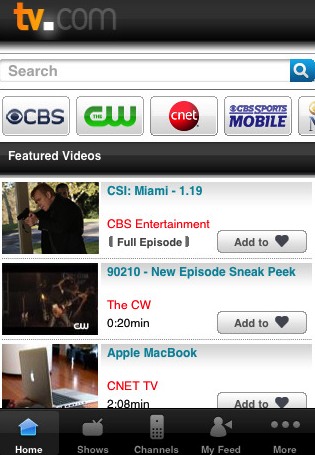
I know, I know—a way to enjoy more boob tube on the go? Well, yeah. With smartphones and regular access to Wi-Fi networks, your favorite shows are always accessible. Watch the latest episode of “Grimm,” “Glee” or “SpongeBob SquarePants” from the palm of your hand. Consider these:
• TV.com Mobile is a must-have app for those who love to watch shows like “Star Trek,” “MacGuyver,” or stations like CNET and Showtime. Yes, it has some commercials, but if you have some time on your hands and a free Wi-Fi connection—it’s worth the wait.
• TED is an app I can’t recommend enough if you like expanding your interests and knowledge. This conference stage programming can take your personal interests and literally design a playlist around the time you have available to view. Get the iPhone app here, or the Android app here.
If you prefer a certain service, these popular companies also provide free apps for smart phones:
• XFINITY App
• Hulu Plus App
• Netflix App
2 Use your smartphone as a super remote
Yes, we talked about using the smartphone for remote access to you computer, but what else can you control with a smart phone? Here are a few things I found I can manipulate with my iPhone:
• Home DVR: You can program your digital recorder from any location by using one of the free apps from DirecTV and AT&T.
• iTunes: The app is free from Apple, which lets you change the settings, volume, pause the current jam and more, all from across the room or across the house.
• Keynote presentations: One of the best presentation tools for the creative executive, your iPhone can assist you on stage or in the boardroom with Keynote Remote. Not a Keynote user? That’s ok—you can use the Rowmote app instead and do the same with PowerPoint slides. Both apps are only a dollar.
• VLC controller: If you use the popular VLC player on your computer, you can use your iPhone through the VLC Remote app (free).
• Security System: If you cruise through the App Store, you’ll discover many programs which give you both control and viewing ability of your security camera setup. The Rolls Royce of all apps is the iRa Pro, placing a complete video command center in the palm of your hand.
1 Mobile Alarm Clock
This may sound like an anti-climatic top slot for this list, but for someone who travels a great deal and utilizes power-naps to keep going, this is a fantastic feature. The smartphone is a great alarm clock–with virtually unlimited variations of displays and modes to wake you up.
• iPhone: Alarm Clock 4 is a sleek, simple phone app that does the job for $0.99, but when I found the Jimmy Fallon’s Wake Up Call, I switched. This app is a fully-functional alarm clock with several screen options, but what’s fun is when you set the alarm, you’ll get one of 39 different wake-up calls. Your phone actually looks like Jimmy Fallon is calling you—and upon pick up, you get fun and funny messages. It’s also $0.99, but worth every penny.
• Android: I’ve tried several apps, but one stands out above the rest and that’s Lightening Bug. The app is free, but there are upgrades you can get for $0.99. The key here is that it’s a noise mixer. If you have trouble getting to sleep in strange places (which I do), Lightening Bug has almost 200 sound loops you can use to help you sleep. Create a rain forest or soothing acoustic instruments to lull you to slumber, or throw in the city life with trains, white noise from the TV or the boom box tempo’s of the passing low riders. It’s all there for you to mix and set, for the perfect slumber.
Did I miss something you’ve found yourself? Leave a comment below and let us in on your secret.



