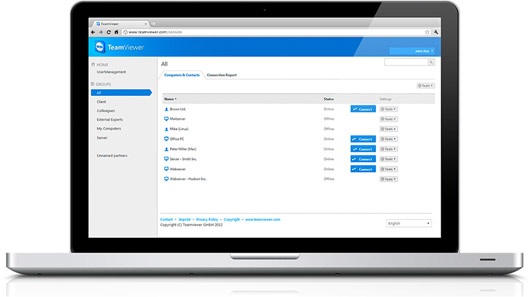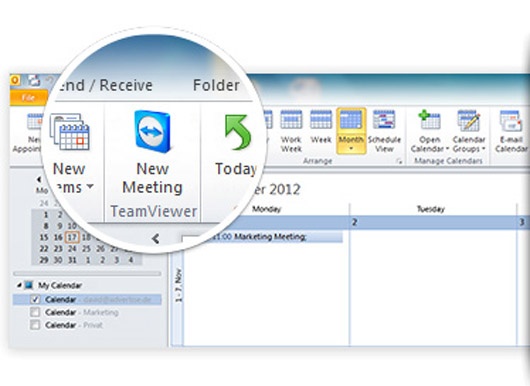Team Viewer facilitates you to effortlessly access and control any remote computer in no time.Be it administering servers, working from your home office or providing support to friends,Team Viewer makes it all possible at the spur-of-the-moment. Though largely used for working in support or support sessions, Team viewer has a high potential for capital and labor. It is also feasible for home environment and is free for personal use.
TeamViewer team has widely released the first beta version of Team Viewer 8, which is across-platform remote support and control tool. Team Viewer 8 released as a beta version for Windows, Mac and mobile devices, is equipped with an array of new-fangled features, larger-art of which may only be constructive for business environments. Also the new up-and-coming features are instrumental to support companies or departments. The fresh web meeting features exceptionally make it even more useful.
In recent past a distinguished version of Team Viewer for Microsoft Windows 8 has been released. This special version is known as Team Viewer Touch and is optimized to utilize the latest features of Windows operating system. It can be downloaded directly form the Windows store. The desktop beta version of it comes with support for multi-touch gestures, Mac Retina displays and the facility to record both sound and video all through a remote session.
With hold up for the latest multi-touch gesture technology on supported displays, Team Viewer8 offers non-touch users an access to Windows 8 features like Charms on the remote machine via the remote control toolbar. It provides you with highest security standard with 256 Bit AESSession Encoding and 1024 Bit RSA Key Exchange. The integrated computers and contact lists enable you to view online status of your partners and connect to them through quick access.
You can handily access to remote computers running firewalls and proxy servers. It is easy to reboot remote computers or servers from anyplace. It also facilitates you to switch between multiple screens with less effort. It works on several platforms like Mac OS X, Windows 7 (32bit), Windows 7 (64 bit), Windows 8, Windows Vista (32 bit), Windows Vista (64 bit) and Windows XP. Its version is 8.0.15959 and size is 3.75 MB.
The AU Courant features of Team Viewer8 are:
Team Viewer 8 allows you to print locally from remote connections, so that users can print tothe printer on their own desktop through TeamViewer. It also adds a new button for the users of Outlook,,so that planning of online meetings can be done through Outlook calendar that can be transmitted as invitations to others. Users can join the meeting from smartphones, tablets or computers, and once they’ve arrived. They will share a single screen, will be able to watch your activities, contribute by means of chat, utilize the whiteboard and share files.
It also provides you with a fresh web-based management console that ships with incorporated Web Connector for accessing remote machines through the user’s web browser and more over comprises of improved features of TeamViewer Manager.
It enables the users to share chosen groups with other TeamViewer contacts, deciding on for both read-only and full read/write access to this information.
Users can save advanced connection settings for each PC they would like to access or control.
It simplifies the task of transferring files between systems.
It capacitates you to release session from one support expert to another to resolve support cases mutually.It offers you the alternative to put in comments after remote control sessions for billing documentation. The complete information can be found in the TeamViewer Management Console.
You can share groups with additional TeamViewer accounts, which can be feasible for providing TeamViewer collaborators with client information.
It provides you with automatic log out subsequent to remote access.
Users can record online meetings and remote control sessions counting sound, VOIP and video.
Perfect for training or documentation purposes (restricted for licensed versions)
Users can see active logins to their TeamViewer account in the TeamViewer Management Console and can shut them whenever they like. It’s helpful especially when you have forgotten to log out.
TeamViewer 7 is as well available for Linux users who are not willing to test the new beta software, whilst TeamViewer 8 users can connect to PCs running older versions of TeamViewer, the reverse isn’t true.