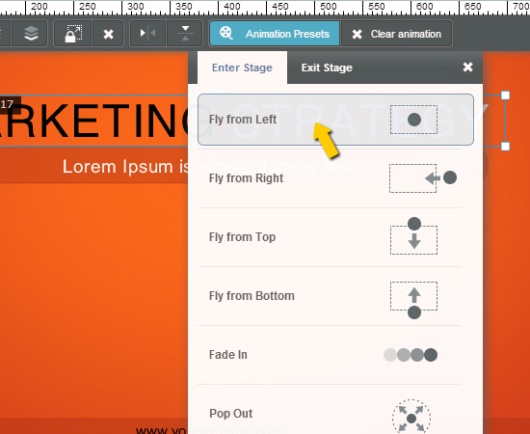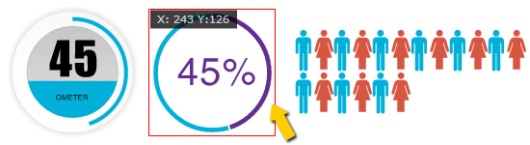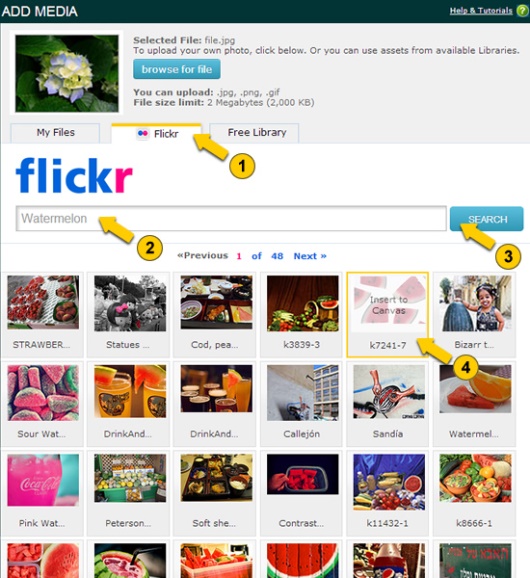One of the best ways to generate traffic and brand exposure for your blog is by creating quality infographics and then sharing them with your audience.
But how powerful can infographics be? Can they have massive impact on trafffic to your blog? According to recent data from Alltwitter, infographics get 832% more shares than images and articles; in other words, creating a few infographics can be a smart way to significantly increase your social media shares as well as traffic you get.
Also, infographics can be very powerful for getting backlinks. Another great case study that proves how powerful infographics can be is Neil Patel, and he reveals how just 47 infographics resulted in over 2 million visitors and over 40,000 backlinks for one of his sites in a two-year period.
In Neil’s case, each infographic was created for an average of $600 and that is out of reach for most small businesses if we’re being honest.
Create Beautiful Infographics with EWC Presenter
Once you’re ready to start creating your infographics, there are two ways to go about it:
• Hire a professional designer; this will probably cost anything from $500 – $1000+ depending on the kind of infographic you want to create.
• Design it yourself; however, it’s difficult to find the right tool that has everything you need. Most of the available tools will also require a monthly subscription.
However, not only is EWC Presenter free to use but it’s of great quality and it has all the features you need to make your infographics rock. Here are some features of EWC Presenter that makes it extremely easy for you to create quality infographics:
1. Infographics Templates to Choose From: It can be difficult knowing how to create your infographics if you’re a complete beginner; however, EWC Presenter provides you with several templates that you can open and customize to have infographics of your choice.
2. Infographic widgets: Some of them are interactive and will make your infographics look better; in other words, with several quality widgets available for you to choose from it becomes extremely easy to unleash your creativity.
3. Integration with Flickr: Spice up your infographics with images from Flickr as much as you want, even without having to leave the EWC Presenter dashboard. Everything is automated and can be done with a few clicks.
4. Save and export your infographics: You can either have them hosted on the EWC Presenter server where they can be embedded on your blog or you save and export them so that they’re easily distributed on other websites.
5. Create unlimited infographics: Your familiarity with EWC Presenter as well as the quality of your infographics improves with each new infographic you create and you don’t have to worry to pay more after you’ve created certain number of infographics. It’s free to create unlimited number of infographics.
6. Create banners, slide presentations and animations: EWC Presenter takes things a step further by making it easy to create other forms of multimedia content without having to create a new account or download software to your computer.
7. EWC Presenter uses the HTML5 Technology: In other words, your infographics can be viewed on any existing devices as well as devices yet to be made due to the HTML5 technology.
Ultimately, what matters is that you get results and with all these features to help you create better infographics, EWC Presenter is a must use. Make sure you check it out!