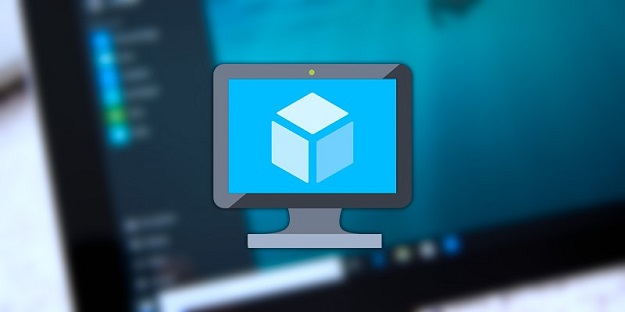If you are an old hand at computer applications, starting with an AWS virtual machine may not seem like a daunting task. But if you are ordinarily a computer user who creates word documents or enters information in a spreadsheet, your starting place might be the definition of “virtual machine.”
Virtual Machine Explained
A virtual machine is software that simulates what was once a hardware function, such as acting as a server. For example, perhaps you own a laptop computer that has either Windows or Mac loaded on it. But you’ve always dreamed of learning Linux.
Rather than risking blowing away your current operating system and embarking upon the steep learning curve that is Linux, you can keep your original OS and work on learning Linux in a protected environment that will not affect your computer.
Don’t Miss-
Evolution of Virtualization
VR Technology : The New Essence Being Virtual
Simulated Servers through AWS
AWS offers a variety of simulated server environments, including several different flavors of Linux, several versions of SQL, and its own Amazon Relational Database Service, or RDS. RDS allows users to deploy My SQL, SQL Server, Oracle, Amazon Aurora, Maria DB, or PostgreSQL. It facilitates automating functions, which makes setting up your database on Amazon a breeze.
If you are still within your initial trial year, you can check the “free trial” box to the left of the list of VMs. By checking this box, you will be guided to options that are within the free range. However, you should be aware that if you select something that’s outside the free options, you will receive a bill for that item.
Help Setting Up Your VM
If all of this looks like too much of a headache, especially since you are busy creating your special product or service, you can hire a AWS consulting service. An AWS consultant will briefly discuss your goals for your business and the functions you need for your database and help you with setting up your VM system.
Having an expert take care of your set up, and having that person on-call for when you reach your limit on making something work, can save both time and money for you. VMs are one of those things that even in AWS, which is comparatively user-friendly, it’s better to get off on the right foot initially.
There’s no shame in hiring an expert to take care of computer functions with which you are not familiar. An AWS consultant can help you get started the right way.