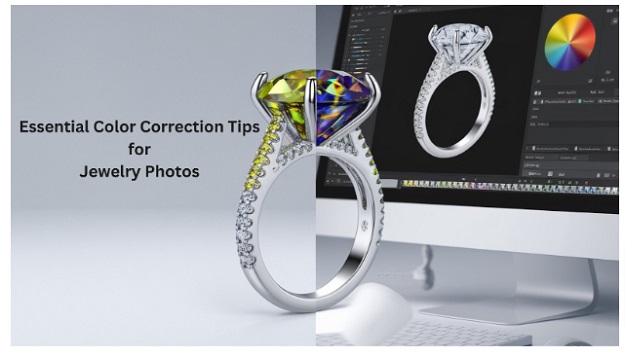In jewelry photos, color is more than just an aesthetic detail—it’s a representation of the quality and authenticity of the product. A gemstone that appears too dark or metal that looks discolored can mislead potential buyers, causing them to doubt the craftsmanship or even the product material itself. Such inaccurate representations demand the need to edit your product images. While editing jewelry photos, balancing and improving colors is a crucial part that cannot be overlooked. It ensures that the product in the photograph mirrors what the customer will receive, helping build trust and credibility.
Moreover, jewelry often contains minute details that rely on subtle color variations to showcase their uniqueness. Proper color editing highlights these nuances, whether it’s the depth of a gemstone’s hue or the brilliance of a polished metal surface. It’s this attention to color accuracy that allows the true characteristics of the jewelry to shine through, making it more visually appealing.
This article will provide expert jewelry photo editing tips for color corrections in jewelry product images.
1. Adjust White Balance
To achieve accurate colors in jewelry photographs, adjusting the white balance is essential. This helps to eliminate color casts caused by lighting, ensuring that the metals and gemstones appear in their natural tones. Incorrect white balance can make gold look too yellow or silver appear bluish, which can distort the real appeal of the jewelry. By setting the white balance correctly during the post-processing process, you can create a neutral backdrop that allows the true colors of the jewelry to shine. Tools like Adobe Lightroom and Photoshop have easy-to-use white balance adjustment options to help refine this crucial aspect.
2. Enhance the Gemstone and Metal Colors
Jewelry is often defined by the brilliance of its gemstones and the quality of its metalwork, so it’s important to enhance these elements carefully. When color correcting, you want to amplify the natural vibrancy of the gemstones without oversaturating them. For example, if you’re working with sapphires or emeralds, small tweaks in saturation and contrast can bring out the rich, deep colors while keeping them realistic. Similarly, for metals like gold, silver, or platinum, adjusting brightness and contrast can help enhance the shine, giving the jewelry a polished and luxurious appearance without making it look artificial.
3. Balance Warm and Cool Tones
Jewelry often contains a mix of warm and cool elements—such as the warmth of gold contrasted with the cool shimmer of diamonds or gemstones. Striking the right balance between these tones is key to making your jewelry photos visually appealing. Over-enhancing warm tones may overshadow cooler elements and vice versa. Tools like the Hue/Saturation adjustment in Photoshop allow you to target specific color ranges, helping you achieve a harmonious balance. By fine-tuning these color contrasts, you can ensure that both the warm metals and cool stones complement each other and create a visually striking image.
4. Correct Reflections and Glare
Some of the common issues in jewelry photographs are reflections and glare that can dull the appearance of your images. Excessive reflections can make gemstones look cloudy, and metals appear too shiny or washed out. To correct this, use adjustment layers in your editing software to selectively reduce highlights or alter exposure in problematic areas. Photoshop’s Clone Stamp or Healing Brush tools can also help remove unwanted reflections without affecting the overall image quality. By reducing glare and reflections, you allow the jewelry to be the focal point, giving the piece a cleaner and more professional appearance.
Common Mistakes to Avoid in Jewelry Color Correction
Here are two of the most frequent errors to watch out for while color-correcting jewelry photos.
1. Over-Saturation
One of the most common mistakes in color correction is over-saturating the jewelry photos, particularly gemstones. While it’s tempting to boost colors to make them pop, pushing saturation too far can make the jewelry photo look unrealistic and exaggerated and distort the true quality of the product. Gemstones can end up looking unnaturally vibrant, and metals like gold or silver can lose their subtle shine, appearing more like plastic. The key is to find a balance that enhances the natural beauty of the piece without compromising its authenticity.
2. Ignoring Color Consistency
Another mistake is failing to maintain consistent colors across a collection of images, especially for eCommerce stores. When uploading multiple pictures of the same jewelry pieces, if that jewelry photo has varying color tones—one warmer and another cooler—it can confuse customers. Ensuring color consistency across all images is crucial for building trust with your audience. Use the same color profiles and settings during editing, and if you’re working on multiple images of the same product, ensure the colors remain uniform by copying settings between photos or using batch editing features available in tools like Lightroom.
Don’t Miss-
The Art of Crafting Jewelry Websites: Design Trends and Inspirations
How Professional Jewelry Photo Retouching Services Can Help
While DIY editing can work for some projects, outsourcing editing is more beneficial. Professional jewelry photo retouching services offer specialized expertise that can significantly enhance the quality of your images. These professionals understand the unique challenges of editing jewelry photos, such as improving the product’s color without overshadowing the minute and complicated designs.
With these professional jewelry photo retouching services, you can reduce the cost of hiring and retaining professionals for an in-house team. Also, they have years of experience in the industry and are highly exposed to different editing processes for various products. It makes them a great option for those who want professional image editing services for their jewelry business. These experts know how to make subtle enhancements that showcase the true beauty of the piece without it appearing overly edited or artificial.
Another benefit is the consistency they bring across all product images, which is crucial for maintaining a polished and professional brand image. Whether for a catalog or an eCommerce platform, professional retouchers ensure uniform quality, which builds trust with your customers. They offer high scalability that helps businesses quickly scale up or down their editing requirements without compromising quality.
To Conclude
With the above-mentioned tips, you can improve your color correction techniques for flawless jewelry photos. By focusing on proper white balance, enhancing colors, and correcting reflections, you can create images that are not only visually stunning but also true to life. Whether you are editing yourself or choosing jewelry photo retouching services, mastering color correction is essential for showcasing your jewelry in the best possible light and boosting its appeal to potential customers.