Backlinks, also known as incoming links, inbound links, inlinks, and inward links, are incoming links to a website or web page. In basic link terminology, a backlink is any link received by a web node (web page, directory, website, or top level domain) from another web node.
Inbound links were originally important (prior to the emergence of search engines) as a primary means of web navigation; today, their significance lies in search engine optimization (SEO). The number of backlinks is one indication of the popularity or importance of that website or page (for example, this is used by Google to determine the PageRank of a webpage). Outside of SEO, the backlinks of a webpage may be of significant personal, cultural or semantic interest: they indicate who is paying attention to that page.
In terms of SEO, the importance of back-links is tried and tested. Here is a list of five tools that can help you with your SEO strategy. You just have to choose the tool that best suits your needs.
Google Webmaster Tools

If you are a website owner and have access to Google Webmaster Tools, it allows you to check all of your backlinks. Google Webmaster Tools will display the links that are incoming to your site. By clicking on each field, you can see the total number of links, and the number of linked pages. This tool is useful for checking the pages that have backlinks, and to check the quality of the links. However, there are two major drawbacks: it is not possible to see the links and anchors of the links; you must have access to view the linking websites for this information.
[button-dark url=”https://www.google.com/webmasters/tools/home?hl=en” target=”_blank” position=”right”] Source [/button-dark]
ahrefs

ahrefs offers several methods for analyzing backlinks. You are able to check the inbound links to a given URL, or a domain and its sub-domains. Once the scan is launched, you will see the URLs that link to your site in the “page link room.” You will also be able to see the anchor used, and whether the link has a nofollow index tag. The major drawback is the limit imposed by the free version: five requests per day to see only five backlinks.
[button-dark url=”http://ahrefs.com/” target=”_blank” position=”right”] Source [/button-dark]
Majestic SEO
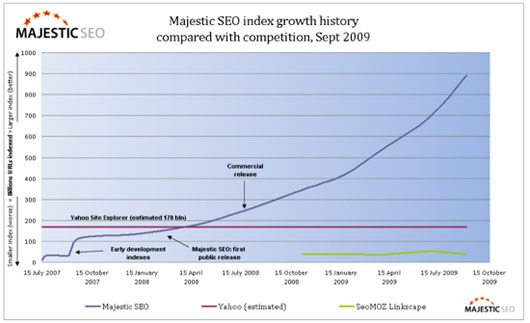
Majestic SEO offers you two ways to check your backlinks. You can do it via a “Historic Index” or a “Fresh Index.” The first allows you to recover all the data over a long time period, while the second shows the data of the last 30 days. Once the scan is started, you may choose to scan a page, a domain or sub-domain. This tool will give you the number of referring domains, and the total number of backlinks. If you use the free registration, you can also see the number of incoming nofollow links, and the number of backlinks that have been removed. You will also have access to a list of five incoming links with their anchor link and URL.
[button-dark url=”http://www.majesticseo.com/” target=”_blank” position=”right”] Source [/button-dark]
Open Site Explorer

Open Site Explorer has a very simple interface that lets you choose between a site analysis and a comparison between several sites. If you choose the first method of analysis, this tool allows you to check the total number of pages and domains that link to your site. It also gives you the opportunity to see the anchor link, the authority of the page, and the domain name for the first five backlinks. The free version of the tool is quite limited; it will only allow you to retrieve aggregate data (total amounts).
[button-dark url=”http://www.opensiteexplorer.org” target=”_blank” position=”right”] Source [/button-dark]
Backlink Watch
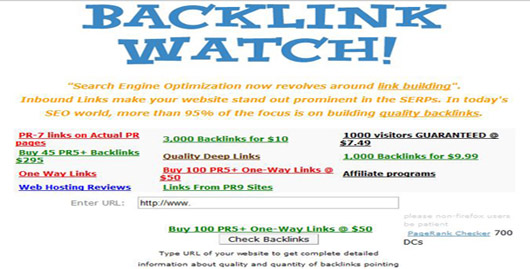
This alternative backlinks analysis tool may be a little more interesting to those who are insistent on not paying for backlink analysis. Backlink Watch allows you to retrieve the list of 1,000 incoming links, their anchor, the number of outgoing links on these pages, and if the backlink is a “nofollow.” Backlink Watch is a great tool if your site does not have more than 1,000 backlinks. The disadvantage is that it is not possible to directly access the PageRank of the page from the Backlink Watch tool.
[button-dark url=”http://www.backlinkwatch.com/” target=”_blank” position=”right”] Source [/button-dark]

