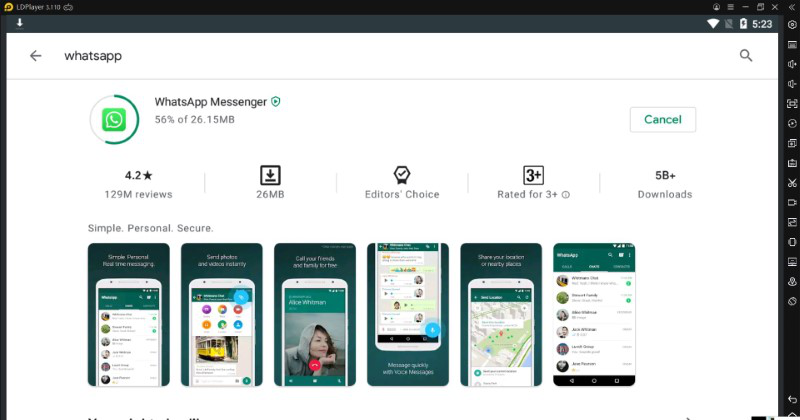It is seen that, over time, technology has been successful in bringing people closer. With the help of social media platforms launched on the internet, that later on took mobile apps’ face. Furthermore, apps like WhatsApp have played a vital role in this atmosphere of change.
WhatsApp Messenger is considered one of the most famous apps for social interactions. WhatsApp was introduced way back in May 2009 by the WhatsApp Cooperation, which Facebook later acquired. So basically, WhatsApp is a communication platform allowing you to communicate with your loved ones.
Talking about the mobile app, WhatsApp mobile app was available on both iOS and Android. The app managed to get an outclass 4.2-Star rating and more than 5 billion downloads on the Google Play Store alone. Furthermore, the app is an Editors’ Choice and does not excite us, as many downloads explain everything.
There are many reasons due to which WhatsApp got so much fame. One of which is its privacy Policy. WhatsApp offers end-to-end encryption of your chats. This privacy policy boosted the number of users to a whole new level.
Moreover, the offered policy also encouraged many business firms to shift to WhatsApp as their official communication source. Besides, WhatsApp is one of those few apps which never faced a server issue, causing it to slow down or shut down for a certain period.
Moving forward, the app not only allows you to pass text messages; instead, you can record voice messages, make an audio or video call, share pictures, documents, and much more. Then, if you want to create a group of people to interact with more than one person simultaneously, you are allowed to make a group with a maximum limit of 255 peoples.
Also, WhatsApp has a strict privacy policy, allowing you to decide who you want your picture to display. Again, you can turn your read receipt off, which means the sender will never know when you open the message.
Summarizing all of the details clearly shows that WhatsApp is the most significant telecommunication source, allowing you to talk to whoever you desire to, that too free of charge.
LDPlayer – the best Emulator to download WhatsApp:
LDPlayer is one of the top 3 android emulators available all over the globe. This Emulator provides you various reasons that make your experience better than before. Let us discuss why LDPlayer is the best Emulator to download WhatsApp on PC.
Firstly, applications like WhatsApp are high-performance applications that leech the majority of your system resources. Due to this reason, your mobile phone starts to heat-up. Heat-up of your phone can be very harmful as, after a certain period, this heating up process starts to damage your phone hardware.
On the other hand, using an Emulator on PC will eradicate this issue. As we all know, PCs are capable of running high-performance applications without causing any problem. Due to your PC’s high-end specifications, your PC’s are capable of bearing the high temperature of your systems without slowing down the work you are doing.
In other words, the heat dissipation of a PC is better beyond your expectations when compared to a mobile phone. Furthermore, this will benefit you with a smooth and consistent chatting experience using a powerful Android emulator.
Moving forward, WhatsApp is capable of sharing videos, pictures, documents, and various other stuff. People often desire to have a backup of their chats, as for some people, their conversations are precious to them. Using a mobile phone, you will be unable to back up your chats.
Moreover, we all are well familiar with the fact that PCs have bigger hard drives, with the capability to store more stuff into it. So backing up your chats can quickly be taken and are somewhat safer on your PC.
How To Download WhatsApp on PC?
You have to follow these steps to download the latest version of WhatsApp on PC:
- Download and Install the LDPlayer Emulator from the official website.
- Create a Gmail account or log in through your old Gmail account
- Once done with that, search for WhatsApp on the Google Play Store or the LD Store.
- After searching, you have to download WhatsApp, and you are ready to use it on your PC.
Moreover, you are more than welcome to install the official version of WhatsApp; by downloading the official APK file and dragging it to the LDPLAYER’s window. Interestingly, LDPlayer also supports the mod versions of WhatsApp. Hence if you want to download those versions and enjoy some extra perks, you can do that.
Conclusion:
After reading out the features that can be offered to you using LDPlayer Emulator, are they enough to convince you downloading WhatsApp using Emulator? LDPlayer itself provides you with a high-performance experience on whatever desired application you plan to download through it.
Significantly, WhatsApp runs exceptionally well on the LDPlayer Emulator. With the guarantee we can say is that using WhatsApp through LDPlayer will provide you with a satisfaction that you will not receive using the WhatsApp Web.