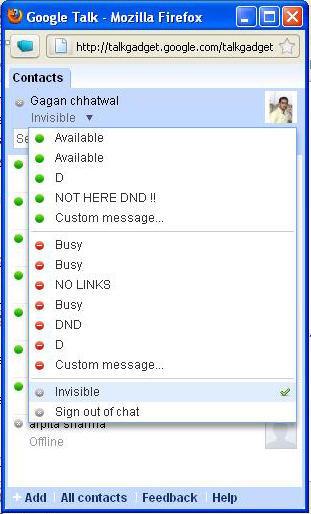Many of you are aware of Google Talk and the myriad of gadgets which are available within the Google gadgets section. There are quite a few Gadgets which serve a users online web needs, and the Google Gadget happens to be one of these.
Now you can achieve more in lesser time than previously, by incorporating Google Gadget thus: saying Goodbye to G Talk .
Read about the exceptional built in features of Google Gadget further…
With the new Google Gadget , a user won’t be getting rid of new features which have been launched by Google Talk . Google Talk is one of the most common used chat messengers world wide. Here are some of it’s exceptional features…
New Emoticons:
The Nifty Emotion Picker has been added to the Google Gadget. Now you will find three different animated smilies. Users can talk with people using the latest emoticons. You will find them on the right corner of your Google Gadget tab.
![]()
No More Annoying Dings & Pings:
One can now also say good bye to G Talk’s annoying messenger [ ping and ding ] sounds , which are very annoying when users are listening to their favorite song, or are chatting w/ multiple users. Google Gadget provides you flicking signals which show that you have new messages from different users. So now you can enjoy your favorite music without any interruption.
Pop Out Support:
Users can launch the Google Gadget as a pop out or , as small separate webpage or window, which allows a user to navigate to other websites and web pages without having to keep switching tabs. You can also choose Google gadget as your home page, this is simply web based application and doesn’t required any G Talk installation.
For users who have a website or blog page they can utilize the Google gadget on their website and interact with other users directly from within their website.
Here is the simple script one can implement and begin using the Google gadget anywhere on their web page.
<script src=”http://talkgadget.google.com/talkgadget/button”></script>
Watch YouTube videos and Picasa Albums:
Enjoy users! With the help of Google Gadget you can share & watch your favorite YouTube videos and Picasa albums during conversation. You have to paste the Urls on your chat bar, and you will be able to share & watch videos and pictures while chatting with your friends. Google Gadget gives you preview of those videos and pictures directly in- between your conversations. You can also watch Flickr slide shows in your conversations.
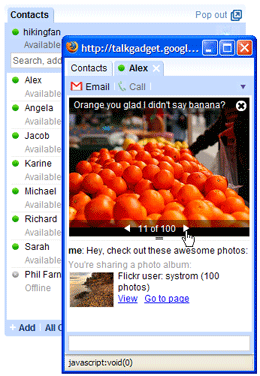
Group Chat:
Most impressive and cool feature of Google gadget is Group Chat. Now one can connect with your nearest and dearest on a single click. When you are chatting with your friend just click on the group chat to invite your friends and start group chatting.
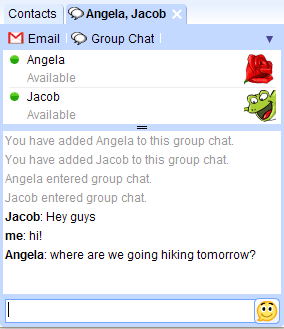
Go Invisible:
Sometimes it’s very irritating when you are at work and you don’t want to chat with your friends. Now you dont need to login in to G Mail or Orkut, in order to go invisible, you can go invisible through Google Gadget, so you can remain invisible while you are online. And now you can also be aware of who is online with the help of Google Gadget without being online . So go invisible….