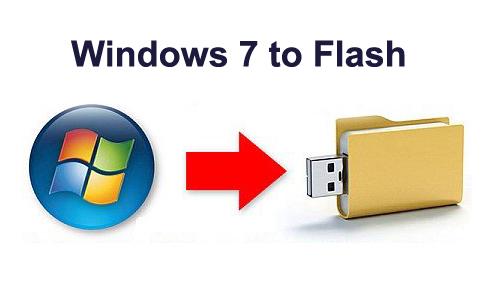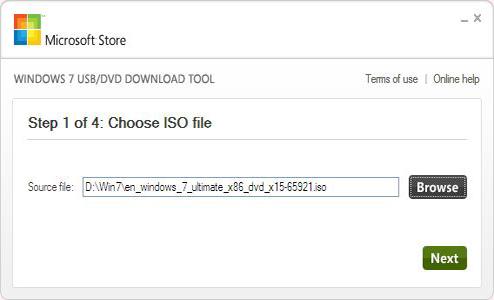System crash, registry failure, and operating system malfunction always nags users when they are at work, business tour, and meetings. Mostly when operating system gets malfunctioned, the main problem which users face is how to reinstall or repair their system most of the people don’t, because nobody travels with the bootable compact disk or dvd.
But with the help of a small useful software users can help their selves; today this article is based on how to install the Windows 7 or Windows Vista by the help of Usb Flash Drive. Whether it is business meeting or hangout everybody carries a tiny winy usb flash drive with him or her so that people can store their precious moment and crucial document which no body know when they will be in use.
Users can install windows vista or windows 7 from their flash drives. Yes it is true that windows users are able to make their flash drive as bootable. Users don’t have to go through many commands and several procedures and it just few simple steps which any one can memorize easily, Now users don’t need to spend and go to an expert for making their flash drive bootable.
Windows 7 USB/DVD download tool provides only one facility that it copies the windows 7 image.iso file in your USB drive or DVD, and makes flash/DVD drive bootable. Though there are several other softwares are available in market as a huge competitors but its simple Gui feature enables user to its easy access and most important thing is that it is absolutely free.
Few simple steps are :
Select the Windows 7 iso image file.
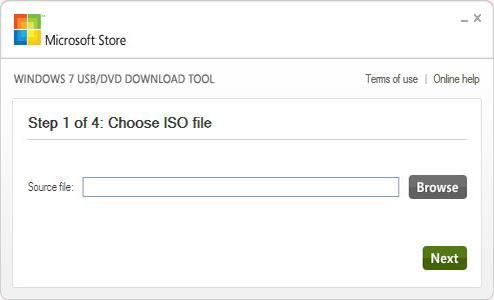
Choose whether you will go for a DVD or USB flash drive to make as bootable.

On third step you have to pick the target drive where it will perform the write operation but be cautious about it if you will do mistake the drive can be format or you may rewrite the drive and you can lose your data which is already on that drive.
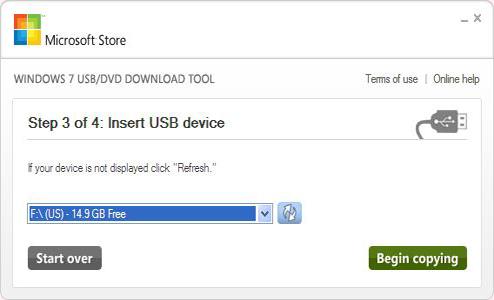
Now time to give the command to start the process once you are certain about the target drive you can go for start command and usually it will take 4-6 minutes, this depends on your system configuration.
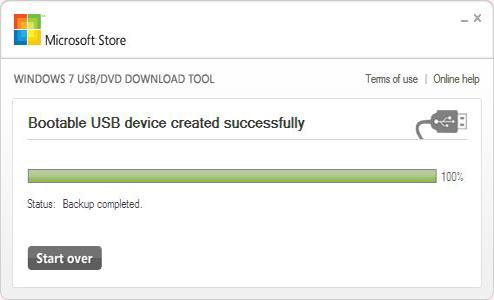
Why this software:
There are many reasons for which every user should use this software. This is notebook/tablets era now and most of the new laptops which are coming without optical devices, so it is very necessary to have such kind of bootable flash drive, so if it is an emergency or users need to install their system again windows lover can do it their own. Windows users don’t need to send their laptop to the service station for just installing an OS, and why anyone would wants to spend more money if his/her notebook doesn’t have optical drive.
Bootable USB drive can install operating system much faster than a DVD drive, it saves the time comparatively to the Dvd drive.
This software is by Microsoft and it is has been open sourced.