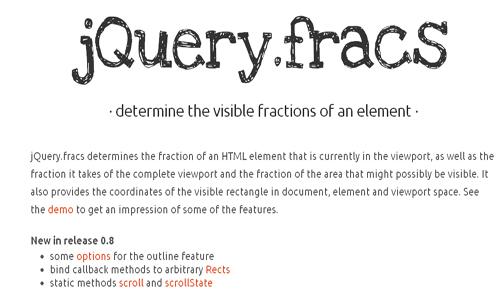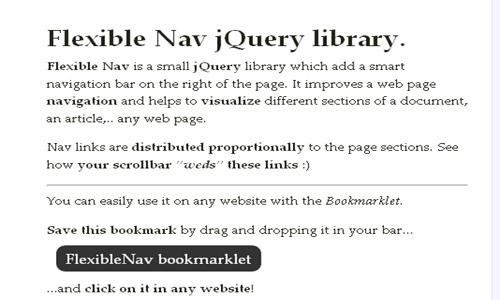jQuery is a Java Script Library which simplifies HTML document traversing, event handling, animating and Ajax interactions in web development. Jquery can be used to enhance the user experience in various ways such as navigation , imaging, pagination along with a myriad of other uses to make the user experience all that much more interesting and user friendly.
Finding appropriate plugins can be quite an arduous and time consuming task that’s why STG searched and tested several web enhancing JQuery scripts which can benefit web design and the user end experience and came up with a few unique and useful plugin scripts for web designers as well as users ( albeit one is good at raw-coding ); and have gathered such web enhancing JQuery scripts which can alter the size of your Text throughout ones site or particular page, create stunning bubble animation tooltips, as well as a jQuery plugin tool which will help users adept at code in developing Jquery plugins instantly.
Below is a submission of just a few of the 5 best Jquery Plugin Scripts, along with a jQuery development tool, which one can use in his or her web projects.
Brief details are given below; we hope you will find these beneficial to your required Web related needs.
1. jFontSize – Resize The Fonts For Your Web Pages
jFontsize plugin script facilitates to the creation of famous A+ and A- buttons which assist users to alter the font size of text for the websites, it can be used for such as blog, journals, tutorials etc. The buttons use standard Html-CSS and the plugin alters the size of the fonts. This Jquery script is generally useful for those viewers or visitors which are semi-blind or have lack of vision. This script is available under the MIT license.
2. Jquery Fracs – Control The Coordinates of Elements
Jquery Fracs is a pretty useful jQuery script, which enables users to detect the part of an HTML element that is currently in the viewport, it provides the complete viewport and the fraction of the area which is viewable.
Users can also get the coordinates of the visible rectangle in the document, element and view port space.
This jQuery script is mostly used for one page websites which include lots of scrolling and can be utilised in avoiding such excessive scrolling , which makes Jquery fracs an excellent option. Jquery Fracs is available under the MIT license.
3. Jquery Twinkle
Jquery Twinkle provides nice bubbling and circle animations to user’s sites, which attracts the attention of the visitors, users can draw the objects to the special parts of the websites which will provide distinctive look to the user’s sites. Jquery Twinkle is available under MIT license.
4. Flexible Nav Jquery Library – Allow Smart & Smooth Navigation
Flexible Nav Jquery Library adds a navigation bar on the right side of the web page. It simply gives a unique navigation experience to the users and assists users to simply navigate to the different sections of the webpage; mostly this Jquery script is used to navigate the articles where users can drag to the particular sections. This script uses
<h1></h1> to <h3></h3> elements to retrieve and locate the different sections of a document but users can override the elements selector as well.
Demo/Download
5. Grumble.js – Bubble Tool Tip Script
This tool tip is developed for the huddle.com; it allows users to create the bubble tooltips, without the limitations of the positioning such as north/east/south/west/ positioning. Grumble tooltips uses fade in fade out effects and users can set it according to their needs either they can close it or it can be set to auto disappear mode.
This jQuery script can be used at any angle around the given element; Any CSS style can be applied.
Jquery BoilerPlate – Jquery Plugin Developing Tool
Jquery BoilerPlate is impressive tool for developing Jquery plugins, it is objected oriented and it allows users to implements public and private methods and as well as public and private properties. It doesn’t not cling the suggestion provided by the official Jquery documentation and thus this tool is able to provide better performance and it doesn’t create the multiple instances for itself and attaching them to target DOM elements.