The Mac Dashboard is an application for Apple’s Mac OS X operating systems, and is used for hosting mini-applications known as widgets. It was first introduced in Tiger, and is a semi-transparent layer that is invisible to the user unless it is activated by clicking its icon in the Dock.
Dashboard widgets for Mac OSX are created using Hypertext Markup Language (HTML), Cascading Style Sheets (CSS) and JavaScript.
Since the same languages are used for creating websites, many web developers can already build them to their specifications and task related needs.
Bottom line, Widgets themselves are, simply HTML files that are displayed within the Dashboard layer; they use the WebKit application framework that is also used in Apple’s Safari web browser, meaning even users running earlier versions of Mac OS X — where the Mac Dashboard is unavailable — can build them.
Below we have gathered a few of the best widgets which will aid developers within their work load, and assist in reducing their code-time to as low as a few seconds of their given tasks .
1. HSLider
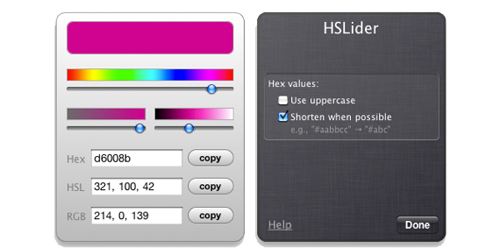
This Dashboard widget uses HSL sliders and plain ol’ text fields to tweak colors. It helps developers and designers to generate new color for valid CSS (Hex, RGB or HSL) with single click.
Download
2. MySql Switch

This widget allows developer to turn on/off MySql server with a single click on their Mac OS X dashboard.
Download
3. Montastic Dashboard Widget

Allows developers to see the status of all their servers with the help of free Montastic service, that won’t let you down. You need Montastic account to use this widget.
This widget allows developer to turn on/off MySql server with a single click on their Mac OS X dashboard.
Download
4. HTML entity Character Look up
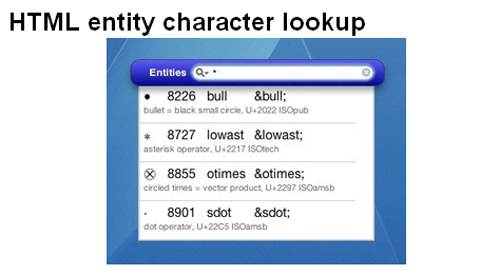
The lookup searches for html entity characters based on how your particular searched character looks. Entity look up supports word searches and multiple searches space separated such as ‘copy and cent’.
Download
5. Clearfix

It allows developer to get the CSS. Clearfix code to their clip board with a single click.
Download
6. NIX Manuel
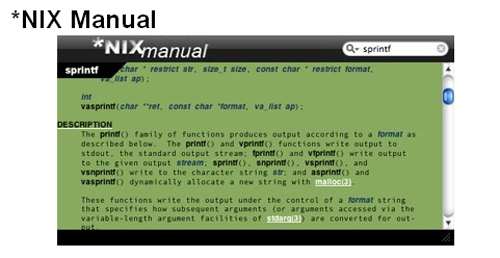
NIX Manuel provides interface for performing looks-up on commonly used commands. It contains customizable sets of colors, 9 pre-made colors sets, and preference for the font. New version involved better parsing and text formatting, command history, improved color formatting and optional transparency, fixed truncation bug etc.
Download
7. HTML Tidy Widget
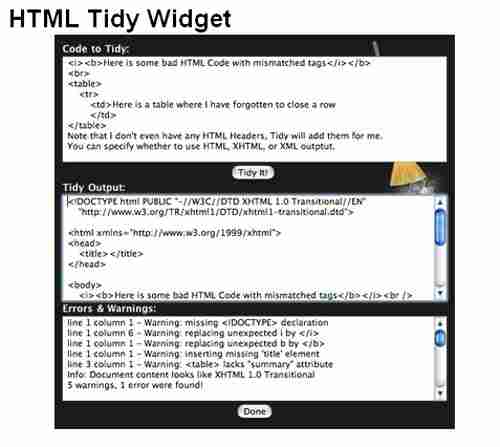
HTML Tidy Widget assists users to clean up their HTML code directly from Dashboard. Developers have to enter code and click “Tidy It” and they will get nice formatted, valid HTML, XHTML, or XML, along with a list of occurred errors and warnings.
Download
8. PHP Cheat Sheet
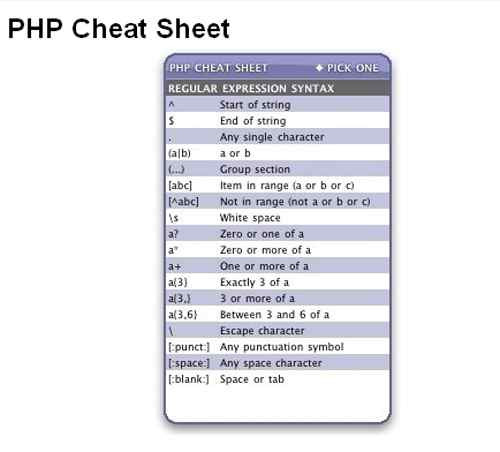
This widget displays useful information for popular PHP Cheat Sheet in widget form. This widget includes handy information as date formatting and regular expression syntax.
Download
9. fcXHTML Reference
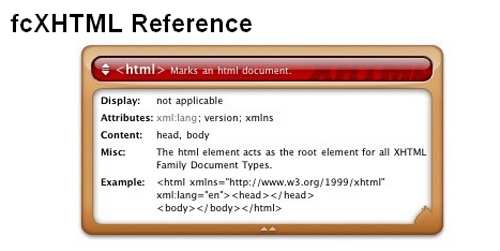
fcXHTML gives a concise bit of information for each element in the xhtml recommendation. Each element can be accessed either via a pull down menu or by directly editing the name of its tag.
Download
10. Code2HTML
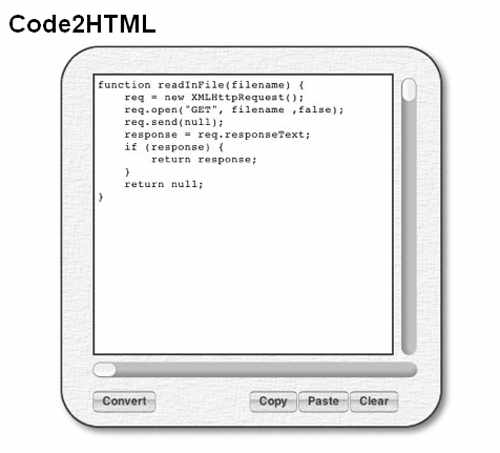
It assists users to convert source code into HTML. Code2HTML is mostly use with blog, like Google’s blogger.
Download
11. CSS Cheat Sheet
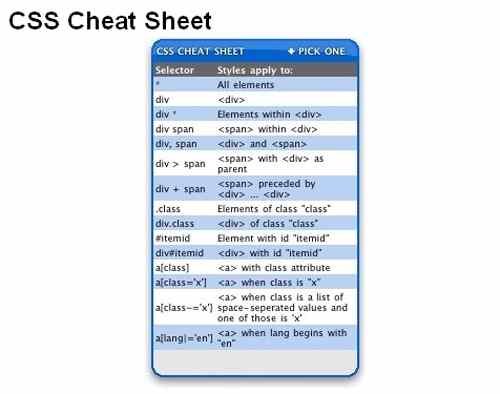
This widget displays the vital information from the CSS Cheat Sheet in a pdf format.
Download
12. JavaScriptSafe

This widget makes the strings JavaScript Safe. Widget saves a lot of time, widget can turn countless hours of translating by hand, to just a fraction of seconds.
Download
13. AnalyticsWidget
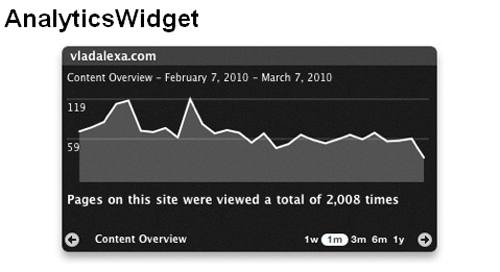
Another great widget which displays Google Analytics data is AnalyticsWidget. It generates three type of reports : content overview, visitors overview and traffic sources overview, each of three comes along with three different views graphical main view, a table of small graphs and a textual view.
Download
14. HostsWidget

HostsWidget allows developers to manipulate their /etc/hosts file quickly and easily. it flushes DNS cache automatically, integrates with authorization framework etc.
Download
15. OS X Tutorials
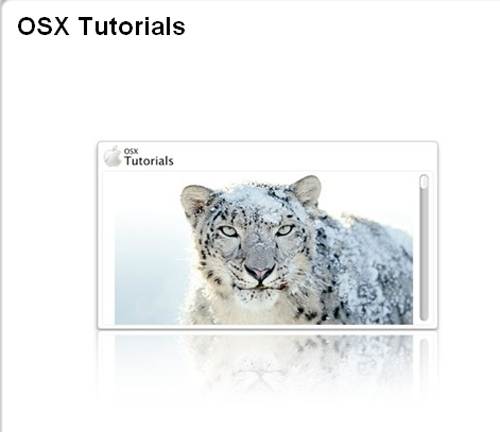
OS X Tutorials brings you new, latest tutorials and tips and tricks for the Mac OS X.
Download

