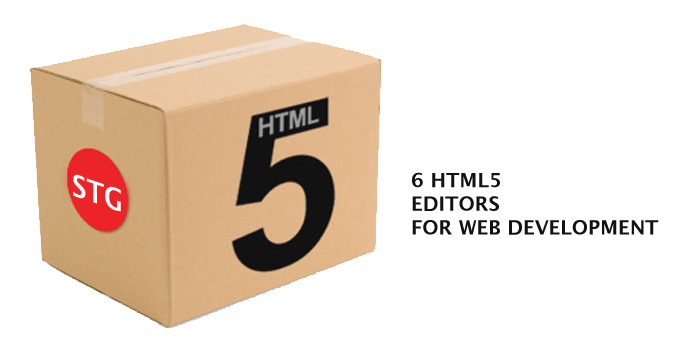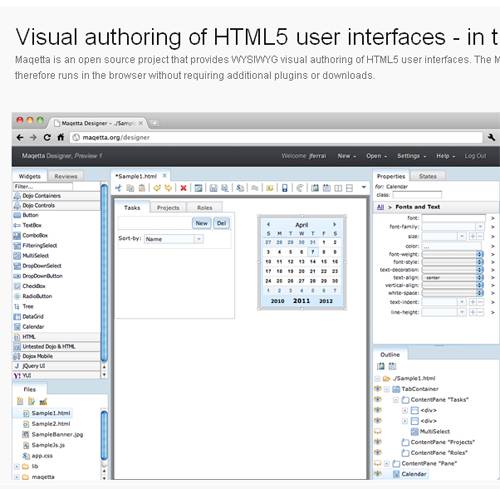An HTML editor is a software application for creating web pages. Although the HTML markup of a web page can be written with any text editor, specialized HTML editors can offer convenience and added functionality.
For example, many HTML editors work not only with HTML, but also with related technologies such as CSS, XML and JavaScript or ECMAScript. In some cases they also manage communication with remote web servers via FTP and WebDAV, and version management systems such as CVS or and Subversion.
HTML5 is the language for structuring and presenting content for the World Wide Web, which is the core technology of the Internet. HTML5 is the fifth revision of the HTML Standard which was originally created in 1990 and most recently has become standardized as HTML4 in 1997, and as of September 2011 is still under development.
The core HTML5 aims or purposes, have been to improve the language with support for the latest multimedia while keeping it easily readable by humans and consistently understood by computers and devices (web browsers, parsers, etc.). HTML5 is intended to subsume not only HTML4, but XHTML1 andDOM2HTML (particularly JavaScript) as well.
HTML5 adds many new syntactical features. These include the <video> , <audio> , <header> and <canvas> elements, as well as the integration of SVG content. These features are designed to make it easy to include and handlemultimedia and graphical content on the web without having to resort to proprietary plugins and APIs.
Other new elements, such as <section> , <article> , <header> , and <nav> , are designed to enrich the semantic content of documents. New attributes have been introduced for the same purpose, while some elements and attributes have been removed. Some elements, such as <a> , <cite> and <menu> have been changed, redefined or standardized.
The APIs and DOM are no longer afterthoughts, but are fundamental parts of the HTML5 specification. HTML5 also defines in some detail the required processing for invalid documents, so that syntax errors will be treated uniformly by all conforming browsers and other user agents.
New attributes have been introduced for the same purpose, while some elements and attributes have been removed. Some elements, such as <a> , <cite> and </cite> </a> <a> have been changed, redefined or standardized. The APIs and DOM are no longer afterthoughts, but are fundamental parts of the HTML5 specification.
HTML5 also defines in some detail the required processing for invalid documents, so that syntax errors will be treated uniformly by all conforming browsers and other user agents.
Creating HTML markup in the pursuit of creating web pages can be an arduous and burdensome endeavor without the proper set of tools . Albeit HTML markup can be created utilizing any Text Editor, a developers or designers job can become less burdensome by having editors which provide convenience and absolute functionality as far as certain features are concerned .
There are many HTML editors which function NOT only with HTML, but also with other related languages such as CSS, XML and JavaScript or ECMAScript. These Editors can also in some cases manage to communicate via remote web servers such as FTP and WebDAV, and version management systems such as CVS and Subversion.
Basically all Text Source editors intended towards the use with HTML usually provide syntax highlighting. Templates, toolbars and keyboard shortcuts may quickly insert common HTML elements and structures. Wizards, tooltip prompts and autocompletion may also provide help with common tasks.
Text HTML editors also commonly include either built-in functions or integration with the aid of external tools for such tasks as source and version control, link-checking, code checking and validation, code cleanup and formatting, spell-checking, uploading by FTP or WebDAV, and structuring as a project.
Here on STG, we have looked into some of the best options which some of these HTML5 editors provide and have collected some of the Best ones which will enable designers and developers within their given workflow. We hope they will fulfill your needs.
1. Mercury : HTML5 Powered WYSIWYG Editor
Mercury is a fully featured editor mostly containing the same features as TinyMCE or CKEditor, but includes different features for better experience. Instead of iframes it uses the HTML5 content editable features on block system and it also displays a single toolbar for every region on the page.
Mercury is written in CoffeeScript and jQuery for the JavaScript portions and it is written on top of Rails3.1.
Mercury supports all modern browsers, doesn’t support legacy browsers or browsers that don’t follow the W3C specifications for content editing, Mercury supports Chrom10+, Safari5+, Firefox4+. Mercury has a lot of features, a few of them are that they display the preview of current work, users can insert and edit the links, including TOC/Bookmark links, supports insert and image editing along with YouTube videos and vimeo videos, allows users to define snippets and many more.
2 Aloha Editor – HTML5 WYSIWYG Editor
Aloha Editor is most advanced browser HTML5 based WYSIWYG editor gives its users a distinctive and new experience. Aloha Editor is designed to make editing process faster. Aloha makes the work 25% faster by reducing the few time consuming steps such as typing and formatting. Aloha Editor is ready to use when website is loaded, even if users need 20 or 100 inputs areas Aloha Editor only loaded once. Aloha Editor doesn’t need iframes thus the result in saving up 80 percent of loading time compare to other editors. Aloha Editor allows users to edit content such as accordions, sliders, tickers, captions or descriptions of images in slideshows. Aloha Editor is the world’s first full featured editor that allows users to edit the dynamic content live and in place.
3. Rendera- Online HTML 5 Editor
Rendera is online HTML5 Editors which allows users to see real time preview of work, users can use any of the HTML 5 or CSS3 tags which are supported by browser. The exceptional features of Rendera are that it supports HAML and SASS. Rendera makes learning HTML5 and CSS3 easy and it is built with CoffeeScript and Sinatra. Users can test their JavaScript codes with Rendera and it also allows users to experiment with jQuery UI, jQuery tools and plugins.
4. BlueGriffon: Next Generation HTML5 WebEditor
BlueGriffon is a new WYSIWYG content editor for the World Wide Web. It is powered by Gecko, the rendering engine of FireFox 4. BlueGriffon is free to download content editor available for Windows, Mac OS X and Linux. BlueGriffon can create and edit all HTML5 and HTML5 documents, it allows users to create WebPages and helps users to create nice, simple and intuitive Users interface to modify their data. BlueGriffon has multiple language supports over 9 languages along with CSS3.
5. Maqetta : Open Source Project & HTML5 Editor
Maqetta is an open source project that provides WYSIWYG visual authoring of HTML5 user interfaces for HTML5 (desktop and mobile). It is authored HTML application and thus it runs in the browser without requiring additional plugins or downloads. Maqetta is fully loaded of numerous features such as visual page editor, sinteractivity without programming, review and commenting, design/developer workflow, theme editor, wireframing, JavaScript libraries, widgets and Themes and Mobile authoring and many more. Maqetta supports all modern browsers such as FireFox, Google Chrome and Safari.
6. Aptana Studio 3
Aptana Studio 3 is an open source development tool for the open web development; it allows developer to test their web applications using single environment. Aptana supports latest browser technologies specs such as HTML5, CSS3, JavaScript, Ruby, Rails, PHP and Python. It includes number of features such as GIF integration, HTML,CSS and JavaScript Code assists, integrated debugger, deployment wizard and IDE Customization.