Users who have recently made the switch over to Mac from a Windows computer, may usually find themselves somewhat “lost” regarding which software is supposed to replace their old setup, or which particular Apps are worthwhile to install on the Mac platform.
One of the many advantages about owning a Macintosh are the wide range of beautiful apps which are available as well as Free; many of which have the potential to add a great deal of functionality to your computing experience.
Today, we’d like to introduce you to several Mac Apps which will enhance your workflow as well as your computer experience, that we deem vital and very useful, and which furthermore, make using a Mac that much easier and enjoyable than Windows!
1. FreeMemory

Often system uses a lot of memory (Ram) during the period of multitasking. FreeMemory allows you to release the occupied memory that has been occupied during the tasks. FreeMemory increases the memory with a simple click and always monitors the usage of memory in your menu bar.
2. SiteSucker

SiteSucker is basically a website download manager that automatically downloads websites by copying the sites web pages, images, backgrounds, movies and other files to local hard drive. SiteSucker is a great tool which allows users to explore websites offline by making a local copy of a website on user’s hard drive.
3. Keeper Lite

Keeper Lite helps users to protect and store their private passwords by securing the most important information anywhere, anytime. Keeper replaces your sticky notes and stores your info on your Mac Using encryption, and offers auto-launch, instant search, unlimited records, and customization.
4. EasyFind
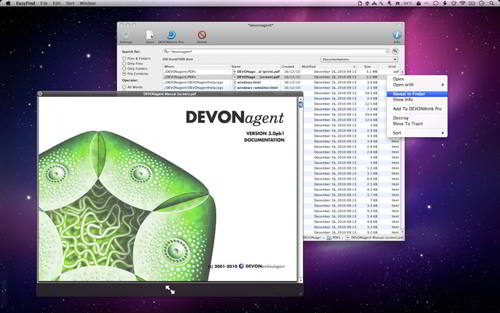
EasyFind assists you to find files, folders or contents in any file without indexing. EasyFind is useful for the users who are tired of slow or impossible indexing, outdated or corrupted indices. It can be us as an alternative for Spotlight and Find Files.
5. SharePlay

SharePlay plays and manage frequently viewed video streams and podcasts on your Mac. It supports external screens and automated, full screen playback. Create a playlist of your favorite podcasts and watch them on your projectors or external display.
6.FileSorter
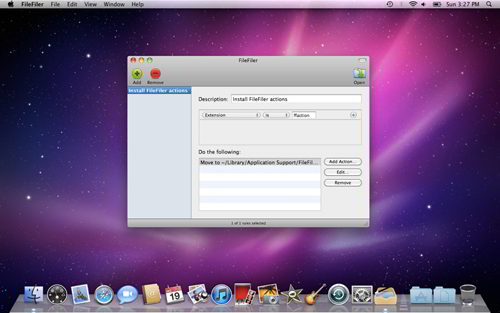
FileSorter sorts your file and allows users to customize the sorting process by creating rules and assigning actions.
7. Screen Record Pro-Lite

Screen Record enables users to capture videos at any site or full screen, users can click and drag to resize the capture area, even users can add their logos to the recorded video or image. One of the exceptional feature of Screen Record is it enables users to capture the audio with system build-in microphone or audio input device. It can be a good tool for making video tutorial.
8. Get Backup Lite
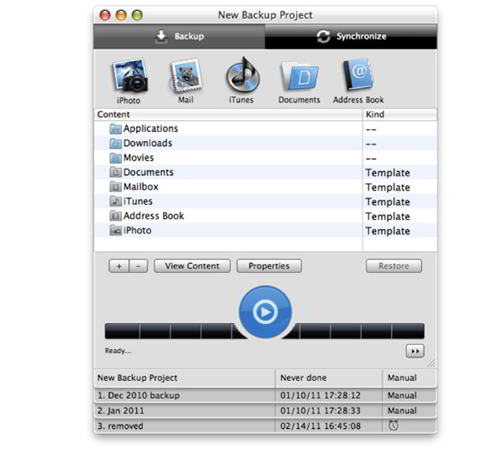
Get BackUp Lite is a free utility that allows users to create backups of their precious data and synchronizing folders or computers.
9. DropCopy
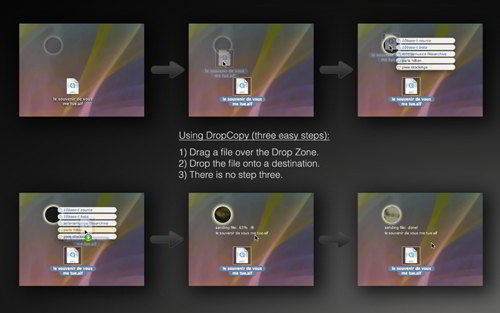
DropCopy easily and quickly send files and folders to multiple destinations across your network by simply dragging files onto confirmations.
10. Web Slices

Web Slices is an application that enables to quickly and view snapshots of websites by creating a personalized press review always updated. Webslice can display both thumbnails and html WebPages, allows you to monitor WebPages about changing or updating, any news from forum pages will automatically captured with the choosing time span or users can capture them theirselves.
11. Clean
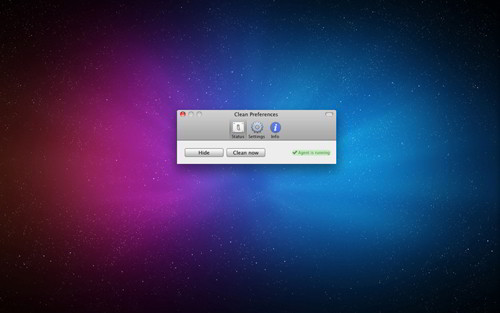
With the Clean utility you can clear your desktop by removing unusable icons, files and folders with a single click. The exceptional feature of Clean is, it moves all your removed files to a particular location and you can restore your files anytime you want so that you will never lose your files.
12. Pics Assistant

Pics Assistant is the assistant App running on Mac Os, it provides the convenient way to manage photos, videos, and albums. It will allow users to connect their iOS devices automatically and can upload photos, videos by simply drag and drop.
13. Video Effects Lite
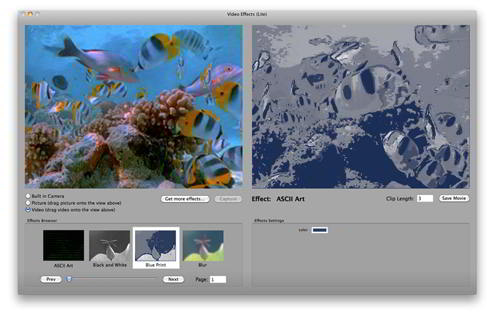
Video Effects is perfect for adding special effects to video and uploading it to your social network and allows users to turn any video or picture into a video work of art. Effects include Ascii Art, Film Stock, Mirror, Pinch, Tracker, and it works with built in camera as well.
VirusBarrier Express

VirusBarrier Express protects Mac Users from viruses, Trojan Horses and other types of malware that affects Macs, VirusBarrier Express is the most popular free antivirus and anti-malware tool for Mac, based on the award-winning technology of Intego’s VirusBarrier X6.
15. IP Scanner
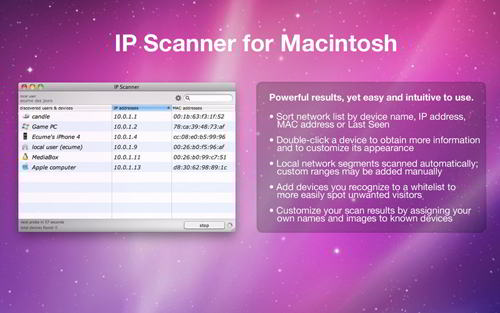
IP Scanner scans local area network to determine the identity of all machines and internet devices on the LAN. IP Address can sort network list by device name, growl support for notifications of newly discovered devices, including ping and port scan tools, local network segments are scanned automatically.
16. Sofortbild

Soforbild is a native Mac OS X application for tethered shooting. The software allows you to control any Nikon D3S, D3X, D3, D700, D300S, D300, D200, D7000, D90, D80, D60, D40X, D40, D5100 and D5000 remotely from your Mac via USB or through wired or wireless LAN using a wireless transmitter (on selected models).


