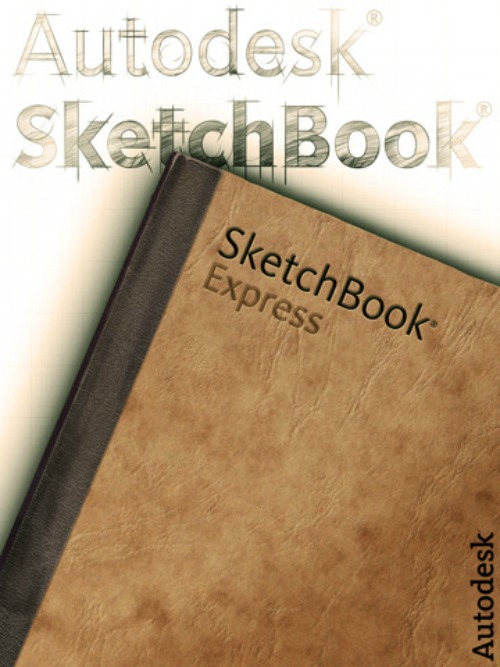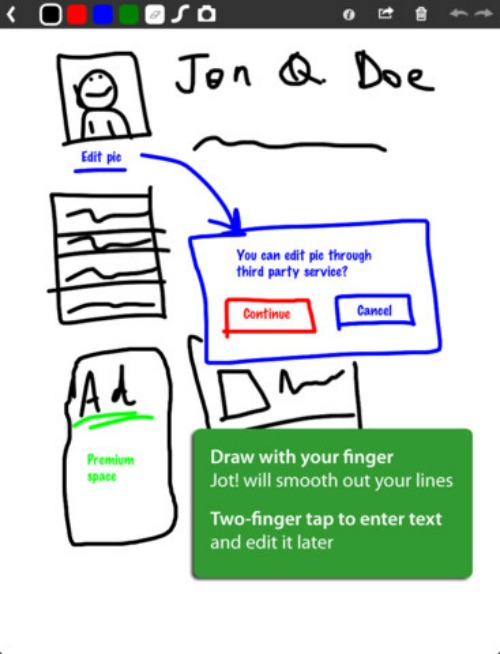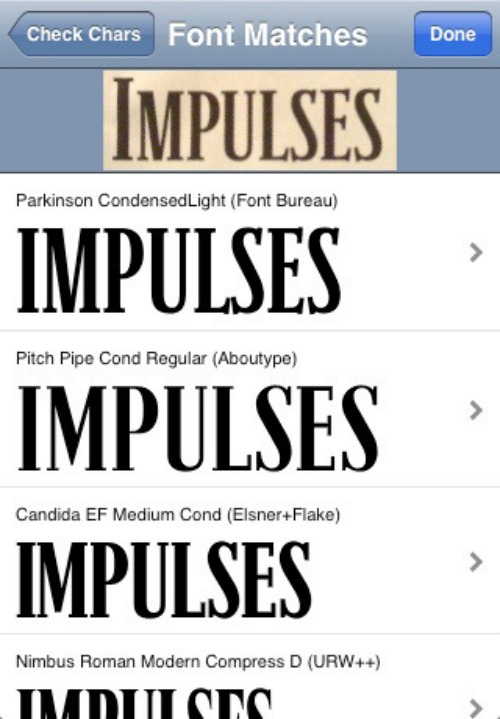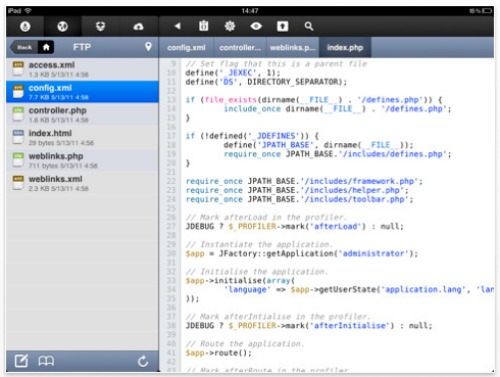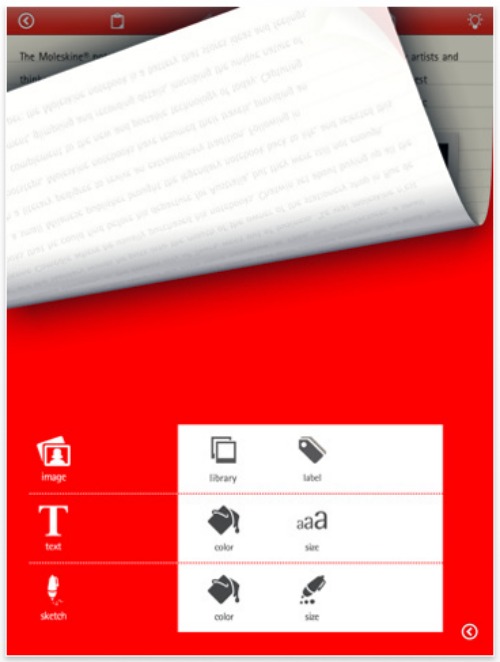The iPad is a line of tablet computers designed, developed and marketed by Apple Inc., primarily as a platform for audio-visual media including books, periodicals, movies, music, games, and web content. Its size and weight fall between those of contemporary smartphones and laptop computers. The iPad runs the same operating system as the iPod Touch and iPhone—and can run its own applications as well as iPhone applications. Without modification, the iPad will only run programs approved by Apple and distributed via the Apple App Store (with the exception of programs that run inside the iPad’s web browser).
Like iPhone and iPod Touch, the iPad is controlled by a multitouch display—a departure from most previous tablet computers, which used a pressure-triggered stylus—as well as a virtual onscreen keyboard in lieu of a physical keyboard. The iPad uses a wireless local area network (“Wi-Fi”) connection to access local area networks and the Internet. Some models also have a 3G wireless network interface which can connect to HSPA or EV-DO data networks and on to the Internet. The device is managed and synced by iTunes running on a personal computer via USB cable.
CEO Steve Jobs unveiled the iPad 2, the second generation of the device, at a March 2, 2011, press conference, despite being on medical leave at the time. About 33% thinner than its predecessor, the iPad 2 has a better processor, a dual core Apple A5 that Apple says is twice as fast as its predecessor for CPU operations and up to nine times as fast for GPU operations.
It includes front and back cameras that support the FaceTime video calling application, as well as a three-axis gyroscope. It retains the original’s 10-hour battery life and has a similar pricing scheme.
Since its inception, Apple has not overlooked that the iPad & iPad 2 would not be complete without the creation of various Apps which give both versions the myriad of functionalities and enhancements by which to make Productivity less burdensome and by which to simplify the tasks of the end users daily workflow .
Below we have gathered some of the Top Ten Productivity Apps for iPad Users for users to utilise and incorporate for their given needs . We hope they will prove to serve you well . Enjoy !
1. SketchBook Express
SketchBook for iPad is an intuitive drawing application which provides professional grade tools and brushes to create doodles, quick sketches or artwork. It has numbers of features such as canvas size 1024*768 px, full screen work space with support of any device orientation, multi-touch interface, high quality brushes and tools, layers and built in Sketchbook news panel for live info about Sketching events and announcements and many more.
2. Jot
Jot is simple, fast whiteboard that lets you sketch out your ideas and share them in real time. Jot allows you to Sketch with your finger or stylus, you can easily add textboxes for notes, interact directly with your whiteboard, you can export images via email, copy and paste with other iOS applications and many more.
3. Fontify
Fontify is designed to let you share your sketches online via an online gallery and via online social networks. Fontify is a sketching tool with fonts which allows users to create font sketches with 18 inbuilt fonts.
4. PhotoPad
PhotoPad is an easy and premium photo editing app. PhotoPad works on the iPad, iPOd touch and the iPhone. It includes number of features such as image rotation, image resizing, drawing/sketching, paint bucket, color selecting, color swap, cropping and many more.
5. Harmonious
Haromonious is smart, useful sketchpad which allows anyone to easily create amazing works of art, Harmonious uses clever procedural drawing techniques so that with only a few lines, you can create something worth showing off. Harmonious contains 11 different brushes, and each of them is resizable, the most exceptional feature is EyeDropper which enables you to press and hold to select the color direct from your canvas.
6. Wallpaper Creator Granimator
Granimator is graphic wallpaper creator, users need to simply select from the choice of shapes, styles and backgrounds. They can then draw the selected assets onto the stage and erase, move scale and rotate them to create compositions. Each shape represents a sound that can be manipulated and played.
7. What The Font?
WhatTheFont for iPhone connects directly to MyFonts’ acclaimed WhatTheFont™ font identification service, which has been helping customers pinpoint mystery fonts at the MyFonts.com web site for 10 years. It works via Wi-Fi or the mobile phone network, so you can get your font fix right there on the spot.
8. Koder
Koder is a powerful and versatile iPad app for development and coding. It features syntax highlighting, tabs, find and replace, previews, customizable keyboard, and FTP-based storage and backup. It offers a complete project-based environment for development. It works best paired with a bluetooth keyboard, but you can get short editing and code reviews done with the on-screen keyboard. One unique feature is a snippets manager that lets you store short blocks of code, offering easy switching and access for a quick copy-paste in a different file or function.
9. Daedulus
Daedalus Touch for iPad is a pretty interesting text editor that puts your writing and content front-and-center while abstracting away the notion of files and documents. This iPad productivity app is designed around sheets of papers and stacks of these sheets. There are an infinite number of available sheets and you can use them however you wish. The hierarchy is flat, with sheets fitting into stacks which are organized very simply. You can use muti-touch gestures to run through your writing or to open and close stacks. It works well with an external keyboard and the writing environment is very customizable.
10. Moleskine
Moleskine for iPad is an interesting productivity app that helps you capture your thoughts and ideas through text, images, and sketches on iPad. The app lets you enter text as well as plug in external images and your own sketches that you can create within the app. In addition, you can pin your thoughts to a location and browse your archived thoughts based on maps. The background paper style is customizable, and you can pick between plain, ruled, and squared paper styles. Each thought can go into an arbitrary number of categories that you can create. The ability to Geo-tag your thoughts is really useful to hunt down that hard-to-remember idea that’s on the tip of your tongue.