Dart is a new class-based web programming language for creating structured web applications developed and introduced by Google last month at the GoTO conference in Aarhus 10-12 October. The goal of Dart is “ultimately to replace JavaScript as the lingua franca of web development on the open web.

Dart’s main goal is to solve JavaScript problems while offering better performance, the ability to be more easily tooled for large scale project” and better security features. Google engineers are developing a Cloud based IDE called Brightly , which will probably the first Dart application. Google will offer a cross complier that compiles Dart to ECMAScript 3 on the fly, for compatibility with non-Dart browsers. There will also be a facility to convert typed closure code to Dart. Google will also integrate a native VM into Chrome and encourage competitors to do the same with their browsers. The Dart VM and Dart Cross Compiler could be available in late 2011.
Dart introduced a new Dart Editor called “Alpha” binaries are available for Windows, Mac, and Linux. Dart Editor is lightweight, open source editor based on Eclipse components. In addition to editing Dart programs, users can use Dart Editor to invoke the Dart-to-JavaScript compiler and launch Dart based web apps. Dart Editor Alpha is available in zip file according to your system architecture in 32-bit Dart Editor and in 64-bit Dart Editor.
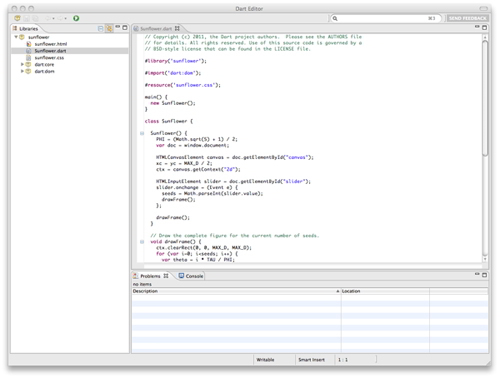
A tutorial is given which will show you how to download and how to use Dart Editor, if you don’t have Java Run Time Environment on your system then you have to download JRE first in order to use and install Dart Editor Alpha on your system.
How To Install Dart Editor Alpha
First you have to download the software according to your system architecture Dart is available in zip file, unzip that file, put the resulting directory somewhere in your hard drive, the particular folder is called Dart Installation Directory that will contain DataEditor executable file and several subdirectories, including a sample directory. Before installing Dart Editor, users have to install Java Runtime Environment (JRE), users can download it from Here as well.
After Installing Dart Editor, you can launch the editor and start working on it.
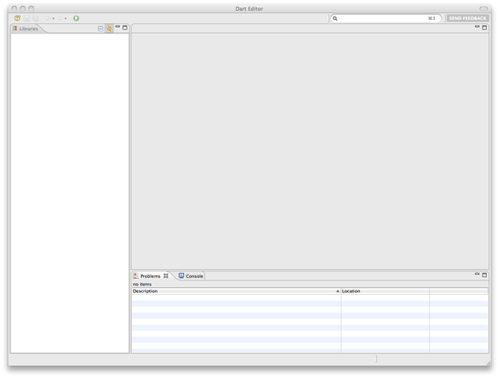
Dart Editor is at its initial stage and if you find any issue or bugs while using Dart Editor, there is an issue list which will tell you about bugs and problems. Users can send their feedback if they are facing any problems or bugs or users can even create new Dart Editor issue.
For More Information Click Here

