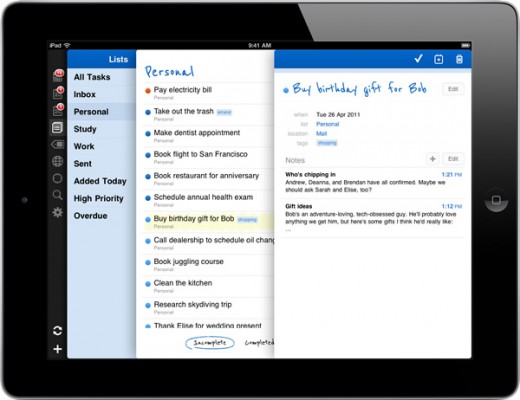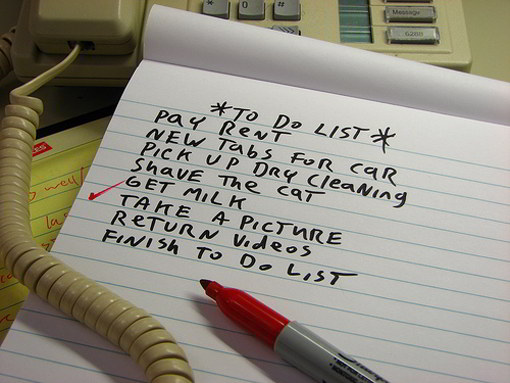[strong-heading url=”#” ] Smart Phones //+[/strong-heading]
[highlight-gray]Helping You Manage Your Time More Productively.[/highlight-gray]
In todays world it has become somewhat difficult in keeping up with daily tasks and also remembering things, due to our busy and hectic life-styles which causes one to forget their important errands, plans, meetings and other important tasks.
Most individuals create a to-do list to constantly be reminded, but one always finds it hard to keep such pen and paper lists on them when needed.
These to-do lists help to store your important plans, appointments, addresses, important notes, errands and many life and career scheduled tasks.
Since one cant keep simple paper lists with them, smart phones are one of best ways to manage and maintain a to-do list that will not allow you forget your important scheduled tasks and other appointments related to your personal as well as your productive life.
Here at SkyTechGeek we would like to introduce users to[highlight-blue] 5 of the best to-do [ task management ] list applications for your smart phones[/highlight-blue] that will help you manage and maintain your vital errands and lead you to complete them at schedule times. The following apps will provide consumers with out of the box functionality which will allow you to easily maintain, sync your smart phones to pc, to schedule your routines and much more.
[horizontal-line]
[strong-heading url=”#” ]1. Todo. Txt[/strong-heading]
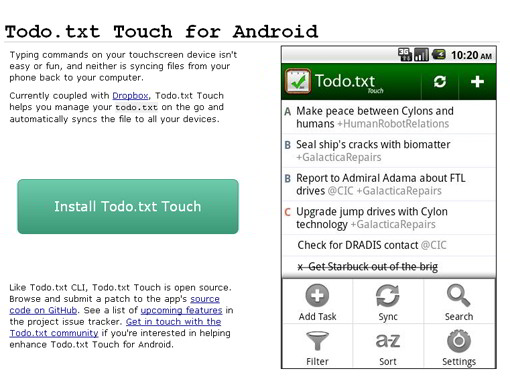
Todo.txt apps are for power users who spend a lot of time at the command line and on their touch screen phone or tablet. The apps make it easy to add, update and prioritize tasks, tag them with project names and contexts, search, filter and most importantly, mark your them done.
Todo.txt is currently available for command line use, Android and an iphone app is on the way. Todo.txt apps are minimal, focused editors which help you manage your plain text todo list with as few keystrokes and taps possible.
On installing the app on your phone, it will prompt you to open a Dropbox account. Todo.txt is a text file that resides in your Dropbox account, with exceptional features.
[button-blue url=”http://www.todotxt.com/” target=”_new” position=”right”]ToDotxt[/button-blue]
[strong-heading url=”#” ]2. Wunderlist[/strong-heading]

Wunderlist is free and easy to use task manager that easily manages almost everything. Wunderlist is available for almost every platform such as Android, iPhone, Windows, Mac OS, and Linux. Wunderlist allows you to share your tasks and lists by email or invite your friends, colleagues or co-worker to work with your Wunderlist.
Wunderlist allows you to make lists, which are displayed on the right. Lists provide context to your task. So you can create a list called “at once” and enter tasks which you need to be done while you are in office. The simple elegance of the tool is mirrored in its mobile app – you really appreciate the uncluttered interface on the small screen.
Wunderlist has a one drawback it doesn’t allow you to sync tasks with Google Calendar or Microsoft Outlook.
[button-blue url=”http://www.wunderlist.com/” target=”_new” position=”right”] Wunderlist [/button-blue]
[strong-heading url=”#” ]3. Producteev[/strong-heading]

Producteev offers tones of features, and let you organizes your tasks around “Workspaces“ like in Wunderlist and Todo.txt. Workspace give context to your tasks so you create one for office work, personal work, etc. you can also assign color labels, priorities and deadlines to tasks.
Producteev allows you see to get an overview of all your tasks. Then there is the due today view, which shows only those tasks that are due on that particular day. Like Wunderlist producteev also allows you to email your tasks, you can even send tasks using Gtalk, Yahoo Messenger, ICQ and Windows Live Messenger.
The most exceptional feature of Producteev is, its integration with Google Calendar, each workspace has to be connected individually to the Google Calendar.
Producteev is available as iPhone app, with an Android app that has been in the making for quite a while now.
[button-blue url=”http://www.producteev.com/” target=”_new” position=”right”]Producteev[/button-blue]
[strong-heading url=”#” ]4. Toodledo[/strong-heading]
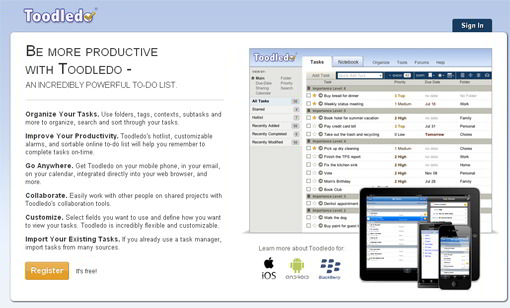
Toodledo allows you to organize your tasks more efficiently and enable you to use folders, tags, contexts, subtasks, and more to organize, search and sort through your tasks. Toodledo’s hotlist, customizable alarms, and sortable online to do list will help you to remember to complete tasks on time.
With Toodledo you can you can integrate your email, on your calendar, integrated directly to your web browser and many more. Toodledo is available for iPhone, iPad, Blackberry and Android app.
[button-blue url=”http://www.toodledo.com/” target=”_new” position=”right”]Toodledo[/button-blue]
[strong-heading url=”#” ]5. RememberTheMilk[/strong-heading]
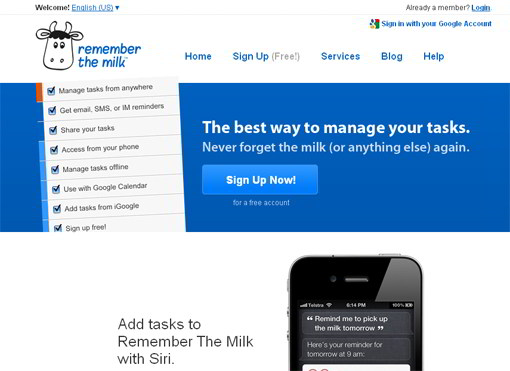
One of the oldest online task managers around, with RememberTheMilk you can get email, SMS, or IM reminders, share your tasks, access from your phone, manage tasks offline, add tasks from iGoogle, and manage tasks offline.
RememberTheMilk app is available for iPhone, iPad and Android devices and with new update you can also use Siri on iPhone 4s to add tasks to Remember.
[button-blue url=”http://www.rememberthemilk.com/” target=”_new” position=”right”]RememberTheMilk[/button-blue]