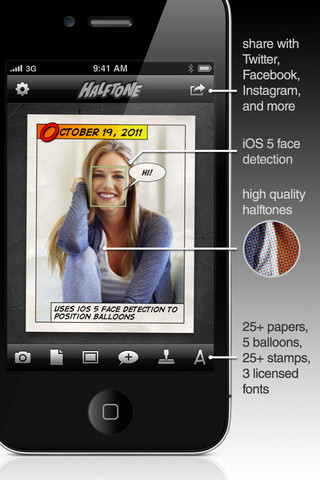One can not overlook the potential of iPhoto app that is available with iOS. But we should not forget the capability of third party image editing apps that introduced before iPhoto. If you haven’t spent 5 dollars to purchase the iPhoto for iOS, then you should continue reading this post. We have explored several image editing applications for iOS and collected 10 Best Photo Editing Apps for iOS. that will make image editing task easy and enjoyable.
With the following iOS image editing applications users can edit and manipulate images to achieve the desired results. Some of the apps are premium but most of them are cheaper and worth paying apps that won’t put a big dent on your pocket.
If you like the article you might be interested in our other article on 15 Best Free Image Editing Apps for iPhone.
1. Camera Awesome
Camera Awesome has been proving its name right to its users. it just not allow users to shoot pictures but it also provides a wide range of standard features including an “ Awesomeize” mode, which aims to improve anything you can throw at it. Camera Awesome allows you to share your favorite pictures on YouTube, Picasa and Photobucket.
2. Adobe Photoshop Express
Photo Express is one of the best iphone photo editing application which assists users to edit, rotate, flip, tilt the photograph; Users can add filters like soft focus, sketch and sharpen. It allows users to add number of effects like Vibrant, Pop, Border, Vignette Blur and many more. This application is simple and easy to run, which doesn’t conflict the mind of users.
3. Halftone
Halftone aims to turn your images into slick comic-style panels, Halftone provide several image editing feature such as crop, brightness, contrast, saturation, and many more. Halftone isn’t a free application, users have to pay 0.99$ to buy this application, but the price is right and believe me it won’t put a big dent on your pocket. The application just got updated for the Retina Display of the new iPad, it also allows you to share your photos and creations as real, physical postcards through emails.
4. PhotoForge 2
PhotoForge 2 is the photo manipulation software for iOS, allows users to edit GPS metadata and IPTC and one-ups iphoto and alos full resolution photos and help you to composite multiple photos into amazing works of art. When it comes to sharing, adding Dropbox, Picasa, Tumblr and FTP into the mix. PhotoForge2 is a premium application and users can buy it from Mac store for 2.99$.
5. Photo Editor+
Photo Editor is one of the best alternative of iPhoto and provides several great features such as crop, rotate, flip, brightness, contrast, saturation adjustments, draw and paint on photos and many more. The application got few updates as well such as sharing support (twitter)support, camera support, language support and many more.
6. 360 Panorma
360 Panorama turns your iPhone, iPod Touch, or iPad 2 into a full featured 360 degree panoramic camera. It easily captures immersive panoramas in seconds and instantly shares your 360 view with the world. 360 Panorama captures the scene in a way you never could with a traditional camera.
7. Adobe Photoshop Touch
Adobe Photoshop is bit expensive ($9.9) photo editing application but it provides all features which one needs to edit the photos. It allows users to paint and retouch with desktop layers, effects and more. Only drawback of this application is it only allows users to create 1600*1600 pixel images and that could be annoying to users, especially when it comes to new funky iPad.
8. Instagram Free
Instagram is a great way to share your photos in a simple stream with friends. Every day you will see new photos from your closest friends, and creative people from around the world. Instagram is absolutely free application you will love to use it.
9. Pixlr-o-matic
This fun and simple, free darkroom app makes it easy to add an effect, overlay and border to get that retro, grunge, clean or stylish look, all in just three simple steps. And with more options than any other photo app, you will never be out of new styles.
10. Photogene
Photogene is available for both iphone and ipad on $0.99 and $2.99 respectively. Both apps offer a wide range of features such as denoising, supports uploading multiple photos, plenty of photo sharing options like Dropbox, Picasa, Flicker, Facebook and FTP.