As most Designers and Graphic Artists already know, Adobe Photoshop is a graphics editing program developed and published by Adobe Systems, which offers numerous software packages containing multiple Adobe programs for 3D image creation, motion graphics editing, and advanced image editing.
Due to Photoshop’s popularity, PSD files are widely used and supported to some extent by most competing software application programs. The .PSD file format can be exported to and from Adobe Illustrator, Adobe Premiere Pro, and After Effects, to make professional standard DVDs and provide non-linear editing and special effects services, such as backgrounds, textures, and so on, for television, film, and the web.
Due to Photoshop’s popularity, PSD files are widely used and supported to some extent by most competing software application programs. The .PSD file format can be exported to and from Adobe Illustrator, Adobe Premiere Pro, and After Effects, to make professional standard DVDs and provide non-linear editing and special effects services, such as backgrounds, textures, and so on, for television, film, and the web.

The primary strength of Photoshop is one of a pixel-based image editor, unlike vector-based image editors. However, Photoshop also enables the creation, incorporation, and manipulation of vector graphics through its Paths, Pen tools, Shape tools, Shape Layers, Type tools, Import command, and Smart object functions.
These tools and commands are convenient when you want to combine pixel-based and vector-based images in one Photoshop document, because you may not have to use more than one program. Photoshop functionality can be extended by add-on programs called Photoshop plugins (or plug-ins). Adobe creates some plugins, such as Adobe Camera Raw, but third-party companies develop most plugins, according to Adobe’s specifications.
Photoshop has been a useful tool for graphic designers to create artwork conveniently and aesthetically. Before any type of print media is published, whether it is a magazine, newspaper, or even a novel- it is likely the case that Photoshop has been used to enhance and clean up the imagery on many if not all of the pages.
On March 21, 2012, Adobe released their beta version of Photoshop CS6. It adds an array of new creative design tools and a redesigned interface which every graphic Artist and Web Designer out there will relish and must possess, if they are to keep abreast of their competition and their graphic designs be pixel-perfect !
Below we are listing 25 of the Best Photoshop Tutorials which will enable you to sharpen and hone in on your image editing skills as well as to be able to render awesome graphics with ease of manipulation, so go and get your pixels on !
1. Colorful Grunge Portrait in Seconds
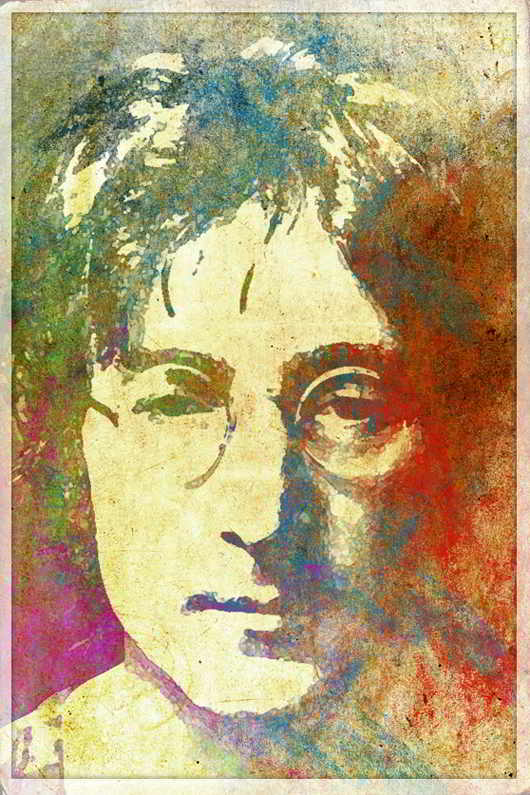
[button-dark url=”http://wegraphics.net/blog/tutorials/create-a-colorful-grunge-portrait-in-seconds/” target=”_blank” position=”right”] See Tutorial [/button-dark]
2. Retro Inspired Sci-Fi Film Poster

[button-dark url=”http://wegraphics.net/blog/tutorials/design-a-retro-inspired-sci-fi-film-poster/” target=”_blank” position=”right”] See Tutorial [/button-dark]
3. Plastic Switch in Photoshop

[button-dark url=”http://psd.tutsplus.com/tutorials/interface-tutorials/plastic-switch-photoshop/” target=”_blank” position=”right”] See Tutorial [/button-dark]
4. Parry Hotter Text Effect in Photoshop
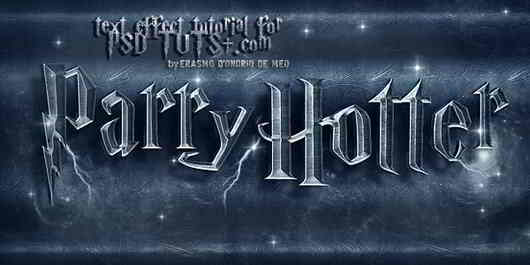
[button-dark url=”http://psd.tutsplus.com/tutorials/text-effects-tutorials/parry-hotter-text-effect/” target=”_blank” position=”right”] See Tutorial [/button-dark]
5. Easy X-Ray Typography in Photoshop

[button-dark url=”http://abduzeedo.com/easy-x-ray-typography-photoshop” target=”_blank” position=”right”] See Tutorial [/button-dark]
6. Wrath of the Titans

[button-dark url=”http://abduzeedo.com/wrath-titans-photoshop-cs6″ target=”_blank” position=”right”] See Tutorial [/button-dark]
7. Vintage Photo Effect in Photoshop

[button-dark url=”http://designinstruct.com/photography/vintage-photo-effect-photoshop/” target=”_blank” position=”right”] See Tutorial [/button-dark]
8. Design B&W WordPress Theme
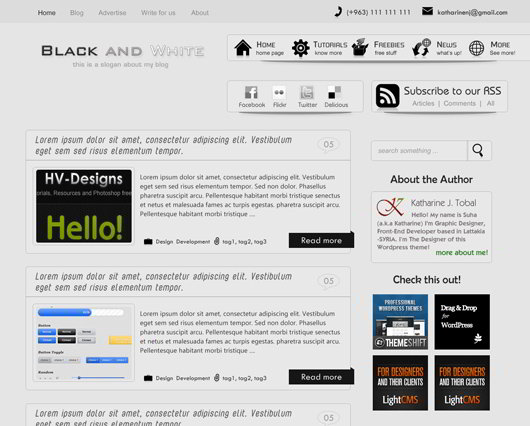
[button-dark url=”http://www.hv-designs.co.uk/2012/05/21/design-a-sleek-and-detailed-bw-wordpress-theme/” target=”_blank” position=”right”] See Tutorial [/button-dark]
9. Dark and Impressive Coming Soon Page Design

[button-dark url=”http://www.hv-designs.co.uk/2012/04/14/dark-and-impressive-coming-soon-page-design/” target=”_blank” position=”right”] See Tutorial [/button-dark]
10. Beautiful Digital Masterpiece ‘Mesmerized’

[button-dark url=”http://psd.fanextra.com/tutorials/photo-effects/members-area-tutorial-create-the-beautiful-digital-masterpiece-mesmerized/” target=”_blank” position=”right”] See Tutorial [/button-dark]
11. How to Create 3d Effects/h2>

[button-dark url=”http://www.pixel77.com/how-to-create-3d-effects-photoshop-tutorial/” target=”_blank” position=”right”] See Tutorial [/button-dark]
12. Screen Printed Movie Poster Tutorial
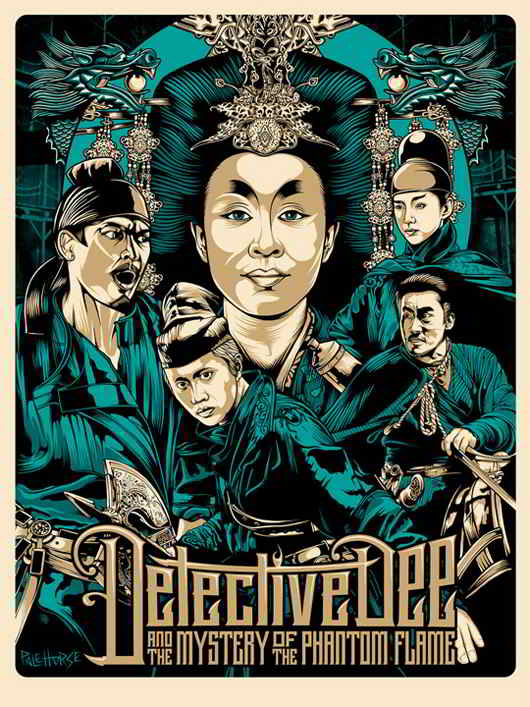
[button-dark url=”http://www.gomediazine.com/tutorials/screen-printed-movie-poster-tutorial-by-pale-horse/” target=”_blank” position=”right”] See Tutorial [/button-dark]
13. Give Photos a Retro Distressed Look
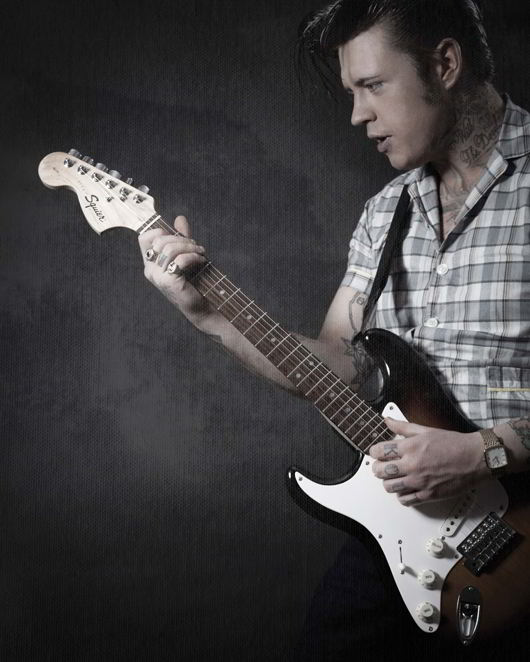
[button-dark url=”http://www.digitalartsonline.co.uk/tutorials/?featureid=3363578″ target=”_blank” position=”right”] See Tutorial [/button-dark]
14. Create a Vibrant Cloud Icon in Photoshop
![]()
[button-dark url=”http://line25.com/tutorials/how-to-create-a-vibrant-cloud-icon-in-photoshop” target=”_blank” position=”right”] See Tutorial [/button-dark]
15. Create a Typography Based Blog Design
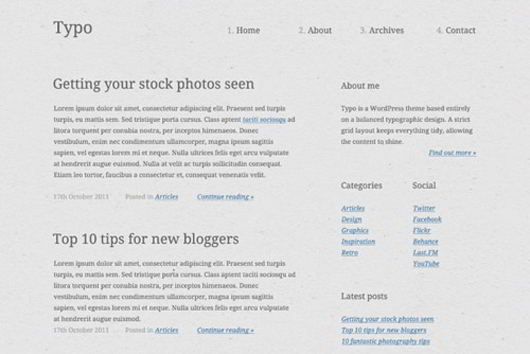
[button-dark url=”http://line25.com/tutorials/create-a-typography-based-blog-design-in-photoshop” target=”_blank” position=”right”] See Tutorial [/button-dark]
16. How to Paint a Candle Light Composition

[button-dark url=”http://tuts.3d2dizayn.com/index.php/2012/02/how-to-paint-a-a-candlelight-composition/” target=”_blank” position=”right”] See Tutorial [/button-dark]
17. Making of Mohican Warrior Portrait
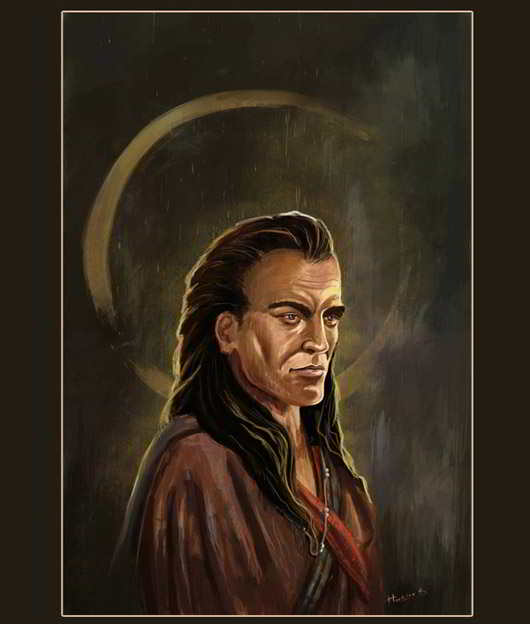
[button-dark url=”http://tuts.3d2dizayn.com/index.php/2011/08/making-of-mohican-warrior-portrait/” target=”_blank” position=”right”] See Tutorial [/button-dark]
18. Create Beautiful Abstract Artwork

[button-dark url=”http://www.adobetutorialz.com/articles/30970925/1/how-to-create-beautiful-abstract-artwork-using-light-effects-photoshop-cs5″ target=”_blank” position=”right”] See Tutorial [/button-dark]
19. Stylise Model Shoot

[button-dark url=”http://www.adobetutorialz.com/articles/30970745/1/how-to-stylise-model-shoot-using-colourful-shapes-in-photoshop-cs5″ target=”_blank” position=”right”] See Tutorial [/button-dark]
20. Futuristic Space Scene in Photoshop
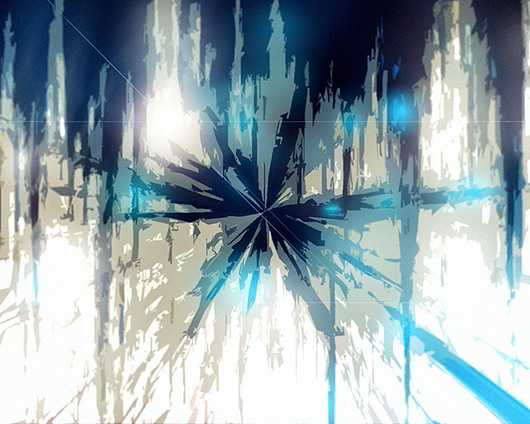
[button-dark url=”http://pixeltango.com/tutorials/effects/create-a-futuristic-space-scene-in-photoshop/” target=”_blank” position=”right”] See Tutorial [/button-dark]
21. Glowing Retro LCD Effect

[button-dark url=”http://pixeltango.com/tutorials/effects/create-a-glowing-retro-lcd-effect-in-photoshop/” target=”_blank” position=”right”] See Tutorial [/button-dark]
22. Create Textured 3D Text Style

[button-dark url=”http://www.pixel77.com/how-to-create-textured-3d-text-style-photoshop-cs3/” target=”_blank” position=”right”] See Tutorial [/button-dark]
23. Create Clean, Professional Gloss Rays in Photoshop

[button-dark url=”http://www.pixel77.com/quick-tip-create-clean-professional-gloss-rays-photoshop/” target=”_blank” position=”right”] See Tutorial [/button-dark]
24. Beautiful Black Texture

[button-dark url=”http://pixeltango.com/tutorials/designing/create-a-beautiful-dark-texture-in-photoshop/” target=”_blank” position=”right”] See Tutorial [/button-dark]
25. An anti-smoking Ad Concept

[button-dark url=”http://www.pixel77.com/create-antismoking-ad-concept-photoshop/” target=”_blank” position=”right”] See Tutorial [/button-dark]
