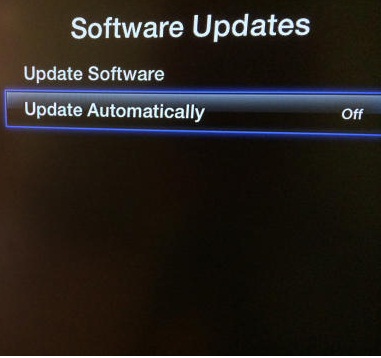If you have Apple TV and interested to keep checking your Apple TV settings for automatic updates then you must be happy to know that the most recent update of this great HD media player lets its users to set it on auto-pilot. Yes it means that now you can download and install latest OS updates automatically. It’s really great to hear as now there left no chance to miss latest updates which can our TV watching experience more and more wonderful. If you want to know about Apple TV in details about what it has for you then you can go online to hdmediaplayer.com to get desired information.
Most people will agree with the statement that enabling automatic software updates is not a wise idea, because every now and then it ends up downloading something troublesome. Sure, automatic updates relieve you of the trouble of manually searching and downloading for software updates, but it also lets you take your eye off what is being installed on to your system, which can’t be right.
Now you will be thinking that it would involve complicated settings by navigating from one menu to another to set it on auto but here is great news for you that you can do it in few second in just 2-4 clicks on your HD media.
All you have to do is to Go to Settings > Software Update > Update Automatically (set it to ‘ON’)
Take for instance, the new software update for Apple TV. Users who had it automatically installed started experiencing issues with their device all of a sudden and then wondered what went wrong. After reporting of continuous complaints by customers, Apple had to pull the update back for repair work.
If you wish to avoid such a scenario in future, it is a good idea to tinker with your Apple TV settings. All you have to do is to:
Launch Apple TV settings > enter General Settings > then Software Updates and simply turn off Automatic Updates
Some people say that by doing so, they will be protecting the device against any unsecure software update that might cause issues with its performance. You can always keep a look out on the internet about what other users have to say about a recent software update before installing it yourself. So now it’s up to you to enable or disable Apple TV app auto update feature to set your perfect HD media experience.