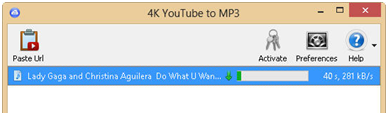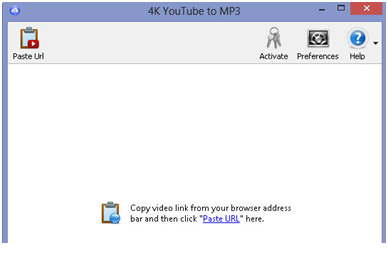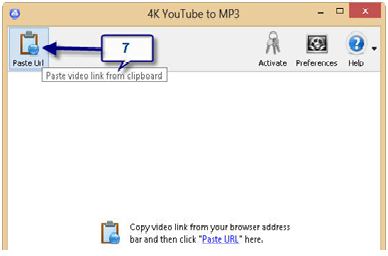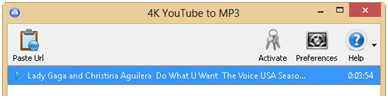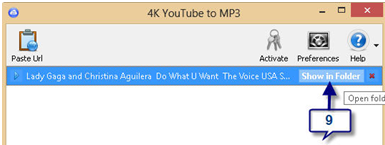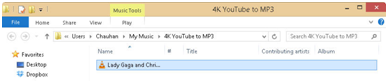Want to convert your favorite YouTube videos to MP3? If yes, 4K YouTube to MP3 is at your service. Convert every YouTube video that you want to MP3 easily by using the wonderful 4K YouTube to MP3 converter. You will not have to deal with bad audio quality and long processing time any longer.
About 4K YouTube to MP3 Converter
4K YouTube to MP3 converter allows you to convert all your YouTube videos to MP3 format without any trouble. In addition, you can also extract audio from various online video hosting services, such as Vimeo and Facebook.
Benefits of using 4K YouTube to MP3 Converter
- Audio extraction: The converter permits you to extract audio from a number of online video hosting services including Facebook, Vimeo, and YouTube.
- Easy and smooth user-interface: The converter offers no irritating and difficult settings to work upon. You can just get started by using the clean and easily-operable user-interface.
- Hassle-free downloading: The converter enables you to simply copy and paste the video link in order to begin with the downloading and conversion of the video.
- No charges: The converter gives you impeccable and high-end MP3 files for no cost at all. Just download the software and enjoy the ultimate experience of great MP3s.
Procedure to operate 4K YouTube to MP3 Converter
Install the software according to the instructions that appear in the installation process. Once you have installed the converter successfully into your PC, perform the following steps to convert your YouTube video to MP3 files:
1. Launch 4K YouTube to MP3 converter into your system.
The 4K YouTube to MP3 converter window appears, as shown in figure below:
2. Launch your Web browser.
3. Type YouTube.com in the address box of the launched Web browser, as shown in figure below:
4. Press the ENTER key.
The YouTube homepage appears.
5. Browse your desired video on YouTube.com
6. Copy the link of your searched YouTube video from your Web browser, as shown in figure below:
7. Click the Paste Url button present in the 4K YouTube to MP3 window, as shown in figure below:
The video starts getting downloaded and converted, as shown in figure below:
After a few seconds, the video gets converted successfully and the MP3 file appears, as shown in figure below:
8. Hover the mouse over the obtained file to locate the Show in Folder button.
9. Click the Show in Folder button to locate the obtained MP3 file, as shown in figure below:
The folder opens with the file selected, as shown in figure below:
Final Verdict
4K YouTube to MP3 converter is a fantastic software for extracting MP3s easily and rapidly from your favorite YouTube videos. The zero cost is all the more icing on the cake for all users. Hence, using the software is strictly recommended. You can also download youtube mp3 converter for mac.