Screenshots have always been popular as they allow people to share between each other their experiences or their work. Be it game shots or even desktop snapshots, the screenshots can contribute quite a lot to the workflow of any person. However, while there are dedicated applications created specifically for taking screenshots, you can also add extensions to your browser and achieve the same results, which is surely impressive to say the least.
Screenshots extensions for IE, Chrome and Firefox
As you might expect, all browsers have a large fan base and there are lots of programmers between them. This is why a lot of useful extensions are created from time to time which allow users to expand the capabilities of their web browser and transforming it into something that surely enhances the workflow.
1. Webpage Screenshot Capture
To be strict, this solution is not an extension but can work on all browsers without installation or subscription – that’s why we put it on the top of the list. It provides more valuable functions beyond the webshot capture, including image editor, uploader, etc. To start with, you just need to visit a site to make web page capture. Hit the link to forward to that page, input the URL of a webpage into the related field, and then hit “Take Screenshot” to generate the screenshot. Mind that this tool is able to capture the entire page including the part extends beyond the border of your browser.
Once a page has been captured, you will be able to adjust the quality and image format. And then, you can either save the screenshot to local directory or upload it to the free web space provided by screenshot.net.
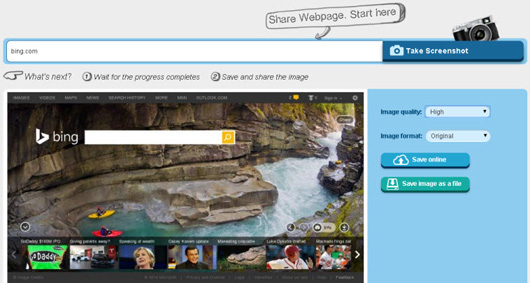
If you choose to preserve the image to Cloud storage, it will pop-up a dialog with a link to your image. The dialog also provides you social sharing options while you can make a click to publish the image to social accounts.
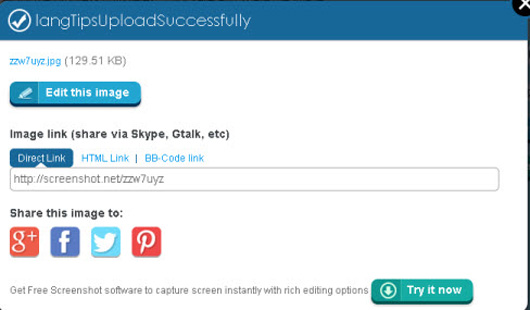
Moreover, you can edit the image online without any cost – simply clicking “Edit image” button and you can get to the editing panel. From here you can annotate your image, add shapes on to it, type text on a specified position, highlight a spot, etc. Enjoy!
Check Here for Details
2. Fireshot

This is one of the best screenshot extensions that you can find on the market. It works with all the major browsers so it won’t be a problem using it. Upon installing it the browser will automatically detect the new functions and via a button you can take screenshots fast and enjoy a lot of new functions as well, such as annotation for example. All of these can be taken advantage of just by using a browser extension.
3. Awesome Screenshot

Millions of people use this impressive extension for Google Chrome and that tells you a lot about its quality. It’s also very easy to use and you can easily integrate things like annotation, modifications or editing right from its interface into your workflow. This makes it more than a simple extension, instead it brings you a powerful and very unique screenshot taking utility that you can access at any given time from your browser.
4. Screengrab
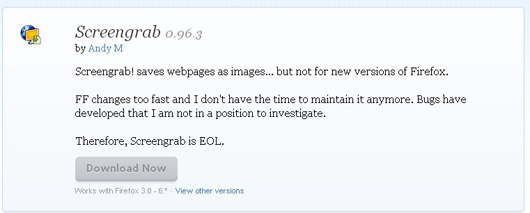
This add-on is available for Mozilla Firefox and brings you a high quality as well as numerous features. While it originally had another developer, the project was quickly grabbed by another one and now we can enjoy the wonderful features brought by this application with no hassle.
5. Lightshot
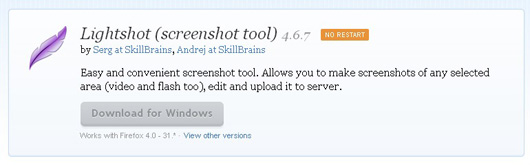
This one is available for Firefox and Chrome. It also brings a dedicated application in the mix, so you can install it in any way you want. The thing that doesn’t change is surely the fact that all resulting screenshots look amazing and the interface is one of the simplest ones you can find on the market. Make sure that you select the screen area you want to take a capture of and everything should be mode than great. The screenshot quality is good and you can even annotate the image if you so desire.
Wrapping Up
In conclusion, you can easily have screen capture functionality within your own web browser if you want. Just make sure that you get the latest version of these applications and you will surely enjoy taking screenshots via your browser and sharing them with your friends and workmates at any time.


