Creating videos is relatively easy nowadays, and pretty much everyone has a digital camera or smartphone capable of recording video footage. However that raw footage is rarely going to turn out looking great all by itself, which is why software is required to edit, polish, and improve it so that it turns out looking attractive and professional.
To put it simply, that is exactly what Movavi Video Suite aims to do. It is a comprehensive software that is designed to help you through each and every step so that you can make videos that actually look amazing – and encompasses all parts of the process from the recording, to the editing, and even optimizing of the video.
For a start, Movavi Video Suite will let you choose exactly how to obtain the video footage that you require. If you want you could make use of videos that you’ve already recorded from other devices, or you could opt to capture video directly from your screen, record it from a webcam, digitize video from VHS tapes, or create a video slideshow from images.
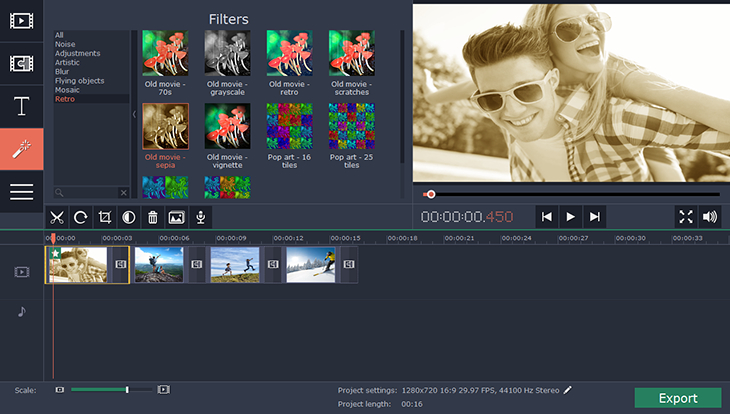
That should cover all the bases you need to get the raw footage sorted, and from there you can use Movavi Video Suite to process the video and improve it by:
• Enhancing the quality of your video by tweaking the color settings and correcting common issues such as pixelated, shaky, or blurry footage.
• Cutting and joining segments of video to remove unwanted parts and merge clips together as required.
• Insert stylish animated transitions between segments of video.
• Apply artistic video effects to alter the visual appearance of the video.
• Add audio tracks to include background music or voiceovers.
• Place captions, watermarks, or other types of customizable text.
All of these features should give you the ability to polish and improve your video and make it look great. By the time the final product is done and ready to save, it should look far superior to the original raw footage.
When saving your video, you can opt to choose a format yourself or use the presets in Movavi Video Suite to automatically optimize it for a particular device or platform. These presets include support for mobile devices as well as online video sharing platforms such as YouTube, and Facebook. Long story short, you should be able to easily save your video in the best possible format so that it appears as intended on the device or platform you desire.
