As a student, you probably use campus WiFi regularly. It certainly has made students’ lives a lot simpler. You don’t have to go to the library every time you need to do an internet search or fork out a lot of money for your own internet connection. Unfortunately, there is a downside to campus WiFi: it’s not very secure. Most public WiFi isn’t particularly secure.
The problem with unsecured WiFi is that every time you use it, you put your beloved laptop at risk. It’s shockingly easy for a competent hacker to access your laptop on public WiFi. You risk having all your private information stolen or even losing all the data on your laptop. Just imagine how awful it would be to lose all your essays. But this doesn’t mean you have to stop using it. There are a few things you can do to protect your laptop when you use campus WiFi.
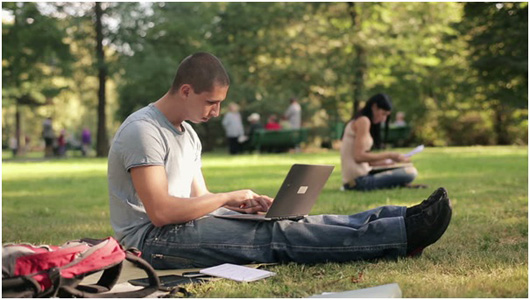
1. Use a Firewall
A firewall is a form of network security that monitors all network traffic that goes into and out of your laptop. It blocks malware and hackers if they try to access your laptop. You should always run a firewall on your laptop, even when you use your own internet connection, buta firewall is especially important when you use public WiFi.
Unfortunately, it’s not easy to use more than one firewall at the same time. Some firewalls simply won’t run if they detect an existing firewall on your laptop. Others cause problems when run at the same time. Most operating systems have built-in firewalls, so you can turn yours on. Alternatively, you can download and install a separate firewall.
2. Use a Virtual Private Network
A Virtual Private Network (VPN) routes your internet traffic through a secure network by encrypting your data. This keeps hackers from being able to access your laptop via your internet connection. A VPN is the most secure way to use any public WiFi.
In addition to securing public WiFi, a VPN will increase the security on your own internet connection. It will also hide your IP address, which means that nobody looking to do you harm can track you down using your IP address.
3. Use Passwords Properly

Passwords are not a particularly effective cybersecurity measure if they aren’t used properly. Follow these tips to make the most of your passwords:
• Don’t use common passwords, such as “password”
• Don’t use obvious passwords, such as your pet’s name
• Don’t use the same password for multiple online accounts
• Make passwords that are at least eight characters long
• Use numbers, uppercase letters, lowercase letters and symbols in your passwords
• Use a passphrase
• Don’t give your passwords to anyone else
Using passwords properly will help protect your laptop when you use campus WiFi or any other internet connection.
4. Use Anti-Virus Software
Anti-virus software prevents, detects and removes various forms of malware from your laptop. Malware is a type of malicious software that can steal your personal information or harm your laptop. This malicious software includes computer viruses, Trojan horses and keyloggers, among others.
Whether you use campus WiFi or not, it’s crucial you install and run anti-virus software on your laptop to protect it. Run the software regularly and always keep it up-to-date. There is a constant stream of new malware, and anti-virus software updates will allow the software to protect your laptop from new types of malware.
5. Use Two-Factor Authentication
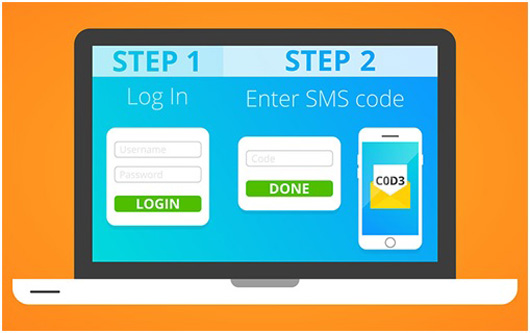
Two-factor authentication is a security feature that requires you to use two pieces of information to log into an account, such as your email account. These two pieces of information are usually your password and a one-time pin (OTP) that’s usually sent to your mobile phone.This makes it much harder for others to access your accounts, even if they manage to get your passwords through unsecured campus WiFi.
Many websites allow you to enable two-factor authentication. These include most banking websites, Gmail and social media websites, such as Facebook. It may take a little extra time to log in to your accounts, but it’s definitely worth it to protect your laptop.
6. Do Regular Backups
So many people make the mistake of not backing up their laptops regularly. It can be a costly mistake to make. If your laptop breaks or is stolen, you’ll lose everything on it unless it’s backed up properly. However, this is an entirely avoidable problem.
You can use special software to back up your laptop. You can even back it up to a free cloud service, such as Dropbox or OneDrive. Run your backup software regularly.The more recent your backed-up information is, the better. Backing up may seem to be a chore, but you’ll be so glad you did it if anything happens to your laptop.
Are there any other useful ways to protect your laptop when you use campus WiFi? If we’ve missed any, please let us know in the comments section below.
