WordPress is a feature-rich and domain-leading Content Management System (CMS) helping with a variety of web-driven apps and tools. This blogging-com-publishing platform is very powerful no matter what kind of website or app you look to get developed.
Further, it comes with a whole host of plugins which can be used to extend the functionalities of a website. Some of its plugins are very important for developers to know and use so that they can add value to different kind of web solutions.
Here are 10 must-have WordPress plugins for developers –
1. Theme Check
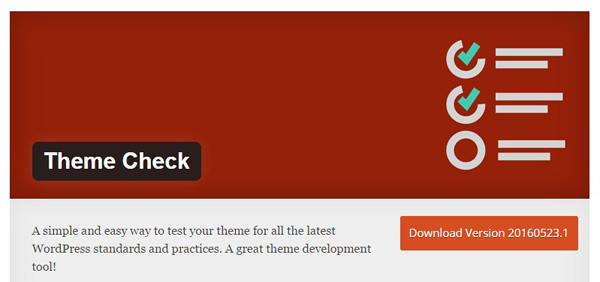
This plugin is needed for those developers who want to test their theme. This way, you can check whether the theme you use or have created supports the standards and practices of WordPress.
2. Usersnap
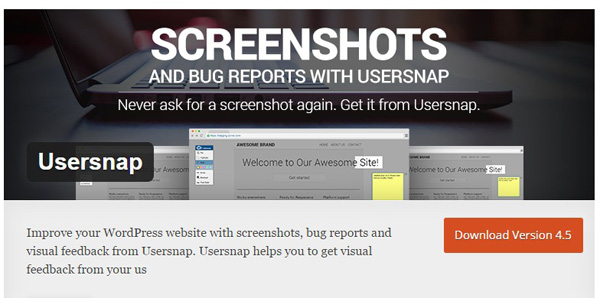
It’s never easy to manage feedback on site easily. This plugin helps in such cases as it gives you a perfect place to get feedback from clients, peers or anyone wishing for the same. A small widget is displayed on the site and the rest becomes easy.
3. User Switching
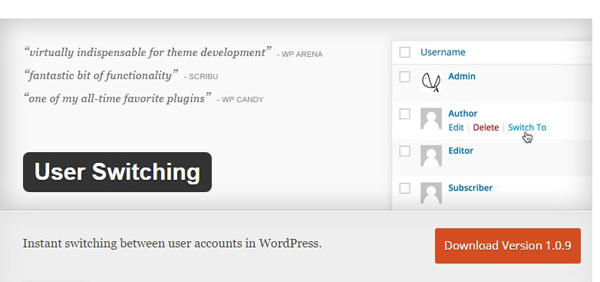
This plugin is for those developers who want to easily switch between multiple registered users. You can install this helpful plugin and log in or out without needing any usernames or passwords.
4. Monster Widget
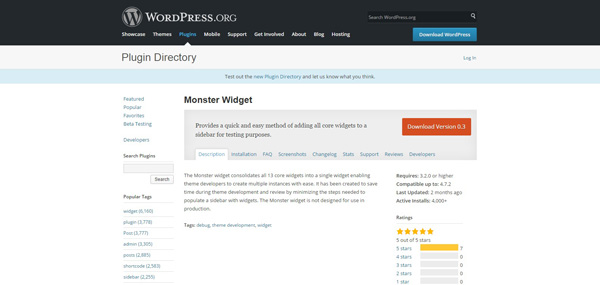
This plugin is very helpful to those developers who often want to test multiple widgets at the same time. Using this handy theme, you can save time and do testing with ease. All is made possible as it comes packed with 13 different WordPress core widgets.
5. Simple History
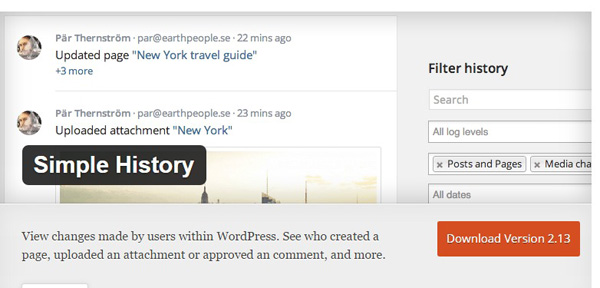
This plugin is very helpful to those developers who want to know all those changes happen during development of a site. It can display recent changes on the dashboard page itself thereby giving a quick preview on recent changes.
6. W3 Total Cache

This powerful plugin is very helpful in optimizing the performance of a website. You can use it to optimize the speed and load of time of the site. All this is done by making full use of the caching.
7. RTL Tester
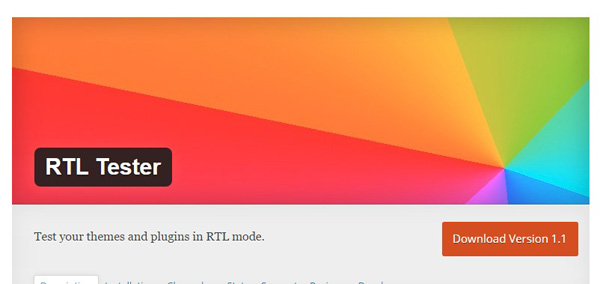
Your website should be developed keeping in mind even those kind of visitors who view (or read) from left to right. This plugin helps in such cases as you can use it and test your themes in RTL mode.
8. BackWPup
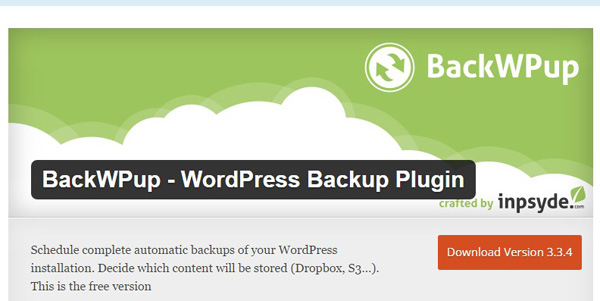
Backups are important. This plugin helps you save your complete WP installations to external services. So, leverage this plugin and stay safe from losing all-important data.
9. Helpful Information
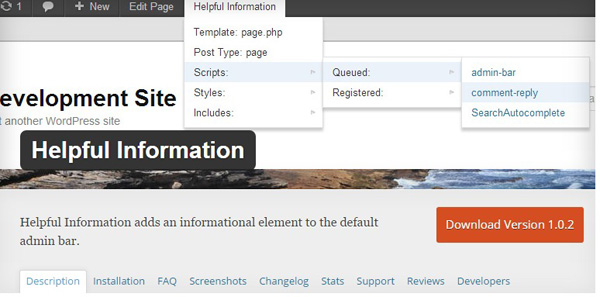
Use this plugin and display additional information about the recently view web page. Be it information regarding styles, post type or scripts, it allows displaying of them all.
10. WordFence

This security plugin is helping in checking malware and infections to the site. Scanning themes and plugins with ease, it does server-side scan of the source code. This is how website is kept free from security risks.
