Today, while many websites have a database for storing the content, settings, etc., many others are static and don’t use anything to keep the data as they are hard-coded in HTML. For such websites and for managing website database we have collected Best Database Management Tools for 2017 that will help you to easily manage your website’s database. Such applications help you to work with multiple database engines, regularly switching between different apps to manage them, metadata editing (tables, columns, keys, indexes), custom SQL execution, users management, multiple connections, etc. We hope you will find the list handy and useful.
1. Navicat GUI DB Admin Tool
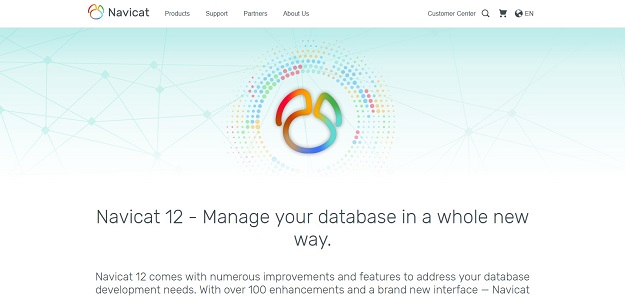
Navicat is a fast, reliable, and comprehensive Database Administration Tool that you don’t wanna miss. It supports MySQL, MariaDB, SQL Server, Oracle, PostgreSQL, SQLite and works well with Windows, Mac, Linux & iOS. It has a clear, powerful & well-designed GUI which is ahead of other solutions. The query builder, backup, import/export, scheduling, spreadsheet-like data editor, code completion features are all easy to use and save plenty of time. Its latest version introduces Navicat Cloud collaboration – keeping your team productive and collaborate effectively and efficiently. Using Navicat is essentially a breeze to manage MySQL!
With Navicat 12, you can manage both on-premises and cloud databases such as Amazon RDS, Amazon Aurora, Amazon Redshift, SQL Azure, Oracle Cloud, and Google Cloud. Connecting to a cloud database is simple, you can establish a connection using the pertinent information that your cloud database provides.
It provides an easier and more intuitive way to visually compare and identify the differences between two databases. And it shows side-by-side DDL comparison that makes it easy to locate all the object differences.
Navicat 12 contains a collection of predefined snippets, or you can create your own custom snippets that you commonly-used. Drag a snippet into the SQL Editor and quickly reduce the amount of time spent on writing repetitive code and decreases the potential for errors. You can also add placeholders in a snippet, or make changes to the specific parts of a snippet by tabbing between the placeholders while modifying the snippets in your SQL.
Download Here
2. phpMYAdmin
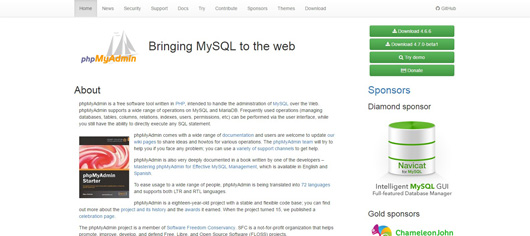
phpMyAdmin is a free software tool written in PHP, intended to handle the administration of MySQL over the Web. phpMyAdmin supports a wide range of operations on MySQL and MariaDB. Frequently used operations (managing databases, tables, columns, relations, indexes, users, permissions, etc) can be performed via the user interface, while you still have the ability to directly execute any SQL statement.
Download
3. SequelPro

Sequel Pro is a fast, easy-to-use Mac database management application for working with MySQL databases. Sequel Pro gives you direct access to your MySQL Databases on local and remote servers. Whether you are a Mac Web Developer, Programmer or Software Developer your workflow will be streamlined with a native Mac OS X Application.
Download
4. MyDB Studio : Free MySQL Database Manager

MyDB Studio is a free MySQL database manager application that has almost every feature you can expect for. It can connect to an unlimited number of databases. If they are behind a firewall or local-only, there is support for SSH tunneling to overcome that. Databases, tables and records can be created, edited or deleted, they can be backed up/restored and exported into multiple formats.
Download
5. HeidiSQL : Free Front-End for MySQL & MSSQL

HeidiSQL can connect to multiple databases and besides creating/editing databases, tables, views, stored routines and triggers, it has support for scheduling events (great for regular jobs like backups). Databases and records can be exported or imported with multiple formats and its even possible to transfer a database directly into another server. Currently experimental but HeidiSQL can now connect and manage MSSQL databases which is awesome for anyone working with both platforms.
Download
6. MYWebSQL : Desktop Like Web-Based Admin App

MyWebSQL is an exciting open source alternative to both as it is a web-based MySQL (and SQLite) manager with a desktop-like functionality. It is built with PHP and, with the help of a completely Ajaxed interface, tasks can be accomplished pretty quickly. Creating, editing and deleting tables or records are easily done in a grid mode which also makes working with multiple items at the same time possible. Also, shortcuts for any actions exist inside context menus to make browsing faster. There are other must-have features like import-export, SQL editor (with syntax highlighting), repair tables, search, process manager, etc. MyWebSQL is a multilanguage app with lots of ready-to-use languages and has a themable interface.
Download
7. DBeaver : Free Database Manager

DBeaver is a free database management application which works with many different engines including MySQL, MSSQL, Oracle, SQLite, Sybase, Firebird and much more. As the application is built with Java, it works in all major operating systems(Windows, Mac & Linux). It can handle all the major tasks like metadata editing (tables, columns, keys, indexes), custom SQL execution, users management, multiple connections, etc. We can draw ER diagrams for database modeling, and, the app is soon to be open sourced.
Download
8. DbNinja : Web MySQL Manager App
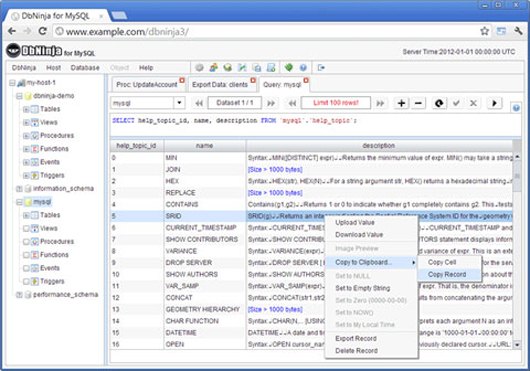
DbNinja is a fresh, web-based MySQL database management application that is built with PHP. The application has a desktop-like, slick interface and can connect to multiple local + remote databases. DbNinja allows working on multiple tasks at the same time with the ability to run each task on a different tab.
Download
9. DbVisualizer
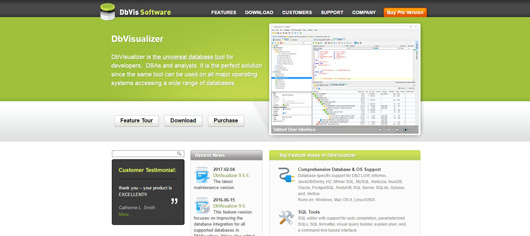
DbVisualizer is the universal database tool for developers, DBAs and analysts. It is the perfect solution since the same tool can be used on all major operating systems accessing a wide range of databases. It supports JDBC compliant databases such as MySQL, Oracle, IBM DB2, PostgreSQL, SQL Server, Firebird, SQLite, and Sybase. Its main features include the ability to browse and edit databases, create and execute SQL scripts, export data, transaction management and ER diagrams.
10. DB Comparer
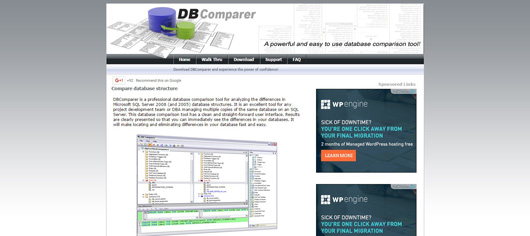
DBComparer is a professional database comparison tool for analyzing the differences in Microsoft SQL Server 2008 (and 2005) database structures. It is an excellent tool for any project development team or DBA managing multiple copies of the same database on an SQL Server. This database comparison tool has a clean and straight-forward user interface. Results are clearly presented so that you can immediately see the differences in your databases. It will make locating and eliminating differences in your database fast and easy.
Download
11. SQL Server Management Studio
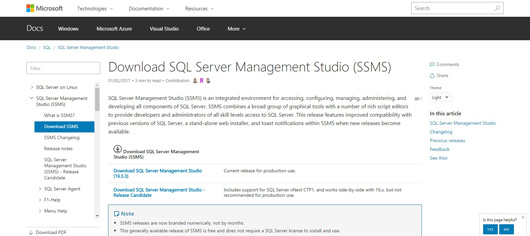
SQL Server Management Studio (SSMS) is an integrated environment for accessing, configuring, managing, administering, and developing all components of SQL Server. SSMS combines a broad group of graphical tools with a number of rich script editors to provide developers and administrators of all skill levels access to SQL Server. This release features improved compatibility with previous versions of SQL Server, a stand-alone web installer, and toast notifications within SSMS when new releases become available.
Download
