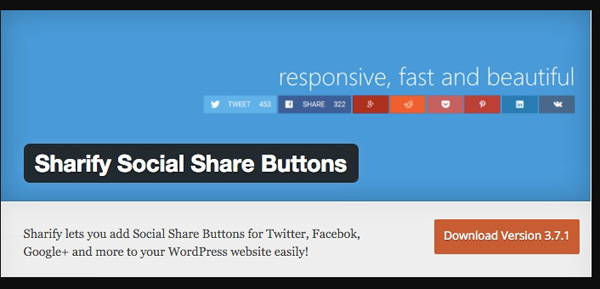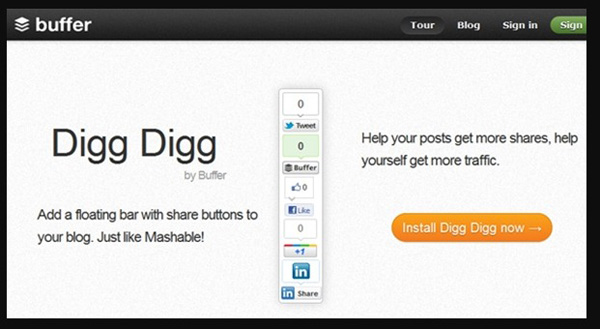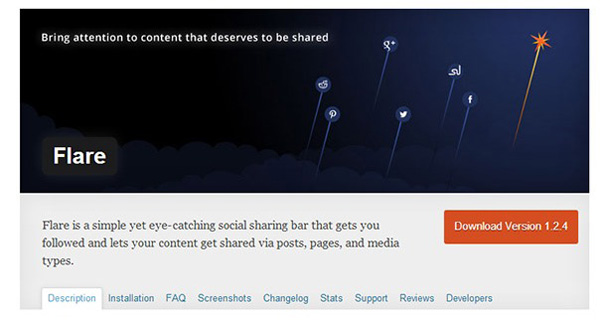The start of the Internet Age made us look forward to continuous improvement, especially on the new features and trends that websites content management systems (CMS) are constantly developing. There are a number of Content Management Systems (CMS) in the market today, yet WordPress is still able to protect its spot. It is still one of the easiest yet prevailing blogging and website CMS today.
WordPress seems to continue advancing its features to aid bloggers or even entrepreneurs in their quest to design a website. In this post, you will be able to uncover several trends that you should look out for in 2017. What do you need to know as you aspire for a new WordPress website in 2017?
Social plugins are as important as creating your content as a blogger or business owner. You need to include social media buttons on your website. This can improve your SEO ranking in the long run. Social media is essential to every business venture and blogger who wants to make a name in the industry. Below are several social plugins that you can consider putting on your website.
1. Sharify Social Share Buttons
Sharify has buttons which will look good on every website or blog with a variety of themes. If you are to design a website, you can consider including this one as this plugin involves sharing buttons for Twitter, LinkedIn, Facebook, Google+, VKontake, and Pinterest. It also has buttons for Email, Pocket, and Reddit submit. One of its special features is the ability to hide or display the abovementioned sharing buttons and change their color anytime you want.
2. Digg Digg
This plugin is so versatile that it provides you with several customization options. It has the ability to integrate with any social media platform. Digg Digg comes with buttons for Twitter, Facebook, Google+, Buffer, Pinterest, LinkedIn, Tumblr, and Reddit. For the Facebook button, it incorporates Like and Share option. Also, for Digg Digg, you have the preference to create a floating social media bar or put your sharing buttons either at the top or bottom part as you design a website.
3. Flare
Flare gives you the option to display a Follow Me widget. This lets your visitors follow all of your social media channels with just one click. It is compatible with social media platforms like Facebook, Twitter, Google+, and Pinterest. It is a simple plugin but is definitely striking and attention-grabbing. You can place it on the left or right, or top or bottom of your page. It also has an auto-hide feature especially when not in use.
4. Monarch
With Monarch, you can put more than 35 social networks on your page. It gives you the freewill to customize the look of your website the way you want it. You can choose freely the color, size, and even the orientation of the icons to match the design of your site. The buttons are visible enough for your visitors to notice.
5. Social Warfare
Social Warfare is a plugin that lets you place your sharing buttons anywhere you want them to be while you design a website. You can place them either before or after your posts, floating buttons, or with the use of short codes. By using Social Warfare plugins, you can maximize the use of Pinterest wherein you can upload images and descriptions. You also have the option to add quotes in your content which users may find interesting. It has gotten the distinctive identity as the complete social sharing package since it provides anything you need to gain more social media traffic.
Conclusion:
Social media is one of the tools that can strengthen your online presence and boost your marketing strategy. If you are planning to have a website, the WordPress platform is an incredible place to start since it lets you integrate social plugins to drive more traffic to your page.