Samsung Galaxy S8 is undoubtedly an amazing phone which is jam packed with plethora of options and power of Android 7.0 (Nougat). This phone is powered by 1.9GHz octa-core Samsung Exynos 8895 processor and it comes with 4GB of RAM.
The phone packs 64GB of internal storage that can be expanded up to 256GB via a microSD card. As far as the cameras are concerned, the Samsung Galaxy S8 packs a 12-megapixel primary camera on the rear and a 8-megapixel front shooter for selfies.

The phone includes 3000 mah battery which is not sufficient to run all day long. So, if you’re looking to improve the battery performance of the Galaxy S8, and want to get some extra juice out of the 3000 mAh battery then following solutions would definitely work for you to fix battery problems.
Read More-
10 Surprising Smartphone Fun Facts
The complete look out to the latest new LeEco Le 2
1. Lower Screen Resolution
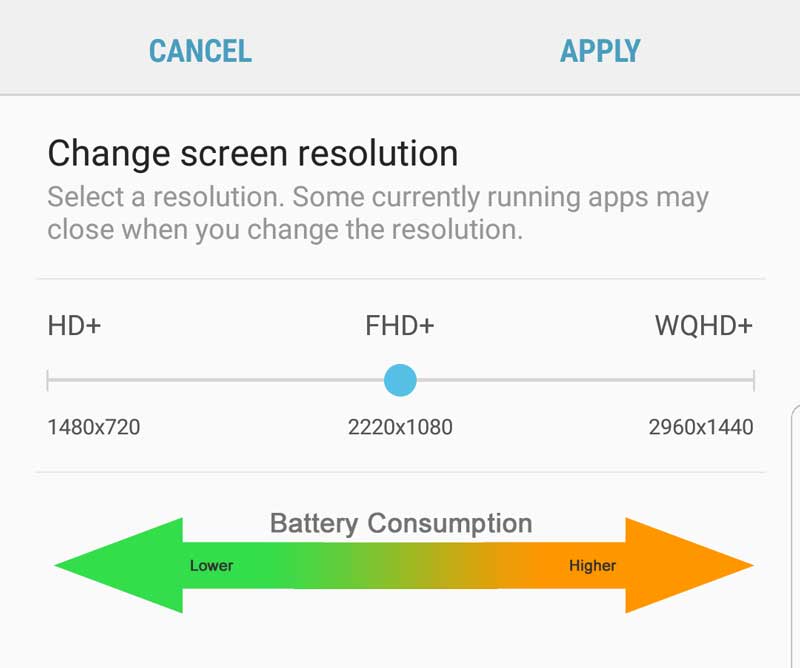
Galaxy S8 has high resolution and it comes with QHD AMOLED infinity display along with 2960*1440 resolution. And this creates a problem; using such high resolution definitely eats your battery. You can reduce the resolution which results in improved battery life and switching to lower resolution hardly makes any differences in screen quality for normal usage.
2. Apps Optimization
You can simply press and hold on an app icon to open the contextual menu. Here, you’ll see a “Sleep” option. You can just tap on that, and the app will go into sleep, which will stop it from draining your battery. The option is not available for all apps, unfortunately, but it’s still a good option to have for the apps that it supports.
3. Device Optimization
Samsung Galaxy S8 comes with device maintenance setting page. All you have to do is to go to settings ->Device Maintenance and your phone will automatically go to maintenance mode this would save a lot of battery. You can also tap to optimize your phone and which will delete cache and increase the battery life.
4. Custom Profiles

Samsung introduced some customizable and effective battery saving profiles which you can use to use your device for some extra time. It generally provides two profiles – Mid: which reduces CPU speed, brightness and sets screen to FHD+, second is Max: which reduces CPU, brightness and sets screen to HD+.
Though, if you don’t like these custom profiles you can always tap to the default settings to get back to your original settings.
5. Other Features
There are few more features which you can use to reduce the batter and to fix the battery issues –
1. Smart Stay : This is a great feature by enabling this feature you can make sure that the screen remains on as long as you are looking at it. This is done by front camera of phone by detecting your face. This can eat a lot of battery and you are recommended to disable this feature by simply going to Settings-> Advanced Features and disable Smart Stay.
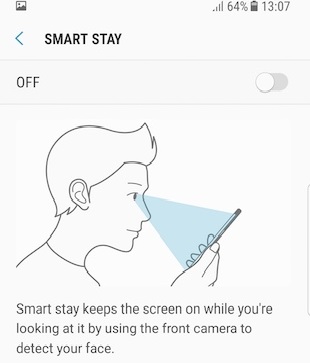
2. Always on Display : This is a nifty feature which enables your phone to keep the screen on for showing vital information and notifications. However this consumes lots of batter power, you can turn it off to save your battery by going to Setting->Lock Screen and Security and disable Always on Display feature.
3. Tweak Settings and Features : There are few more settings which you can disable to save your phone battery, you can turn off GPS, screen timeout to 15 seconds and much more.
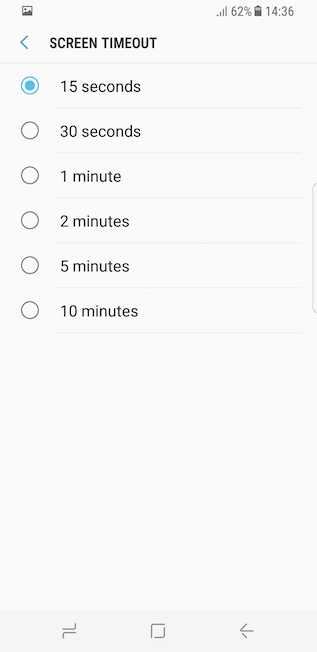
Conclusion
So, these were some tweaks which you can use to improve your phone’s battery life and can use it to do your important things. If you are aware of some other methods to fix the battery issues, please let us know by posting a comment below, we would love to add them to the list.
