Visual content has become extremely crucial when it comes to social media platforms. In a landscape where improvements and changes are being made constantly, it’s important for businesses to stay up-to-date with format and image size changes.
When creating images for your social media account, there are so many things to consider – profile picture, banner photo, video thumbnails, and more. In addition, you need to consider the different dimensions that are required for each social media platform. Whether it’s for your business, brand, or personal social media page, this post will help you ensure your images are optimized correctly for each of your social media pages.
LinkedIn Image Sizes
Optimizing your images is especially important when you’re on a professional network like LinkedIn. With over 450 million users worldwide, LinkedIn continues to be one of the best places for students, professionals, and businesses to connect with like-minded individuals and other industry professionals.
On LinkedIn, your page is your brand. Here are some important specifications to be aware of when optimizing images on LinkedIn.
Profile Image
LinkedIn recommends your image be 400 pixels by 400 pixels for both your personal and business page. If your image is over 20,000 pixels on any side or over 8MB in size, it will not be uploaded onto LinkedIn.
Background Photo
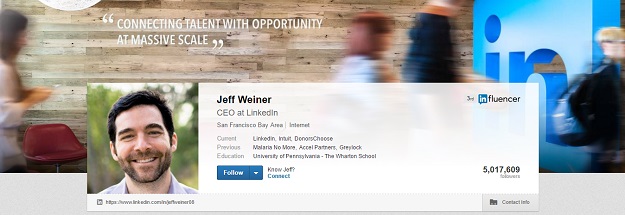
Choosing the right image for business page’s background can get tricky because parts of your LinkedIn profile covers it. While ensuring your image is 1000 pixels by 425 pixels and 4000 pixels by 4000 pixels, try choosing an image that doesn’t have text or important content on the bottom half of your image as well.
Link Thumbnails
When sharing a link on LinkedIn, the article thumbnail is a maximum size of 180 pixel by 110 pixels.
Images
Any images uploaded directly onto the LinkedIn page will be stretched or compressed to 350 pixels by 250 pixels. If you don’t want images to become pixelated, it is best to create an image with a width of 350 pixels.
Banner Photos
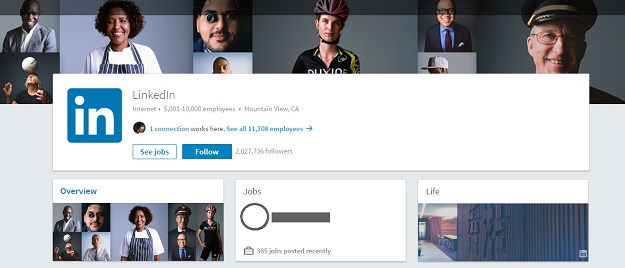
A new feature for Business pages on LinkedIn is a banner photo, which is under the Overview section. This landscape image is a maximum of 2MB and a minimum dimension of 646 pixels by 220 pixels.
You can find more about image specifications for your LinkedIn company and career pages here, as well as the image guidelines for different types of LinkedIn advertisements here.
Twitter Image Sizes
With a more relaxed character limit, Twitter continues to be a popular platform for individuals and businesses to share quick ideas, content, and news. Here are some of the important image sizes to keep in mind when optimizing your Twitter page and sharing visuals.
Profile Photo
Twitter profile photos are square sized. Similar to Linkedin, Twitter recommends a size of 400 pixels by 400 pixels at a maximum file size of 2MB.
Header Photo
The header photo at the top of your Twitter page should be approximately 1500 pixels by 500 pixels.
Link Thumbnails
The featured image used for links shared are pulled in from the article’s metadata. Generally, the size of this image should be 1024 pixel by 512 pixels.
Images
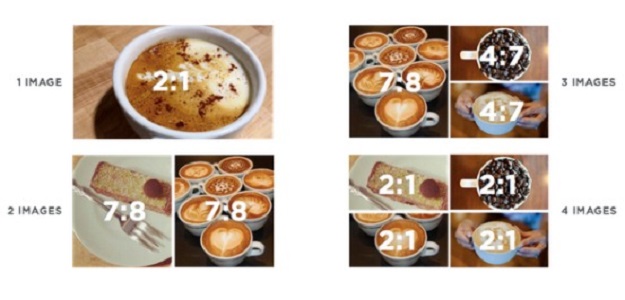
Twitter has made some nice changes to their features when it comes to uploading images. Users can tweet up to 4 images and choose a particular image to emphasize as well. While the minimum size is 600 pixels by 335 pixels, Twitter may collapse larger images to fit onto a user’s Twitter feed. Images uploaded should follow a 2:1 ratio.
For a more detailed breakdown of all creative dimensions on Twitter, the Business section of Twitter does a great job in providing the necessary components for both text and image requirements for each type of tweets, which you can find here.
Facebook Image Sizes
As one of the most popular social media platforms, Facebook is an important social media network for businesses to advertise and connect with their users. To ensure you are creating high-quality visual for your pages and ads, here are some specifications to be aware of.
Profile Photo
Although Facebook displays a profile photo at 170 pixels by 170 pixels, it is recommended to upload an image that is at least 340 pixels by 340 pixels.
Cover Photo

Your Facebook page’s cover photo is a landscape image that sits at the top of your page. It is best to upload an image that is 1200 pixels by 675 pixels.
Link Images
When a link is shared on Facebook, an image is directly fed into the post. However, Facebook allows you to change the link image. Facebook displays a 476 pixels by 249 pixels image, but it is recommended to upload an 1200 pixels by 628 pixels image.
Images
Images being shared on a business page can cause grey space when an incorrect size is uploaded. To ensure your images are not distorted or stretched, upload an image that is 1200 pixels by 630 pixels.
