According to Google there are millions of website has been hacked in the last year and it is because of people don’t take it seriously to keep their website safe and secure.
Therefore, I would like to say that it should be first priority to protect your website from thieves and intruders. And the protection of your website can be done easily by installing the best WordPress security plugins which help to keep your website update and secure.
As we know, WordPress itself is build with the strong and secure framework. Thankfully, WordPress is an open source website design and development platform where tons of powerful and essential security plugins are available to keep your WordPress website safe and protected. You can also read about WordPress Security – 19+ Steps to Lock Down Your Site here to know more about it.
Here is the list of top 10 best WordPress Security plugins which may help to keep your blog safe and secure in 2017:
Must Read-
7 Best SEO WordPress Plugins You Can’t Really Miss
10 Best WordPress Advertising Management Plugins for 2017
1. Akismet

Akismet plugin is best anti – spam plugins for wordpress website ever. Before you know that the comments and contact form belongs to malicious content, Akismet prevent it publishing from your site.
You can review the spammed content as a moderator, if you think this content has been spammed by mistake. Activating this plugins in your wordpress website checks the comments and automatically filters out which looks like a spam comments. Akismet can also help you to reveal hidden or misleading links available in form of URL in the comment body.
Since each comment has a status history, you can easily see the cleared or caught comments by Akismet; which can be spammed or unspammed by a moderator of site.
Approved comments for each user can be seen by the moderators. This plugin plays important role in speeding up your website and it could possible due to its discard features: it outright blocks the worst spam.
Get started following three easy steps, just signup; use the API key to activate the Akismet plugin for your wordpress website and relax knowing that the Akismet started protecting your website from spam.
Download Here
2. All In One WP Security & Firewall
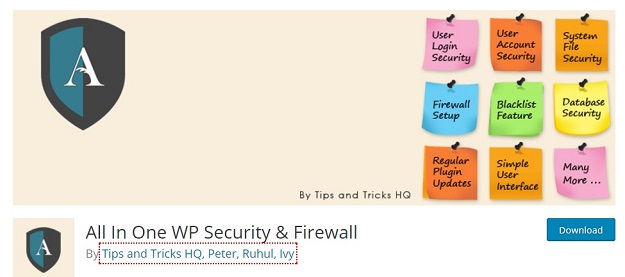
Wordpress is already a secure platform but the most common security issues found in wordpress website usually comes from and poorly coded themes, careless users and choosing poor web hosting company. Therefore, it is important to keep secure and safe your website installing the powerful security and firewall plugin.
All in one WP security and Firewall plugin is well designed and written, by the wordpress security experts and this plugin can be used to reduce security risk and keep your website safe by checking for vulnerabilities time to time.
A user friendly wordpress plugin; very easy to setup and use. This wordpress plugin comes with amazing website security features like user accounts, login and registration security; database security, blacklist functionality, brute force login attack prevention, security scanner, whois lookup, firewall functionality, wp-config.php and HTAccess file backup and restore and file system security.
Also has an ability to disable the right click, this feature provides the text copy protection; and comes with some additional features which is good to keep your website safe.
Most powerful security and firewall plugin for your wordpress website that enforces good security practices.
Download Here
3. iThemes Security

As the name suggest, itheme security plays important role to keep your wordpress website safe and provides every essential protection.
You shouldn’t have to be a wordpress security professional to use this security plugin for your website. Most trusted wordpress website security plugin to secure and protect your website from many security issues. The features like malware scan scheduling; two factor authentication and GOOGLE re CAPTCHA; sounds great.
The best thing to know about this plugin is: it provides more than 30+ ways to protect and secure your wordpress website in any situation.
As you know, your site can be the next target for attacks and it is because of weak passwords settings, obsolete software and may be plugin vulnerabilities. But you don’t need to worry about such problem because ithemes security plugin is suitable to work wonder.
Download Here
4. Bulletproof Security

The main objective of this plugin is protecting your wordpress website against 100k+ known and unknown attacks. One click setup wizards makes it very simple to understand and use, user friendly too.
Let me highlight the plugins features: Database backup and protection, firewall and login security, reliable, effective and easy to use and various other important security features like UI theme skin changer, HTTP error logging etc.
It protects your wordpress website from Brute force attack ensuring that no any suspicious activity occurs. Real time files monitoring and beautiful dashboard status display feature of this plugin have been much appreciated by the user for years.
Download Here
5. Sucuri Security

This WordPress plugin is worldwide well recognized authority related to your website security and protection. Free to use by all user, very easy to setup and use.
Best security suite for your WordPress website which is specialize in malware scanning remotely, latest security notifications, file integrity monitoring, security activity auditing, blacklist monitoring and much more.
This plugin is designed to keep your WordPress website secure and safe and this plugin works great because it offers to its user a set of powerful security features which is not even seen in free security plugin for your WordPress website.
Download Here
6. Wordfence Security

One of the best website security platforms proudly powered by the latest updated threat Defence feed. And it provides security for your website by itself web application firewall which helps to protect from getting hacked.
Wordfence security plugin comes with amazing blocking features, wordpress login security, monitoring features, and security scanning (scans all posts and comments) and very easy to install and use this for your wordpress website.
Also fully compatible with IPv6 including the whois lookup, blocking, location and security functions. It supports major themes like Woo Commerce and plugins.
This plugin is designed keeping in mind the complete security of your wordpress website.
Download Here
7. WP Antivirus Site Protection
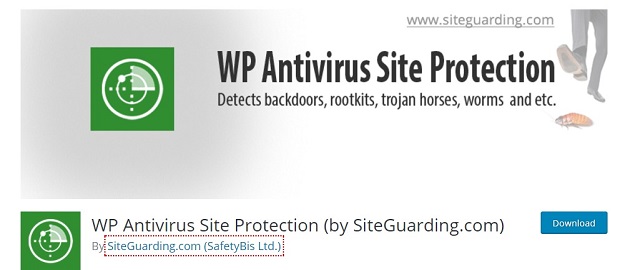
Wordpress itself is great but due to many other security reasons, you need to protect your website installing the best antivirus plugin.
It automatically detects and removes the malicious and suspicious codes and viruses. Such as Trojan horses, worms, rootkits, backdoors, fraudtools, adware, hidden links, redirection, spyware etc.
It scans and analyzes the whole files of your website to keep it safe and secure. Mains features of WP Antivirus site protection plugin is bruteforce protection, heuristic logic features, deep scan of every files related to your website, constantly update of the virus database, daily cron feature, white list solution after review etc.
This plugin really plays significant role to keep your website secure and safe, great security solution for every website owner.
Download Here
8. VaultPress
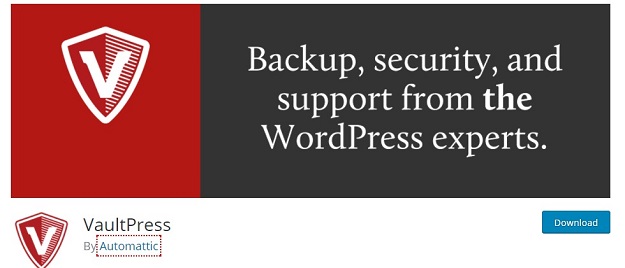
Real time security scanning and backup service is easy if you have VaultPress plugin. Designed and developed to operate millions of wordpress website.
This plugin automatically create backup of your every post, media files, comments and every dashboard setting immediately on your own website to servers.
Also, protect your website from hackers, malware, host outages and accidental damages. The features like spam protection, automatic restore and daily backups is already included to your basic plan. Nice feature WordPress security plugin indeed.
Download Here
9. Google Authenticator
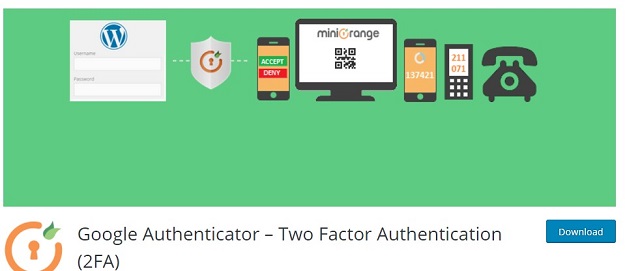
Google Authenticator provides the best way to secure your website by two factor authentication. It is really secure and very easy to setup. You password can’t be guessed or phished and its credit goes to two factor authentication.
Let me highlight the main features of this plugin to secure your wordpress website: this feature can deployed your entire user base within minutes and also can be enabled for role wise.
All types of phone are supported and if your phone is lost then they offer an alternate login method like OTP or Security questions. Also if your phone is offline, use one time pass code, proudly generated by the app to login.
You can change the authentication login option into security Questions, if you are feeling the difficult to login in mobile browser.
Google Authenticator method can be easily configured by Authy 2-Factor Authentication App or Google Authenticator.
Download Here
10. Shield Security

It comes with the best security feature to protect your wordpress website from many serious risks and attacks.
The reason behind the popularity of Shield security plugin is its awesome security features for wordpress website. It blocks malicious and suspicious URLs and requests, prevent from brute force attacks, hide wordpress login and admin page, monitor log in activity, very user identity, blocks all automated and spambot comments.
It also provides the turn-on and turn-off wordpress automatic update service.
The only powerful all in one security plugin to protect and keep it safe your wordpress website.
Download Here
Conclusion:
I think installing and activating the above well suggested wordpress plugins may help to protect your website. And you will be on right way to keep your website protected and safe.
Also, best way to maintain a high level of security for your website is implementing some of important security tips like keep up to date your each software and plugins, use complicated password and avoid using free themes for your website; and the use of plugins, which plays significant role to get rid from such security issues.
