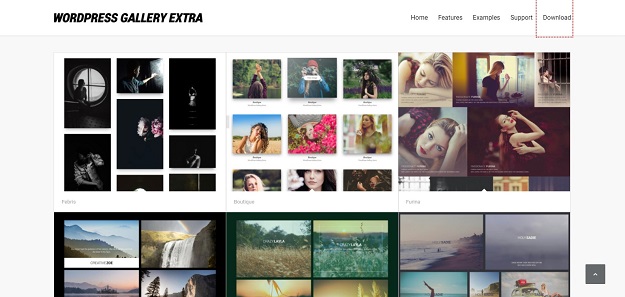WordPress Gallery Extra is one of the best premium WordPress Plugin you would ever find. It is the most helpful tool for managing an image gallery. This highly responsive and SEO plugin is supported in almost all the major web browsers like IE9, IE10, IE11, Firefox, Safari, Opera, Chrome and Microsoft Edge. You can use this plugin with other site builder plugins like Visual Composer. WordPress Gallery Extra is available on EnvatoMarket for $21 on a regular license.
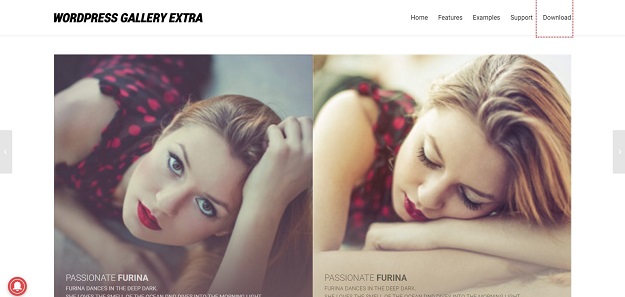
If you are a photographer or an artist, then this plugin can be a real boon for you. You can exhibit your artworks and photography skills with impressive transition effects and features provided by WordPress Gallery Extra.
If you are too excited with the idea of this fascinating WordPress plugin, then you can surely have a look on these amazing features of WordPress Gallery Extra –
Responsive Images
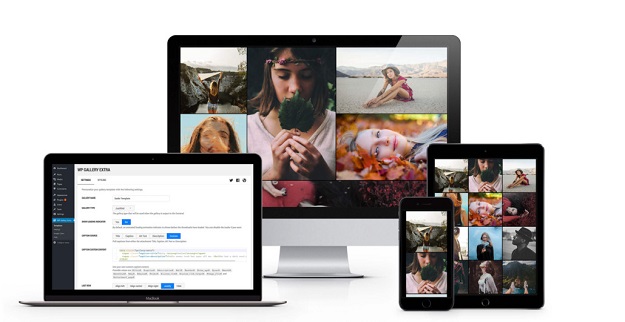
You might have heard of Retina ready images. Well, WordPress Gallery Extra has revolutionalised this concept. With extra high-density, XHDPI display the images can be stretched to any screen without any loss in the details. The images are as sharp in details as they can be. You even don’t have to pay any extra penny on bandwidth. The thumbnail preview of the images will also be very detailed.
Grid Loading Effects
Are you bored up with the same horizontal or vertical layout of the images? You can use WordPress Gallery Extra to customize image layouts. There are some outstanding Grid Loading Effects you can implement on your image gallery. Whoever will visit your web page or blog will get attracted to the looks of the gallery. The image gallery looks so stunning and modern. You will definitely impress your visitors with your creative approach. The animations and transitions are so smooth that they give your website or blog an additional edge.
Tilting Effect
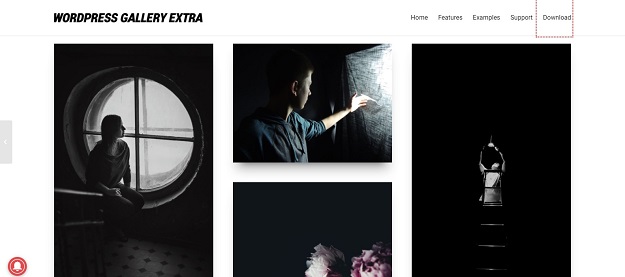
If you want to make the image gallery more attractive, then you can try the tilt effect for images in the gallery. There is more than sixty high-performance parallax hover tilting effect that you can choose from. Without any coding knowledge about Angular JS, you can apply this multilayer tilt effect using WordPress gallery Extra.
Custom Links
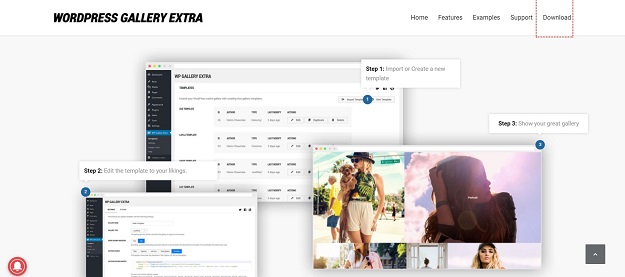
You cannot just put images in the gallery; you have to make it more informative. Well, when you click on the thumbnail image of any picture it zooms up usually. But using WordPress Gallery Extra, you can decide what you want to do when a thumbnail is clicked. You can either link it to a post or page or even put up a custom URL. If you are using a custom URL and you don’t want your visitors to migrate to other pages directly. Set the link target to open in a new tab.
Audio Video Gallery Support

All the videos that are saved on your hosting server can be played when you click on a thumbnail preview in the video or image gallery. You can simply link an image to play a video in the HTML 5 video player when it is clicked by any visitor. But if you prefer to host your video on YouTube or some other platforms then you can use the LightBox feature for the same. LightBox feature allows you to not only play a video from external sources but is responsive and much easier to use. The LightBox video player supports all formats of video and plays it in full HD format.
Not just for the video but you can also WordPress Gallery Extra for playing self-hosted audio files. All you have to do is to link the thumbnail preview of the gallery to an audio file. Whenever a visitor clicks on that thumbnail audio will play in an HTML5 audio player. If you prefer to host your audio files on external sources like SoundCloud, then you can use LightBox to play those on the website. So if you willing to launch a music theme or song based website then you should definitely try WordPress Gallery Extra to give that gallery an astounding look.
Sorting Images with Taxonomy
Sometimes a bunch of images hold a common relation or category. You can relate those images to one theme or another. WordPress Gallery Extra has a fantastic feature that allows you to sort images in a gallery according to a conventional tag or category. So once you try to find out something about a particular keyword, all the images sharing the same image tag will be sorted and displayed in the gallery. You can even insert an image gallery with images having a standard tag by using a shortcode in the post section.
LightBoxes
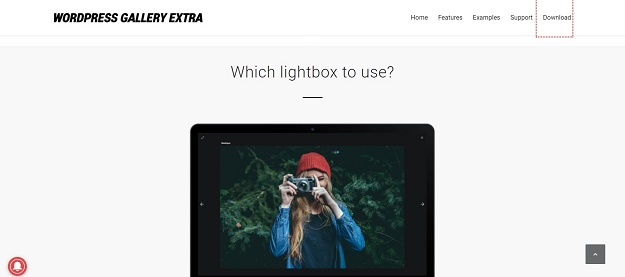
LightBoxes can be really helpful in showing any video or image on a larger screen according to the screen size of the device. Profoundly your visitors won’t get distracted by navigating to other pages. The Lightbox would appear as a simple independent video which can be viewed without changing the base page. These lightboxes are not just limited to videos or images rather you can also use them to display any web page like your contact form.
Lazy Load
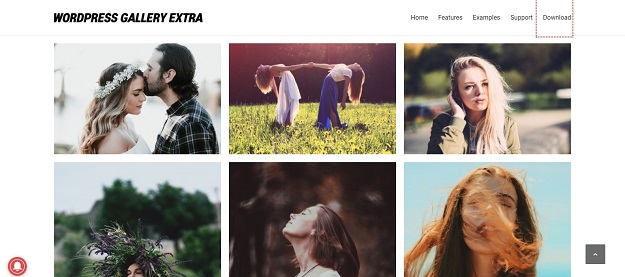
If your website has lots of images, it may take the time to load it completely. If the uptime of your website or blog is very high then most of the users would not prefer to visit your website. Here Lazy Load feature comes very handy. You can use this feature to delay the loading of images to enhance the performance and uptime of your website. But don’t worry as soon as your visitors will scroll down the page the images will load simultaneously. This would prevent unnecessary use of bandwidth.
Final Verdict
WordPress Gallery Extra is an essential WordPress plugin. If you want to make your website more engaging than you must use this plugin to create more interactive image galleries. WordPress Gallery Extra has lot of features that can help you to implement various things on the image gallery without any knowledge of the backend coding.