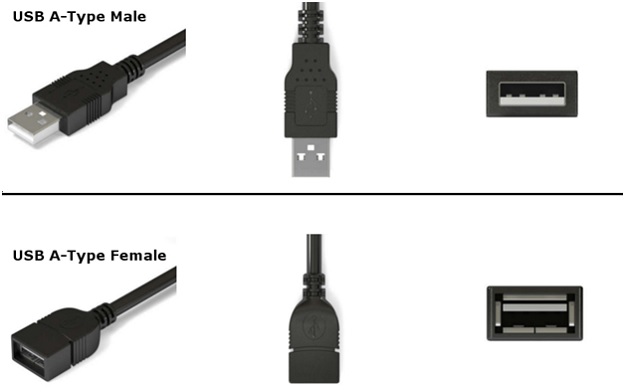If you hold an electronic device that needs to be connected to other plug-ins device, then you must employ USB. When the things come around connectivity, then you might get agonized to view a wide list of USB type that differs from device to device.
So, be relaxed and stay with the post. This is coined in the same direction to make you benefited. Though USB is the standard means of connectivity, even brings hard time to manage the connectivity.
This makes you ease of connecting different devices in lack of any hassles. However, after a journey of USB 1.1 to USB 3.1, the USB C connector is now supposed to be the default connection standard for a wide range of thedevice,i.e., smartphone to laptop and desktop.
USB Type C – An Introduction
Now, before we proceed ahead, I would like to make you know what the USB type C is actually about. USB Type C is not a new thing but the successor of last update USB 3.1. Many smartphone manufacturersare now accommodating this latest connection. This is because, in addition to charging and connectivity, it also means for phasing headphone jack on devices like asmartphone.
The previous upgrades – USB 1.1, USB 2.0, and USB 3.1 were focused on improvising the speed, features and enhanced performance on the whole. While subject to USB-C it comes all about the connectivity subject to microUSB and mini USB. Also, it aims to succeed the both end of the cable and ensure unique employment without bothering of cable and port.
Let’s have a look atthe advantages of employing USB type C
The USB Type C has occupied a place in the devices of the consumer that make them feel the innovative features for the first time that you can’t work in older versions.
Small Size: The first thing that makes you dance is its compact and small size. In contrast to theprevious version, it comes in one-third the height and half the width in dimension and falls slightly larger in front of micro-USB and Apple’s lightning.
Reversible: With the latest USB C, now get rid of the traditional USB cable and insert to connect the device in either way. Yes, it has eliminatedthe cable comprising dual face port and required your attention to discriminate the up and down side.
Fast and Furious: As this feature names, it comes with a higher caliber of transferring data at a maximum speed of 10 gigabits per second. Still, not a robust USB port has landed to make it defeated.
Power: When it comes to delivering power, it makes you put your finger on the teeth. You will be pleased to avail 100 W of power through this featured connector. Also, this is also quite enough to keep a laptop alive.
Superb Flexibility: The advance feature on which, this connector flaunts is the enhanced flexibility of connecting the devices, which lack USB technologies such as – Ethernet, VGA, and DisplayPort, etc. The adapter like – USB Type C OTG, USB C micro USB adapter, USB Type C hub with HDMI and others turns it possible.
Also, it aids you to give up the worry of holding multiple devices of different ports and single port to transport power. Yes, it has also designed to support USB type C5 in 1 hub, USB C to USB C Hub, USB C to 4 port USB 3.0 hub, USB type C OTG, USB type C 3.1 cable, USB type C 5 in 1 hub and others.
USB Versions
To comprehend USB Type C more deeply and the transformation of acable comprising both ends, you must be acquainted with the USB type A and B as well as the previous version of the USB.
The entire version of USB retained a standard subject to the maximum power supply, themaximum speed of the connection and more beyond this. Moreover, they retained the capability of connecting devices regardless of the connector shape using cable and adapter. Now, have a look overthe distinct versions of USB.
USB 1.1
In the realm USB standard, USB 1.1 was the first to employ as a standard for connection of devices. Be known that technically USB 1.0 is the first version of USB. Regarding current draw and rate of transferring data, it flaunted over 100mA and 12 Mbps respectively.
USB 2.0
The second version USB 2.0 opened its eyes in April 2000 and brought a huge advancement in data transferring of up to 480 Mbps. The power capability elevated to a maximum of 1.8A at 2.5V.
USB 3.0
In November 2008, USB 3.0 was another update that opened the door for a variety of devices and connector to establisha flawless connection. This version can run up to a maximum speed of 5 Gbps and output 5V at 1.8 A.
USB 3.1
This is the latest version of USB launched in July 2013. This USB 3.1 deliver an amazing speed of data transportation at 10 Gbps. In thesubject of the power, it flaunts over 2A over 5V. Also, comes with a gap to choose an option of 5A over 12V (60 W) and 20V (100W).
Moreover, you should know that USB Type A and USB Type B are widely used in device connection for data, power and signal transmission. You can also find a cable that comprises both USB Type A and B at its both end. Basically, the USB type A comes in athin rectangular shape that is very common to visible. On the other hand, USB type B is designed something square in shape and can be located with the port connected toback end of a printer.
Wrapping Up
I hope this post might open the window to comprehend the advantages of USB Type C. Meanwhile, you can adapt the device empowered with type C USB for an enhanced experience concerned to connection, power and ahigher rate of data transmission. Even, if you find a hard time in connection caused by different port or cable Type C OTG cable, India can assist you. So, have a good time and share your ideas too in the comment box. Feel free to like and share this post.