If you are using WordPress, then there are plenty of choices to customize it with numerous plugins, themes etc. You can install any plugin and theme without any restrictions. But, whenever you create any changes or update your website, your WordPress info grows similarly. Thus your website loading time increases.
As you know slow website has negative impact for Search engine ranking. So if your site is slow, you will lose your site rank. So, in this case you need to Optimize WordPress Database for obtaining a quicker performance.
Must Read —
Why Do You Need Drag and Drop WordPress Page Builders?
5 Ways to Speed up Your WordPress Site
10 Best WordPress Security Plugins to Keep your Blog Safe
Why You Should Optimize WordPress Database?
When you make any changes to your website or installing plugins, some information are stored in your WordPress database. However when uninstalling a plugin, those unnecessary information still remains in your database. There are several ways that unnecessary data can be stored in your WordPress database.
Every time you edit a post or page on your web site, WordPress automatically saves the new revision to the database. This way your database clogged up with all previous revisions and normally the database takes longer time to respond. Similar way, all of your spam and un-approved comments add additional unneeded data in your WordPress database.
By cleaning all this unnecessary data from database can essentially reduce your database size and can improve site performance as well.
In this tutorial, I am going to show you how to Clean Up or Optimize WordPress Database to Speed Up WordPress Site.
How to Optimize WordPress Database
There are few ways you can Optimize or Clean Up your WordPress database. But the simplest method is doing by WordPress optimize plugins. I will write about 2 best WordPress database optimizer plugin and also show you the processes – WP Sweep and WP Optimize.
Before you do any database optimization, please backup your database.
WP-Sweep
WP-Sweep is the best database optimizer plugins for WordPress. It cleans up your post revisions, auto drafts, deleted comments, spam comments, unused terms etc. This plugin uses proper cleaning up process, so no unnecessary data remains in your database.
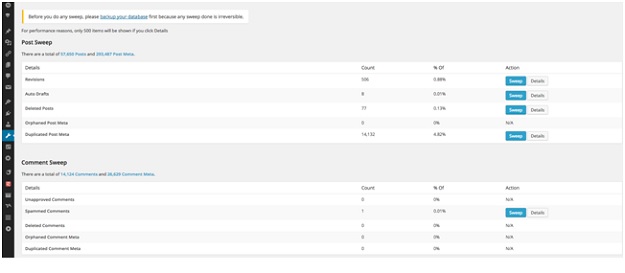
To use this plugin, first install and activate it from your WordPress admin panel. This plugin doesn’t require any manual setup. So you can directly use it. From the WordPress admin dashboard you can access WP-Sweep. First go to Tools> WP Sweep.Then you will see options like this:
From here, you can sweep any objects or if you want to sweep all, then scroll down and click on “Sweep all” and wait for finish. Now your database if fully optimized.
WP-Sweep Features:
• 100% free plugin.
• Cleans up revisions
• Auto drafts
• Spammed comments
• Unapproved comments
• Optimizes database tables
• Many more…
WP Optimize
WP Optimize is one of the best WordPress database optimizer plugins. You can easily clear all the unnecessary objects from your WordPress database in just one single click. WP Optimize is an effective tool that removes all unnecessary data i.e: trashed/unapproved/spam comments, stale data, pingbacks, trackbacks etc.
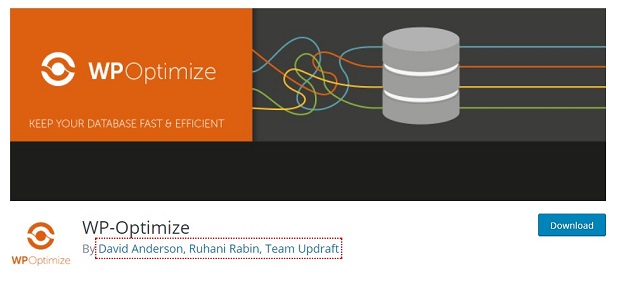
Like WP-Sweep, this plugin also doesn’t require any additional setup. After installing it, go to WP Optimize and there you will see all the optimization options. You can either one object or total at a time. To optimize full database, click on “Run all selected optimizations now” and then your whole WordPress database will be optimized.
WP Optimize Features:
• Optimize database tables
• Clean all post reviews
• Clean unapproved, spam comments
• Clean all auto draft posts and posts in trash
• Remove pingbacks and trackbacks
• Clean post meta data
• Many more…
Wrapping Up
Cleaning up your WordPress database is good for site speed improvement. As you changes something in your site, some data are created and stored in the database and it grows. So basically it gets heavy and effect on site performance. So by optimizing WordPress database, all unnecessary objects and data are deleted. So if you Optimize your WordPress database, you can improve your site speed easily.
