It’s a Sunday morning and you’re sitting down with your first cup of coffee. You open up your blog, and you’re excited to see that someone commented on your latest WordPress blog.
“It’s Fantastic!” You think “Now I’m finally getting some traction on my site!”
Soon, you realize that the comment isn’t from an excited, engaged reader who enjoyed your writing substance and wants to initiate discussion on your site;
It’s A Spammer!
Comment spamming is one of the most annoying, irritating and disappointing parts of an online business.
Do Let Us Know In The Comments Below – It Is One Of The Most Influencing Lines That Attract Spammers To Attack And Target Our Website.
Though comments are the best way to make the conversation happen, opening up your website to comments means you’re inviting spam bots to target the website. Unless you’re the type of blogger who doesn’t request feedbacks via comments, you’ll have to deal with spam bots at some or the other point. But, the question here is,
What Can I Do About Comment Spam?
As Spam bots become more sophisticated, it’s getting more difficult to filter your blog from inappropriate and irrelevant content. Fortunately, WordPress comes with few simple measures, some free plugins and powerful extensions that can be used to protect your website from such a massive problem.
This post highlights in-depth look at the issue of spamming on WordPress, what negative impacts it can have on your site and how it can be managed and prevented effectively. So, before I proceed any further, here’s the quick synopsis of the topics I’ve identified that will offer you an overall idea of what I’ve covered ahead.
So, let’s dive in!
Must Read —
Secure Your WordPress Admin Area with Some Reliable Tools
How to Effectively Back Up Your WordPress Website: (Useful Recommendations)
Why your WordPress Themes and Plugins Needs to be Up-to-date?
So, What Exactly Is Comment Spam and who’s Behind It?
If your website is open for comments, sooner or later, you’ll experience comment spam. If often looks something like this:
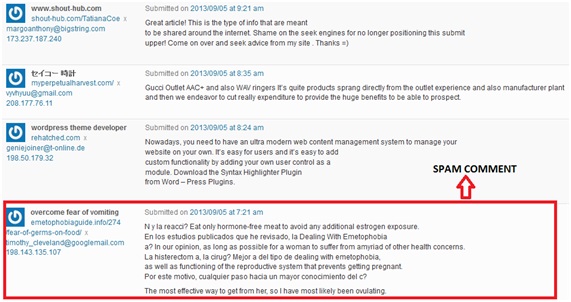
Well, such above-highlighted comments do not add anything meaningful to the conversation. So, why do they appear at all?
Comment spamming is one of the trashiest ways to get free backlinks to their site. Instead of earning a quality link by crafting a valuable content, the spammers just leaves a comment containing a link to whatever they want to promote. It’s quite simple to understand – If a comment looks more like of unsought or free advertisement, then it’s a SPAM.
In What Ways These Unsolicited Spammers Create Trashy Backlinks On My Website?
1. Spambots:
These comments are automatically posted using a script or bots that flood your website with junk comments with a motive to search relevant targets. As there is no direct human involvement, it’s quite easier for humans to pinpoint such comments.
2. Manual Comments:
This is when humans are specially hired to post such trashy comments on the sites. Such comments quality can vary from obvious to debatable and it also includes links in the comments.
3. Trackbacks & Pingbacks:
Trackbacks and pingbacks are essentially the same things. It’s a link back method for website authors that request notifications when someone links to one of their documents. Such trackbacks usually exist in form of links typically below the comment section.
OMG! Will These Comment Spam Affect My WordPress Website?
Yes, obviously!
Comment spam in WordPress website development is a big annoyance and if it’s left unchecked, it can have negative consequences for your WordPress website. Apart from leaving poor user experience for your readers, Comment spam can harm your website in multiple ways; causing:
1. Downgrade Site Speed and Loading Time:
Website stuffed with bulk, unwanted and irrelevant comments can overload your WordPress database and slow down your site.
2. Redirects To Malicious Sites:
The links hitched to spam comments can lead to malicious sites.
3. Loss of Search Engine Ranks:
Google does target bad links stuffed in your site for ranking purposes, even though it’s attached to comments.
Every WordPress development company that enables commenting is vulnerable to spam and having full-proof plans and strategies to reduce and combat is the only way left to protect your website and audience.
Oh Jesus! Now How Will I Struggle With WordPress Comment Spam?
Though Spamming is unavoidable while commenting, there’s a good news for you! You can combat this comments by utilizing WordPress built-in tools. But before starting, ensure that you’ve turned on comment moderation. It will help you to approve any comment before it gets posted. If you aren’t having enough time to review comments, you can set some parameters like;
1. Flag Comment Spam, Based On Its Link.
2. Disable Trackbacks.
3. Allow Only Registered Users To Post Comments.
Don’t forget the biggest weapon in your default arsenal: plugins. There are number of free and open source WordPress plugins that can help you to check comments and filter out anything that looks like spam.
But Wait, Can’t You Simply Disable The Comment Section?
While there are websites that may not need the comment section but, removing this will remove the sense of social connection for the brand. Establishing a healthy communication with visitors is one of the best marketing tactics to boost online trust and reputation.
If you want to win over the spam comments – Plugins are your biggest weapons. There are tons of free and open source plugins that can be installed to check comments and filter out the spam stuff. Grab the one and safeguard your site.
Alas! I Got A Solution – Could Anyone Help Me With The Best Anti-Spam Plugins To Shore Up My Website Security?
How could you forget to mention about Akismet? It’s pre-installed on WordPress blogs and it’s free to use for personal bloggers. By using the long-reigning comment spam blocker Akismet, you have to accept the fact that some legal and genuine comments do get flagged as spam. Such issue mainly begins with human spammers. One person’s spam is equivalent to another person’s genuine comment, so if humans aren’t able to agree 100% every time, how can we rely on plugins?
However, majority times, Akismet does an excellent job. It keeps a huge amount of spam away from the blog with only occasionally genuine and legal comment being caught out. If we overlook this point, it also takes care of trackback spam too – which is a huge bonus point.
Top Features of Akismet
1. Keeps A Check On All Comments Automatically.
2. Trackback Spam Comments And Blocks The Unwanted Ones.
3. Make Sure To Include a “Discard” Settings. It Will Help You To Automatically Block The Dangerous And Unwanted Spam.
4. Comment History Feature To Check Which Comments Were Blocked By The Plugin.
Price: No cost. It’s absolutely free and may be already installed on your WordPress website.
The Battle Isn’t Over Yet!
Whenever you’re operating a website, activating a spam blocker is highly essential. Without an anti-spam plugin, your website is endangered with malicious attacks, resulting in fall in site ranking. In order to safeguard your site against inappropriate content, you need a trustworthy spam blocker. But, is Akismet the best option for you?So, which anti-spam plugin helps you to block spam comments from your website? We’d love to hear your thoughts and additions to this list in the comments below.



