Today I’m going to list 10 of the best sites to create free, custom logos online, without downloading and installing any program on your computer.
Just let go of your imagination and creativity on any of the sites below:
Don’t Miss –
Prioritizing Your Logo Design to Get The Most Out of Your Business
6 Tips for Designing a Stellar Logo
Tailor Brands
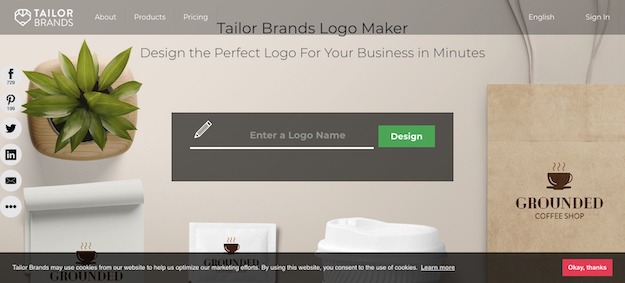
Tailor Brands is the biggest name in the logo maker niche. Unlike other logo design websites that use pre-made templates the Tailor Brands platform is powered by AI.
Just enter your business name and answer some questions about your business and the Tailor Brands AI will go to work designing a logo that’s a perfect fit for your brand.
There is no charge to use the platform. You only have to pay if you are happy with the final result.
Logaster
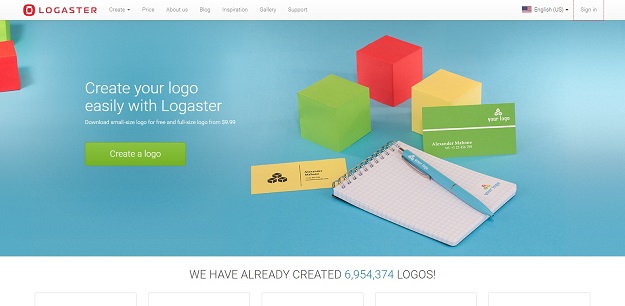
This is a very professional tool in the creation of logos, as well as other projects such as signs, and envelopes. There are countless fonts of your choice and different types of images available that you can choose if you do not like the ones that are automatically generated to you.
Logaster supports many image formats, such as PNG, JPEG, PDF, SVG and if you need the full-size logo, you have the option to purchase. In addition, you can use the downloaded logo for your social networks (Facebook, Twitter, Instagram, Google Plus) or create business card and envelope. Very worth checking out!
Check Here
Shopify
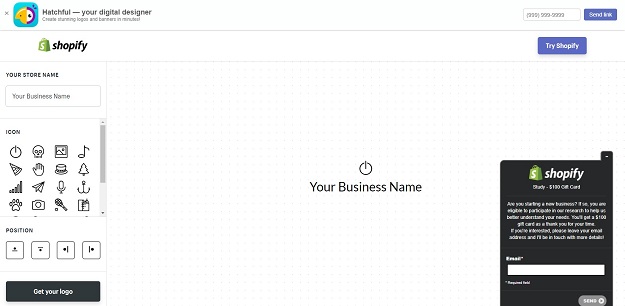
Shopify is very cool in creating logos. Although the interface seems modest, the tool isgreat and very easy at the time of handling. Write the name of your company, choose one of the countless images and after choosing, select the colors, font, and size that suit you.There are plenty of pictures available that you can change at any time.
When you finish, just click the “Get your logo” button and on the next page, write your email and you’re done. Your logo will arrive quickly in your inbox.
Check Here
Free Logo Service
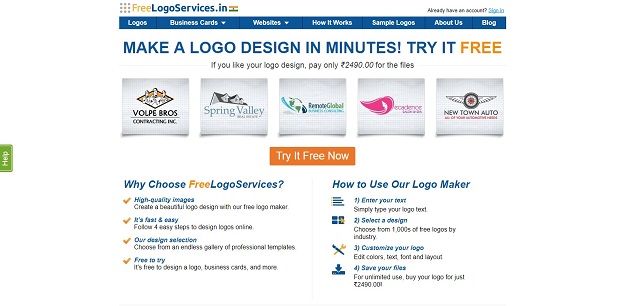
It’s fast & easy. You can choose the type of your logo by categories, such asanimals, automotive, beauty, etc.
Follow 4 easy steps to design logos online.
– Simply type your logo text.
– Choose from 1,000s of free logos by industry.
– Edit colors, text, font and layout.
– Save your files
Check Here
CoolText

This is a tool that you can use to create custom logos, banners, and buttons. It is very easy too. Anyone can handle it without difficulty.Great site and do not even need to register.
Check Here
Online Logo Maker
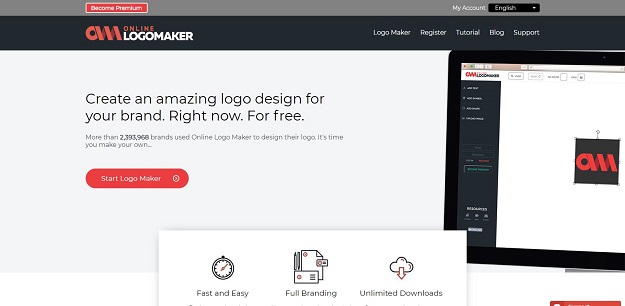
At first glance, the interface of the site frightens, but soon you will see that it is quite intuitive. There is a tutorial to help you tinker if you have any questions. You can create several logos or even banners and still have the option to use archived images on your computer if you wish. When finished, just download the creation, which will be archived as a .png image file (transparent background).
Check Here
GraphicSprings
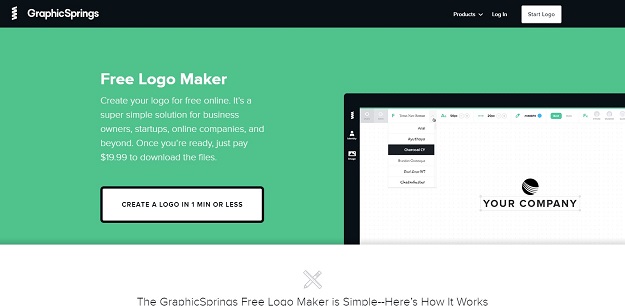
GraphicSprings lets you create your logo for free online. It’s a super simple solution for business owners, startups, online companies, and beyond.
Here’s how it works:
– First, choose from a gallery of high-quality logo templates.
– Then, edit the graphic and text of your template. It’s all click-and-drag, so anyone can use it.
– Now your masterpiece is complete. Save and download your high-resolution files.
Check Here
LogoDesignEngine

The tool is very easy to use. Select logo template, fonts, colors… and in a few seconds your logo is ready for downloadfor FREE! To download your logo, you must register for free on the site. It is worth taking a look.
Check Here
Logojoy

Logojoy uses artificial intelligence to instantly generate beautiful, unique logo ideas for your business. It delivers everything a designer would, including high-res PNG files, vector SVG and EPS files, and transparent backgrounds.
Check Here
LogoGarden
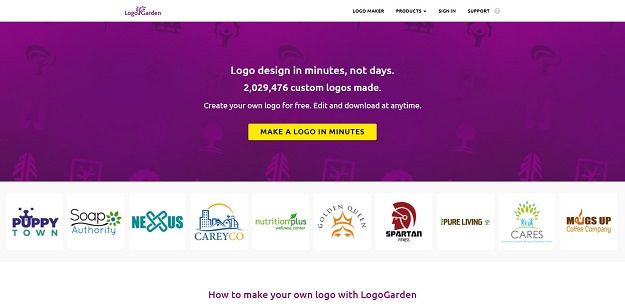
This tool allows you to create your logo for free; edit and download at anytime.
Using it is as easy as 1-2-3.
– Search or browse its vast collection of icons by industry. Select one to edit.
– Select colors and fonts. Apply effects and layout until you’re 100% satisfied.
– Save your logo.
Check Here
Hope you will find these 10 logo tools useful and if you have any other suggestions, please let us know in the comments.
