Recently, I had lost my wedding photos and my kid’s precious videos along with other data. My hard disk had crashed and I could not reboot it. That day I had a sleepless night as if something crucial to my life had gone missing. I was looking all over Internet for some way that could bring back my memories.Then a photographer friend recommended me Stellar Phoenix Photo Recovery software. He had once used this tool to recover photos from his Canon DSLR camera and got back pretty lot of his stuff.
On his advice I used the software and would like to share here my view of this product. This review holds essential, moreover as the importance of a high performance data recovery software is only understood when such emergency strikes and you fail to recover the lost photos, audio or videos by using free tools. As going by the numbers too, a recent survey by Kroll Ontrack on 1,000 users from Europe, North America, and Australia reveals only 67% of those who had suffered a data loss were able to almost fully recover their data while 13% could recover three-quarters of lost data and 12% whose backups got corrupt, data was no longer retrievable.
So going ahead on my friend’s advice, I downloaded, installed and launched the Stellar Phoenix Photo Recovery Software. The minimum system requirements are 1GB RAM and 100MB free space on the hard disk. The software is compatible with Windows 10 / 8 / 7 / Vista / XP. It is also available for Mac. I used the software on Windows 10 operating system.
So far so good, it is easy-to-use. I connected my problem hard drive to another system and run the software on it. To my surprise, I finished the process in just 3 simple steps –
• Select the location from where photos/audios/videos need to be retrieved
• Scan
• Recover and save
I was able to recover almost 95% of my photos and videos very easily, the task I once thought would be a mammoth one. This is noteworthy, as many photos, audios, and videos free recovery tools available online although claim to offer complete recovery but actually fail to do even half the job!
Don’t Miss —
How to Recover iPhone Data – Few Simple Tips
How to Recover Deleted Contacts in iPhone
5 Best Free Data Recovery Software for 2017
Step-by-step: How to safely retrieve photos, audio and videos off failing HDD, SSD, or SD Cards
Step 1: Click on ‘Recover Photo, Audio & Video’ to recover lost or deleted multimedia files

Figure 1: Illustrates home page of the Stellar Phoenix Recovery Software
Step 2: Select the desired drive or external media to recover photos, audios or videos.
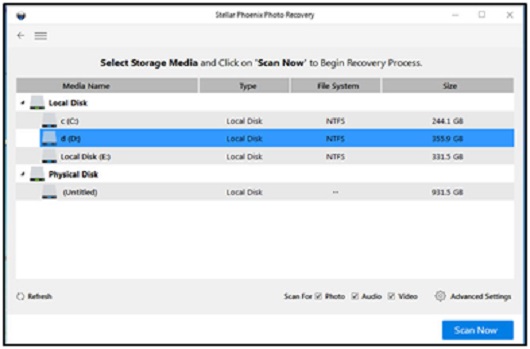
Figure 2: Illustrates list of hard drives and media attached to computer
Step 3: The software searches for all the multimedia files from your selected media or drive while scanning is in progress. Once the scanning is complete click on Recover. The software asks to specify the location to save the recovered files and here you have them all!
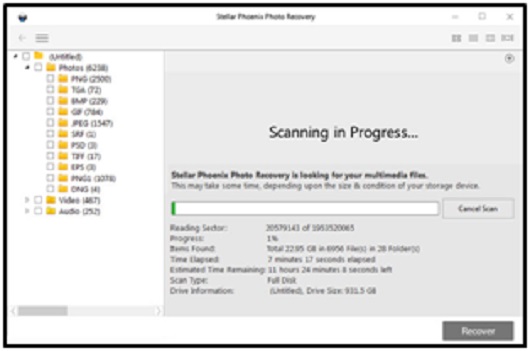
Figure 3: Illustrates the scanning process
Highlights of the Stellar Phoenix Photo recovery Software
The software features are compelling. Ieven successfully did hands-on testing on my wife’sSD card music files recovery, when she accidently deleted some songs from her Micro SD card.
I must say the software keeps to its claims and makes you believe it is the most comprehensive photo, video and audio recovery software tool. Here are some highlights of the Stellar Phoenix Recovery Software for you to view:
Recovers lost Photos, Audio and Videos off failing HDD, SSD, or SD Cards
With my experience, I can say it is the most viable program to get back deleted pictures, videos or audio files from a crashed, corrupt or formatted hard drive, SSD, SD cards, pen drives, or any other storage devices. It supports almost 100 types of multimedia files formats be it video files like AVI, ASF, F4V, WMV, MP4, MOV or audio files like MP3, OGG, RPS, WMA etc.
Reinstates deleted files with original file name
This is a feature I would give thumbs up, as sorting from hundreds of recovered files becomes easy when their original date-time shipping, camera model/name and file names is also retrieved.
Supports almost all digital cameras for photo recovery
You name it and the software has it! The Stellar Phoenix software supports almost all popular cameras/models including Canon, Samsung, Sony, Nikon, Kodak, Pentax, Minolta, Sigma, Fuji, Olympus, Epson, Mamiya and Panasonic etc. Even professional photographers find this software convenient. (As shared earlier, I used this software on a friend’s recommendation who is a wildlife photographer).
Option to customize your files recovery saveslot of time
Hard drive or SSD data recovery often take hours depending upon the amount of data to be retrieved. I selected the specific volume for scan where I had previously saved my photos and videos. This saved much of my scanning and recovery time. It has option of Advanced Settings too under which you can select desired file types you wish to recover. So here you recover exactly what you want in lesser time.
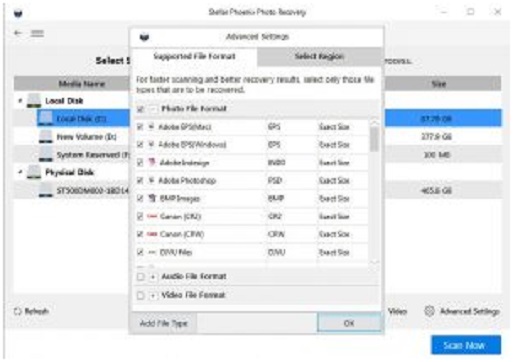
Figure 4: Illustrates the Advanced settings option
Works smoothly with media of over 2TB storage
Another feature that attracts is its ability to recover huge volumes of audio, video and images files of over 2TB. While most of the free recovery tools available fail to work with storage devices with large capacities.
A do-it-yourself software!
Finally, its most important factor is the user-friendly interface. For a novice user like me, the software is a boon as it gave me no trouble in recovering my wedding photos and cherished videos. Stellar Phoenix Photo Recovery Software is easy for users of any skill level.
Verdict
Finally, I would say that the Stellar Phoenix Photo Recovery software is developed keeping in mind the user’s comfort. It really turns a stressful data loss experience into easy-to-go recovery of precious memories in the form of photos, videos and audio files.
Also I like the fact that the software developer has 24/7 customer support available via phone, email or live chat for its users. For any query or if you are fixed at any stage, the tech support always responses with the solution.
So if you are looking for ways to safely retrieve photos, audio and videos off failing HDD, SSD, or SD Cards, Stellar Phoenix Photo Recovery Software is the best rescuer you can trust.
