A responsive website allows its owner to relay all of the significant information via all devices across users. However, sometimes, a responsive website alone isn’t enough to provide users with simplest ways to use your services. It is why a mobile application is required. Besides, there are many users who like to spend their time on mobile apps.
If including this digital channel makes sense to your business, you are lucky as there are many plugins available nowadays for you to change your WordPress website into an App. Read on to know about these plugins.
ANDROAPP

For online businesses like newspaper and blogs, ANDROAPP plugin is an ideal choice. It takes the news feed of your site and makes an inclusive layout ideal for a mobile device. The websites look similar but come with additional functionalities such as
● Push Notifications.
● Custom theme and colors that match your website.
● Can save content offline.
● Inline adverts.
● Images can be zoomed.
Download Here
APPPRESSER

Popularly known as Reactor, this plugin offers by far one of the easiest ways to create a mobile application. However, it requires you to be a bit tech-savvy as there are a couple of customizations that you need to make during the process. Some of its features include:
● Pull out menus or design navigation of tabs.
● Push Notifications.
● You can create custom pages from everywhere on the site.
● Integration with other apps like google maps and Facebook.
Download Here
Don’t Miss-
12 Best Ecommerce Shopping Cart Plugins for WordPress Website
9 Best Email List Building Plugins for WordPress
BLAPPSTA
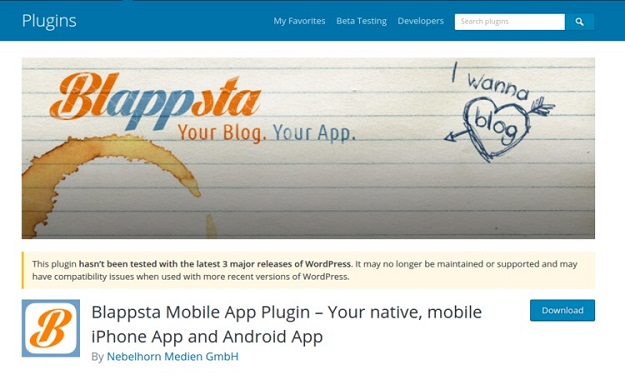
This plugin is compatible with even Windows’ operating system. It allows a user a preview of the site before publishing, so as to know how the website will look like when converted. Some of the popular features of this plugins are:
1) Push Notifications.
2) Google Indexing.
3) You can share email and social media platforms such as Twitter, Google+ and Facebook.
4) You can customize the design of your mobile app as well as the navigation.
5) You can, in fact, organize content as you like in the mobile app.
Download Here
WAPPRESS

A premium plugin, WAPPRESS quickly converts a website into an app. It is perfect for bloggers or small organizations because no development knowledge or additional skill-set is required to create a mobile app. Its features include-
1) Push Notifications.
2) The updates or changes you implement on your website will automatically be updated in the app too!
3) Custom functionality possible.
4) You can monetize your app by selling your products.
Download Here
WEB2APP

This plugin comes with a video tutorial, thus making the conversion process easier for non-developers or non-technical. This plugin will change your site into a fully-fledged mobile app. Also, it is extremely easy to set up. Some of the features of WEB2APP include–
1) It comes with a splash screen.
2) Allows integration with popular social media platforms.
3) You can even get reviews from Google Play.
4) Customization features that allow users to make desired changes.
Download Here
MOBILOUD
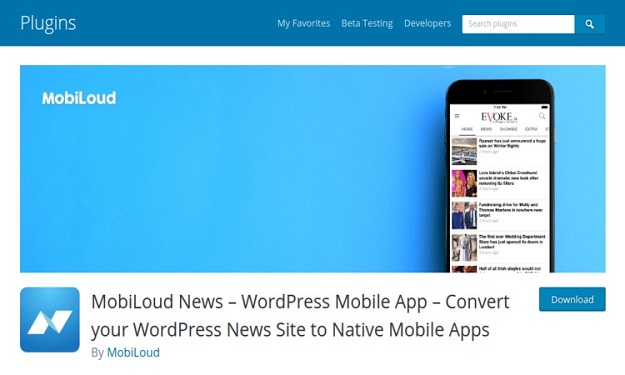
A slightly expensive service, MOBILOUD allows you to create IOS and Android application with simple native code built to standards. The reason for its cost is the features included in this plugin, such as:
1) Support for WordPress user accounts.
2) Integrate custom HTML5 and JavaScript in your posts if you are looking to embed videos, podcasts, or other multimedia content into your website.
3) Category preferences for push notifications.
4) Offline access to the content of your website.
Download Here
WIZIAPP

This plugin offers free and paid services both. WIZIAPP is quite simple to use as you can easily follow the prompts to customize the way your app should look to the users. You also have the option to monetize your app by displaying your products. Here are some features useful to you:
1) Complete app customization
2) One on one customer support instead of forums.
3) Unlimited push notifications
4) Convenient offline reading
5) Comes with full support for Google analytics so you get the insights of your business.
Download Here
Two Small Curbs
1) Though the solutions mentioned above can help you roll out a mobile app easily, a small curb is that these plugins will simply port your existing WordPress layout to a mobile app. Thus, before using the services of any of these plugins make sure that you have a perfect WordPress design.
2) While some of these plugins will provide the submission to Android and Apple Store on your behalf, the fee charged by these platforms are not included in the package. To get your app on either of these platforms, you need to pay a small fee.
Conclusion
The benefits provided by these plugins can’t be ignored. Using the above methods to convert your website to an app is considered as a low-cost and speedy solution to get started with mobile applications. And, this will definitely improve your online business, increase traffic, and of course, generate more interactions with the users of your website.
