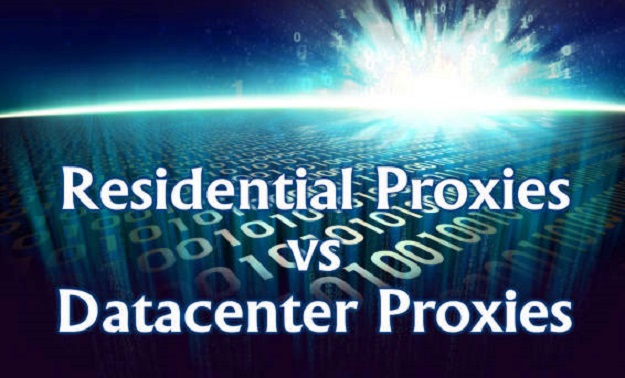When one visits a website, what happens is the pc of the individual sends a request to the server where the website is located to retrieve the information, and when the information is retrieved the website is display to the individual. But based on this request to the server, the website creators can use it to track and identify the individual using common online fingerprints like screen resolution, operating system and IP address.
Must Read –
Get Rid of Restricted Websites Access Using Smart DNS
Technology Products of 2018 is all Set to Make Your Life Easy
Why use the proxy?
This is not a problem in most cases but many a times, there may be need for multiple accounts on one computer or one does not want the website to know his location. In such cases proxy or proxy server is used. Using the same IP address for multiple accounts is a red flag for malicious activities and fraud which is why the website usually ends up suspending such accounts. A proxy in simple terms is another computer which serves as a medium between one’s pc and the website processing all internet requests in between.
When a person connects the proxy server to his computer, computer first sends the requests to the proxy server, and then the proxy server process the request and sends the request to the website and returns the gathered information to the original computer. In this way it serves as an intermediate medium between the home machine and internet. From filtering certain web content to surpassing parental blocks, proxies can do a lot of things rather than just hiding one’s IP address.
But most people who use proxies do it for changing their IP addresses so as to avoid triggering suspicion on the websites they are going to access. But there are also different types of IP addresses. Connection through a proxy server has to be done in any one of two ways by either using residential IP proxy or a datacentre IP proxy. Although one should know that there are also some other ways of changing one’s IP address like using a virtual private network or a totally separate internet connection. If one must keep their accounts, location etc. safe one should know the difference between these two types of proxies.
Residential IP proxy
This proxy is a connection which gives an IP address which is assigned by one’s internet service provider to an individual who has a home or is renting a home. Think of it as an IP address is assigned to a home or a building. If people wants to see their IP address one can directly log on websites like whatsmyip or youripaddress and within a fraction of seconds one’s IP address will be displayed to him. It will be of the form 22.33.44.555 or 222.33.44.555. One can also log on the internet to see details associated with one’s IP address which can be misused if it falls in wrong hands.
Details like ISP name and even location can be found online by simple people, one can imagine what trained hackers can find. If one uses a reliable residential IP proxy provider then the IP address of that residentialproxy server will be shown on the internet instead of one’s original IP address. If one tries to trace the location, the location to which that the residential IP proxy is linked to will be displayed.
Datacentreproxy
A datacentre proxy is different than residential IP proxy in that it is neither provided to an individual nor owned by any internet service provider. It behaves as a rigid wall between an individual and anyone who tries to look them up from their IP address. Instead of seeing one’s original ISP name and locations, one will see the IP address of the datacentre, as well as all the details of the company that own the datacentre thus keeping an individual totally off the radar.
One can easily mask their IP address with the help of a datacentre proxy address but it is in no way a full replacement to the original residential IP. With more and more people trying to spam and hack websites, who mostly use datacentre IP addresses because they are cheaper and they can be purchased in bulk, so if one uses a datacentre IP address, they will be put into a subset of people which will be closely inspected to monitor any wrong doing on their datacentre IP.