Contact form is an essential part of your website by which your audience can contact and share their experience. If you are looking to add some more features to your contact form then you are at right place, we have picked some of the best contact form plugins for WordPress which will help you to create dynamic forms for your websites.
Below you will find some of the Best Contact Form Plugins for WordPress which would definitely meet your requirements. So, without further ado, let’s explore them one by one.
Don’t Miss —
Best WordPress Woocommerce Plugins to Boost Business Sales
Turn Your WordPress Website into Mobile App Using the Best Plugins
1. WPForms
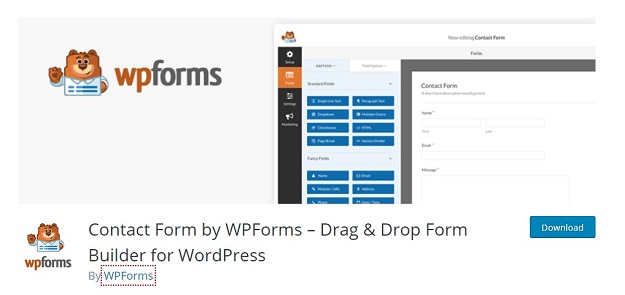
WPForms is a powerful WordPress contact form designed for even the most novice of website owners which is in business of top wordpress website development. Using this plugin, you can build online forms in minutes using one of the many pre-built WordPress form templates. This plugin provides all of the fields and features required to create your desired form. It easily integrates with your preferred email service provider, even configures to collect booking and order payments.
It lets you use the drag & drop form builder, take advantage of the instant notification feature for making quick responses to incoming leads, and even learn more about your users using the intelligent geolocation data.
Download Here
2. Ninja Forms
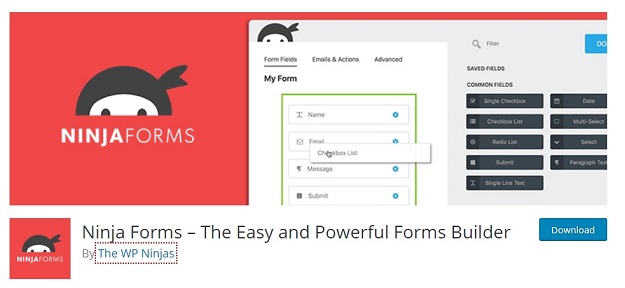
Ninja Forms is a free premium plugin. You can quickly and easily design stunning forms, using it’s drag and drop interface. The inbuilt iinput mask restricts some submissions for things like currency and dates.
You can enhance the functionalities of Ninja Forms by installing premium addons whenever needed. The plugin comes with hundreds of functions and hooks, allowing developers to easily enhance it with custom features.
Download Here
3. Formidable Forms

It is a free plugin that comes with two pro versions. With it you can get a form up and running on your site within 60 seconds. It’s drag and drop builder can be used even by the least knowledgeable webmasters. Email notifications are smooth and you can create forms with up to seven field types. Import and export forms with XML and customize HTML and CSS to make your form exactly the way you want.
After collecting data from users, it allows you to display submissions on the front-end of your site without any additional plugins.
Formidable also sells addons separately just like Ninja forms. If you’re a WordPress developer, looking to build complex applications with programmable forms, Formidable is a good choice.
Download Here
4. Pirate Forms
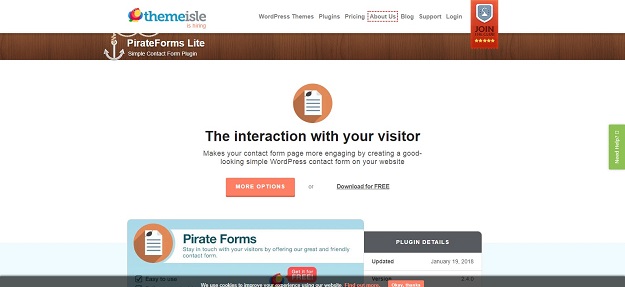
It is a contact form plugin made by Themeisle, a famous WordPress theme development company. But unlike most other contact form plugins, it doesn’t come with a drag and drop facility. Pirate Forms have a steep learning curve, in case you’re just starting out with it. To create and embed your contact form, you will have to use a shortcode and copy it wherever you want it to appear.
You can customize basic form settings like fields, labels and error messages. The plugin comes with an SMTP (Simple Mail Transfer Protocol) option that ensures you won’t miss any emails from your visitors. But the downside is that since you’ll have to store your login credentials on your WordPress dashboard, using this SMTP feature is risky.
Download Here
5. Contact Form 7

Contact Form 7 is the most popular form plugin, currently running on millions of sites because of its simplicity. With this plugin you can customize and manage multiple contact forms, and place them on your sites within just a few seconds.
It is the right solution for you if you just want to get basic contact forms up and running on your site. You can also use several free and premium third-party addons. The user interface is not very easy to use, and it requires you to know some basic HTML tags to create a contact form.
Download Here
6. Wufoo
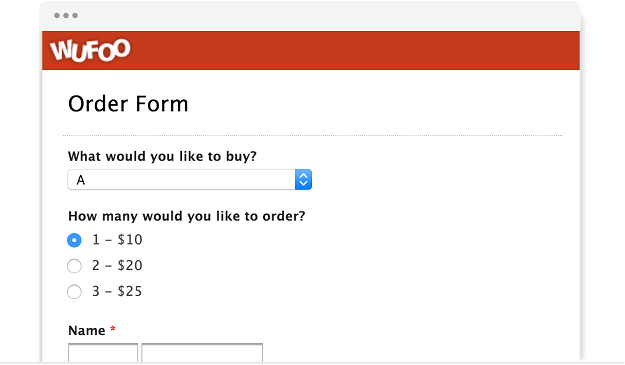
Wufoo is a platform independent form builder that lets you publish a form on any website including WordPress. It offers a free plan that lets you create 5 web forms, which will be deactivated once they exceed 100 entries per month.
You can use it’s form builder to get your online forms up and running quickly and easily and seamlessly integrate your form with lots of great online tools.
Download Here
7. Formstack
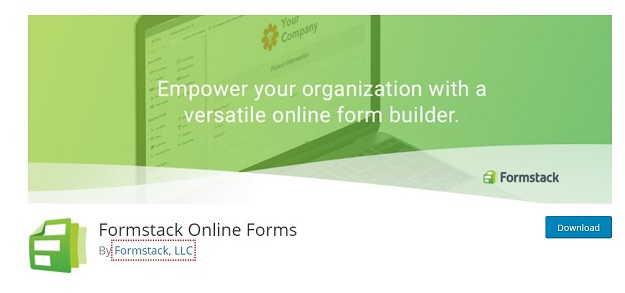
Formstack is a topnotch platform independent form builder that lets you create amazing online forms in seconds with the drag and drop interface. It also integrates with many third-party apps. You can embed your Formstack web form into your posts, pages or sidebar with the help of a free WordPress integration plugin, available from the official WordPress site.
It’s user interface is clean and modern, making form building fun and easy. Just like Wufoo, you’ll find many limitations such as the inability to create login forms and user registration forms.
Download Here
Final Word
We have looked at different form builder solutions for WordPress above, it’s time to determine which one is the right fit for your needs.
If you’re looking for an intuitive plugin that comes with all the important features you’ll ever need, go for WPForms. It’s the easiest form builder plugin for WordPress, and has one of the highest user ratings.
