Driving traffic to your website is a matter of constant effort. It starts with how well you set everything up, then increases with the way you respond to industry trends and work to compete with other top players in your market.
But, you don’t have to be at your computer night and day to raise the amount of traffic to your site. There are a handful of essential WordPress plugins available to help make the process easier on you. These take the reigns when you don’t have the time to check on every little thing, and they help you make more time to improve other areas of your business.
It’s a no-brainer to use such tools, you just have to know which traffic-boosting plugins are right for you. Here are some of the must-have WordPress plugins to consider.
1. MonsterInsights

If you really want to bring more people to your website, you have to understand where they’re coming from. MonsterInsights can help you do just that and much more.
This WordPress plugin connects to your Google Analytics in order to provide you with the most in-depth traffic and conversion information about your website. Such insights allow you to pinpoint the best opportunities available right now and to set your sights on future initiatives.
Download Here
2. Constant Contact
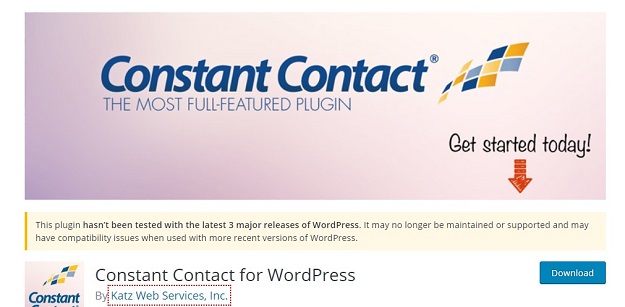
It’s one thing to spot opportunities and another to act on them. One of the best ways to actively bring more traffic to your site is by using email marketing.
Email allows you to create targeted campaigns for a wide variety of users in your market. This means you can reach out to current customers, potential new customers, and those who haven’t visited your site in a while in three unique ways.
While this is available with many email marketing plugins, Constant Contact is arguably the most user-friendly. It lets you DIY email marketing from the ground up.
Download Here
3. Rapidology
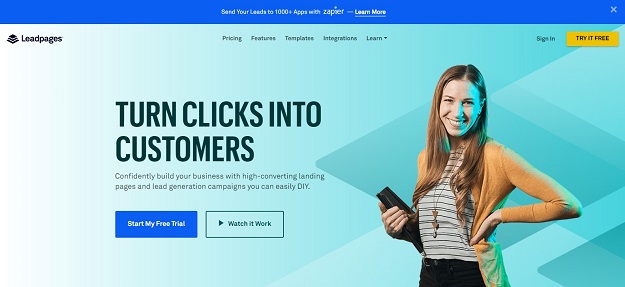
To make your email marketing as effective as possible, you need to know how to obtain new user emails. In other words, make sure your opt-ins are the best they can be. Rapidology can help you.
This WordPress plugin is all about adding multiple opt-ins on your website. You can use pop-ups, slide-ins, widgets, and other eye-catching tools to build your list of leads and boost your email efforts.
Try the testing function as you’re setting up each opt-in. This allows you to see whether something like “learn more” or “click here” works best.
Download Here
4. Yoast SEO

Up next on the list is Yoast SEO. This is already well-known among site owners, but it’s worth mentioning. Yoast SEO shows you how to optimize all the content you publish on your website.
It’s an in-depth SEO tool that grades your content and clearly communicates your areas of improvement. Yoast gives your content a grade, and the more of its suggestions you take, the higher your grade goes up. Always aim to be in the green for the best results.
Download Here
5. Linker
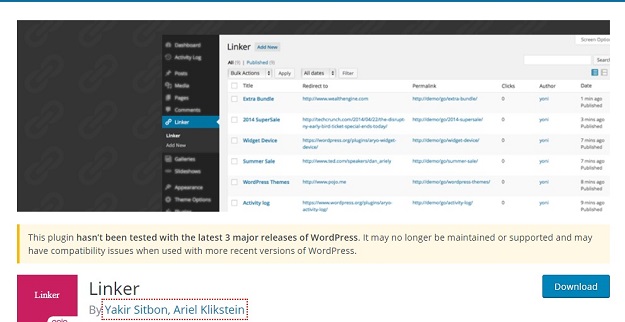
Everyone knows a huge part of optimizing your content is link building. Whether you want to track the success of your outbound links, deep-seeded internal links, or affiliate link, you need Linker.
This tool gives you all the stats you need to improve your link building strategy. Before you know it, you’re rankings and traffic rates will be climbing higher and higher!
Download Here
6. Broken Link Checker
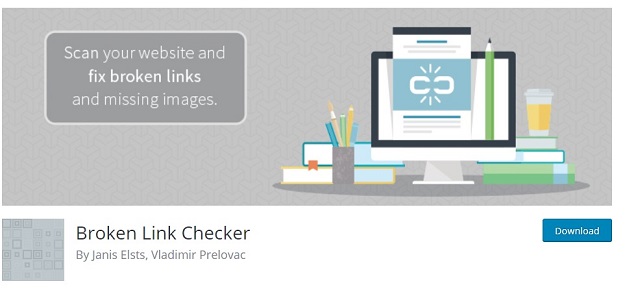
What’s worse than having a link that’s not doing too well? Having a broken link on your website. This can significantly damage your traffic ratings and overall SEO performance.
Thankfully, Broken Link Checker will notify you whenever a link has gone bad. This tool saves you a significant amount of time and money by catching such mistakes as soon as they happen.
Download Here
7. Shared Counts

Keep in mind that traffic isn’t built by your efforts alone. Think of all the social media followers who share your blogs and other links, and all the mentions you get from other blogs organically or through paid partnerships.
If you want to leverage social links as much as possible, you need Shared Counts. This makes the social media sharing process from your website seamless. With one click, users can share the blog they’re reading, the product they’re looking at, or any other page on your website. Who knows how much traffic this could generate!
Download Here
8. Revive Old Post

There’s value in sharing new social posts and then there’s the benefit of recycling content. What if you don’t have the time to go back through all your old posts, though? Then you need Revive Old Post.
You can set this WordPress plugin to automatically post old content on a regular basis. It takes all the guesswork out of finding good content from previous months/years, and it gives you the time to do other things for your business, too.
Download Here
9. Google XML Sitemaps

Have you indexed your site yet? This is crucial for search engines to find you when their bots are digging through everything on the web. Make it easier for them with Google XML Sitemaps.
Google XML Sitemaps turns your entire website into bot-friendly information. This speeds up the crawling process and shows search engines everything you have to offer. Plus, once you’ve installed this plugin, it notifies every major search engine whenever you post something new.
Download Here
10. Jetpack

The final WordPress plugin to consider using is Jetpack. Think of this like an all-around approach to traffic improvement and boosting overall site performance.
With Jetpack, you can manage your site security, better understand your current performance, track traffic growth, and optimize all areas of your website. It’s the total package to take your rankings, traffic, and ultimately, conversions, higher.
Download Here
Essential WordPress Plugins for Opt-Ins, Sales, and More
No matter how many of the essential WordPress plugins for traffic you end up using, don’t confuse traffic for conversions. You still have to do other things to push users through the buying cycle and get the results you’re really looking for.
This is just one step of a much bigger picture. To get a better understanding of how to boost sales on your website and gain more customers with plugins, click here.
