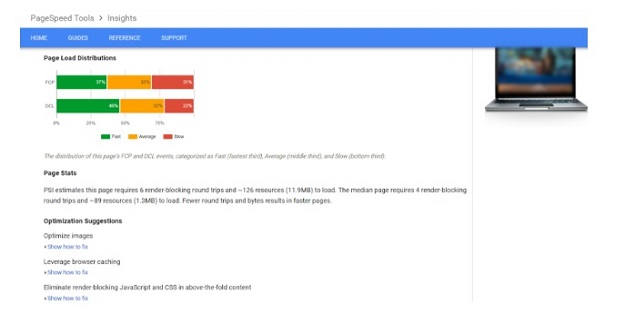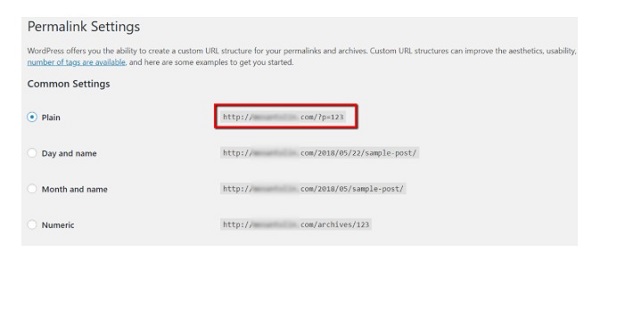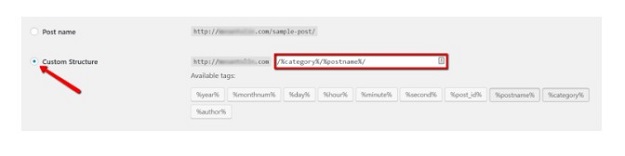Mistakes — some say they’re a stepping stone to success.
Sure, inventors probably had to deal with several mistakes before they could even come up with a working prototype. The same goes for entrepreneurs who had many failures before they found something that gives them that much-needed break into the business world.
But let’s face it, mistakes and failures can be incredibly expensive.
It sometimes means going back to the drawing board — scrapping all the sleepless nights and hard-earned funds you spent on your previous attempt.
Not everyone has that kind of luxury.
If you are trying to build a successful WordPress website, it’s a far better approach to just learn from the mistakes of others than to experience them yourself. This is especially true if you want to invest in a full-on SEO campaign, which may easily cost thousands of dollars a month.
Without further ado, here are four WordPress SEO mistakes that could actually be hurting your website’s profitability.
1. Targeting Non-Monetizable Keywords
Getting traffic through search engines, but not closing any sales?
SEO can present you with results in the form of rankings, but not in terms of actual conversions.
This is the case if you targeted the wrong keywords in your campaign.
Remember, behind every query ever made in search engines lies one of three possible user intents:
Informational Query
An informational query occurs when a user searches for something solely for research purposes. They may be genuinely interested in what a brand has to offer, but that doesn’t necessarily mean they’re willing to convert into subscribers or paying customers.
Navigational Query
If users already know exactly what they’re looking for, chances are they’ll throw in a brand or product name along with their search. This qualifies as a navigational query, which would be meaningless to target in SEO unless you’re including your brand name in the keyword.
Transactional Query
Lastly, search engine users that include commercial terms, like “buy,” “order,” “service,” or “for hire,” clearly indicate that they have high purchase intent. These are the kind of keywords you should target if you want profitable results in SEO — as well as local keywords like “web design agency Columbus Ohio” or “best wedding photographers UK.”
To help you target transactional or even informational queries for your SEO campaign, a keyword research tool like Ubersuggest would be of great help. It works by letting you specify filters and your target location as you generate long-tail keyword ideas.
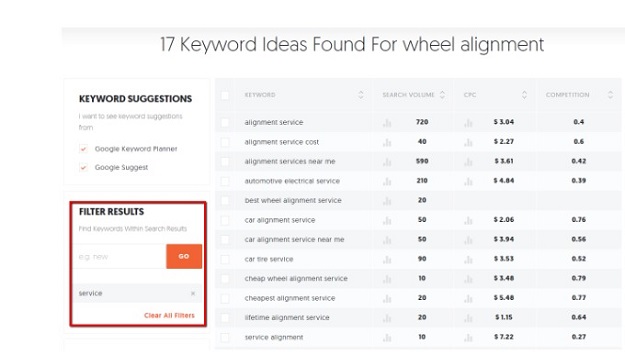
Here are a few additional tips to remember when conducting keyword research with Ubersuggest:
Keep keyword competitiveness around or below 0.4. This competitiveness rating indicates that a keyword isn’t too competitive for small or underfunded brands.
Target multiple, related keywords in your content. Since long-tail keywords aren’t as popular as broad keywords in terms of search volume, feel free to target more of them in your campaign.
Look at keyword seasonality. Watch out for trendy or seasonal keywords that fluctuate in terms of search volume over the months.
2. Not Improving Your WordPress Website’s Speed
Your website’s loading speed is one of the well-known on-page SEO factors that a lot of WordPress users tend to overlook.
Not only does it affect a website’s search engine rankings on desktops and mobile devices, page loading speed can also be a bottleneck in your conversion funnel.
Data from Kissmetrics indicate that 40% of desktop users would abandon a website that requires more than 3 seconds to load completely. This is exacerbated in mobile devices, which have an abandonment rate of 53% for slow websites.
Fortunately, WordPress users have access to all the tools they need to optimize their website’s loading speed.
Google PageSpeed Insights, for example, can provide them with a thorough analysis regarding the issues that affect their website’s performance. It also outlines all the necessary optimization suggestions that can help them address these issues.
The WordPress CMS also has no shortage of plugins that can automate certain optimizations for your website. Some examples would be WP Smush for images and W3 Total Cache for code minification and browser caching.
Another strategy to improve your WordPress website’s loading speed is to utilize a Content Distribution Network or CDN, which works by leveraging a network of proxy servers that cache and deliver website data.
You can use a CDN to improve your website’s performance for users in distant locations. By utilizing the nearest proxy server for content delivery, your website can load resources with minimum latency.
3. Not Setting Your WordPress Website’s Indexability
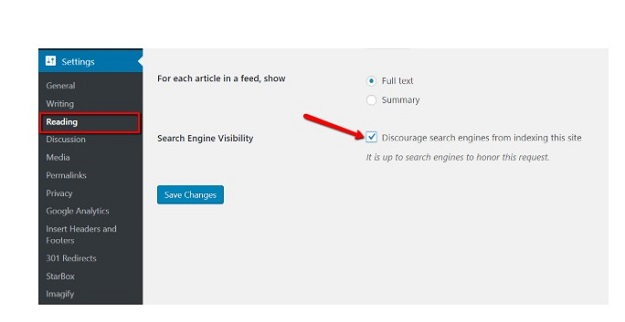
In case you don’t already know, search engines like Google index websites with the help of crawlers, which pass through links and evaluate the page’s content quality, relevance, and other important on-page signals.
You don’t have to be an expert to know that empty pages filled with placeholder texts and images won’t pass as “rank worthy” in the eyes of these search engines.
That’s why you need to manually disable your WordPress website’s indexability while it’s still under development. This can be done with a handy little option found in the “Reading” section from the “Settings” tab.
Just don’t forget to disable this option once you’re happy with the amount of quality content and SEO of your site. Otherwise, your website will continue to actively discourage search engine crawlers from discovering and indexing your content.
4. Using a Non-Readable Permalink Structure
If you’ve already experienced publishing posts on WordPress, you’d know that the default permalink structure is anything but readable.
It contains a question mark, the letter “p,” the equal symbol, and a couple numbers — none of which can give search engine crawlers and users some context on what the post is about.
To make your content permalinks more SEO-friendly, the best strategy is to create a custom structure that contains the post’s name and category. This can be done by selecting the “Custom Structure” option and inserting the following tags in the right order:
Of course, you need to create the appropriate post categories in order for this permalink structure to work. You can easily create categories by going to the “Posts” tab and selecting “Categories.”
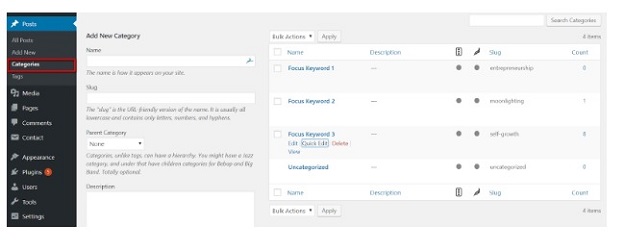
Conclusion
Not a lot of WordPress users understand the connection between SEO and conversions. But by understanding the mistakes above, it should be clear to you how certain WordPress SEO practices affect a website’s profitability.
Have any other SEO tips you’d like to share with other readers? We’d love to hear about them, so be sure to leave a reply below!